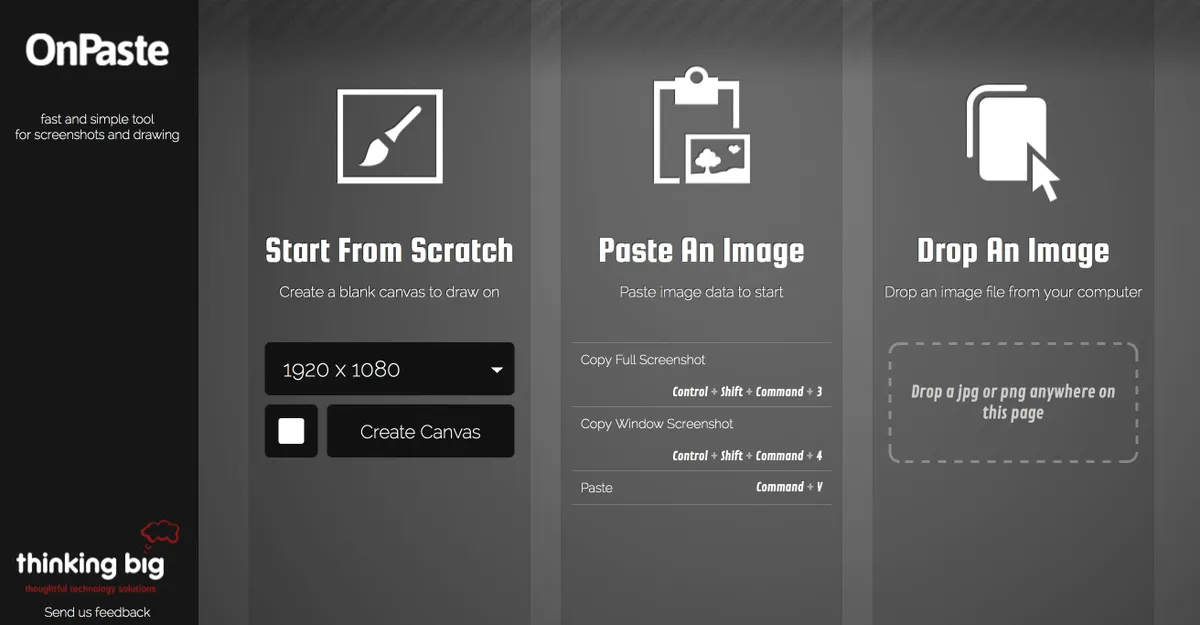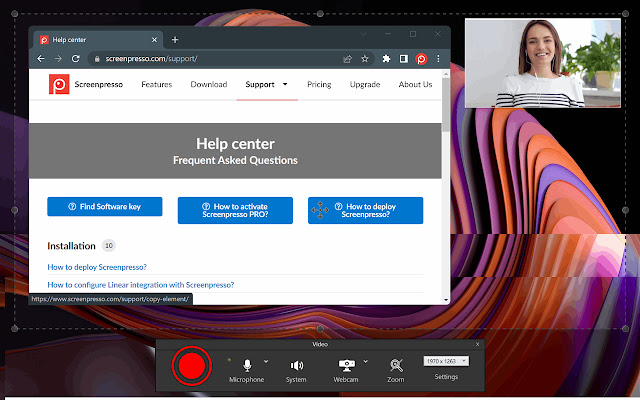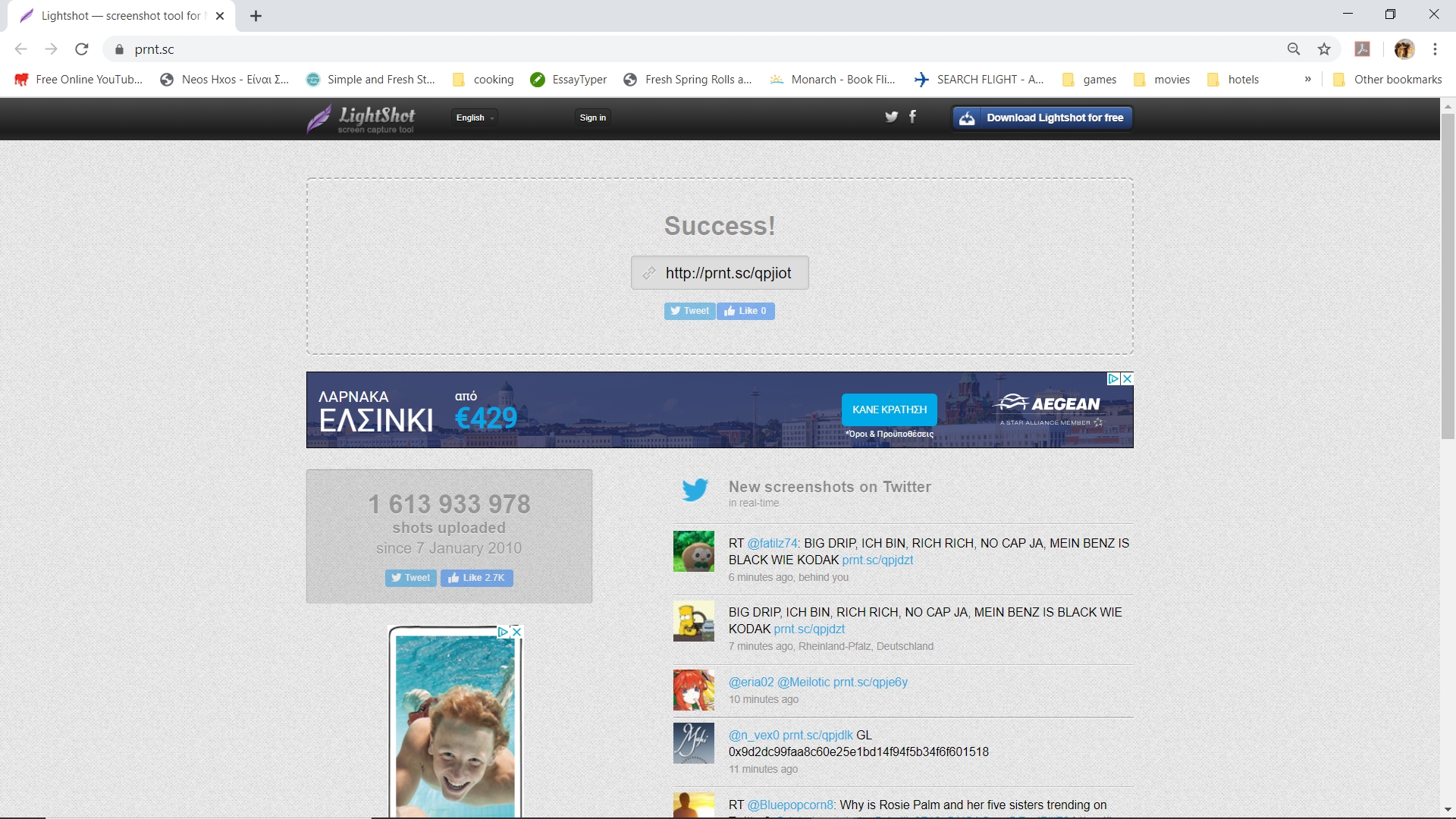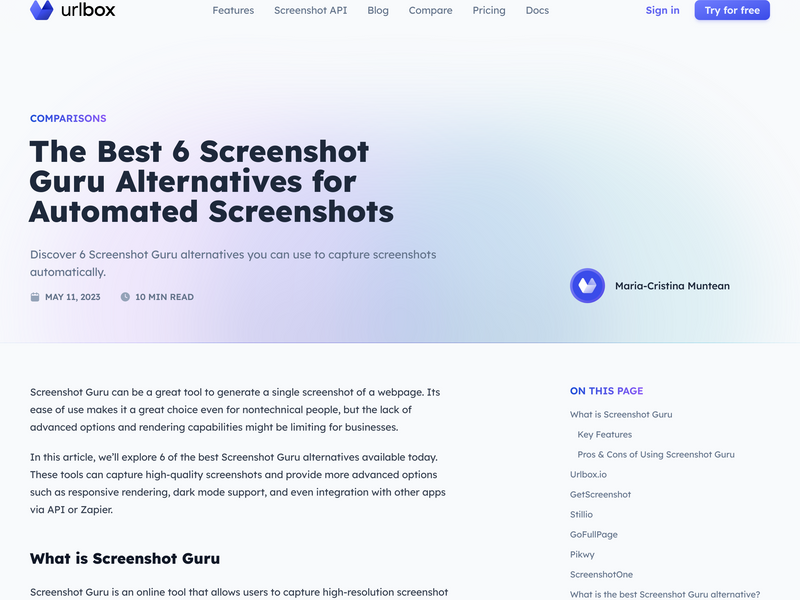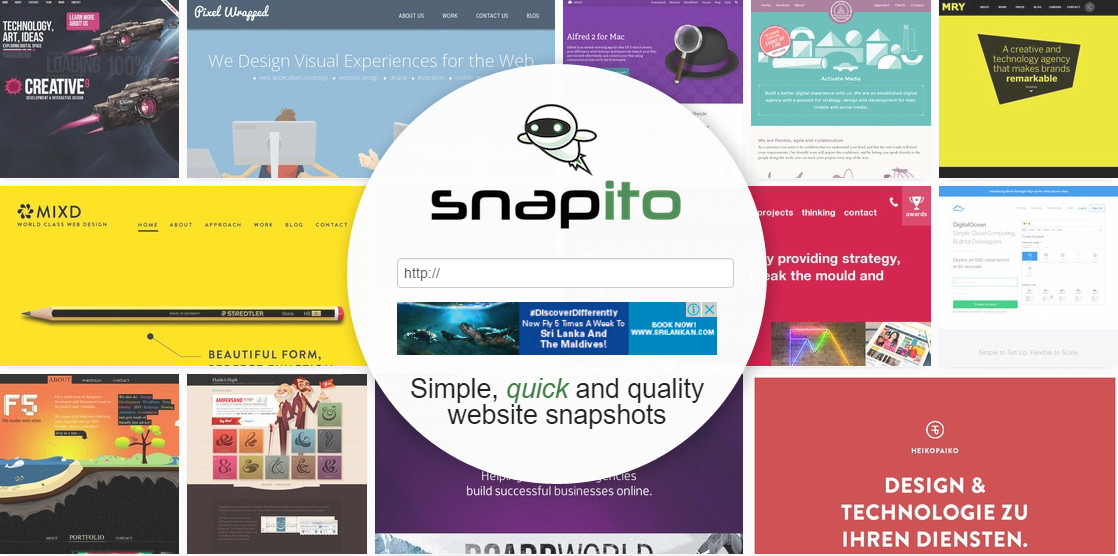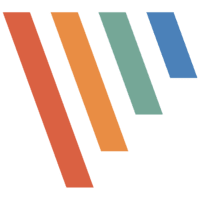Create highly accurate screen recordings with TimeLapze. It is an intuitive tool for Mac OS X that enables its users to record and play influential screen recordings with their computers. With the help of hardware-accelerated configuration, it takes very little power and memory; hence, you can save lengthy recording videos into small file sizes.
Users who want to record their usage and want to create a video on a specific procedure can run this tool. It allows you to run it quickly by clicking the small icon in the menu bar. Thus, it runs as a default application. It is an open-source application developed by several people. It has a clean interface with tools that are very easy to access.
It saves you from any gigantic-size recordings while keeping the video quality at its maximum. It allows you to create recordings with any graphical error, such as overbright or dull images. Other than that, high is mainly focused on colour accuracy, which makes your recordings close to reality.
You can easily alter settings with dedicated options such as frame rate, resolution, and bitrate. All these features make an impact on creating a helpful screen recording service. If you want to learn about more applications like TimeLapze, try them out below.
Features
- Multi-format support
- Accurate colors
- Neat design
- Light application
TimeLapze Alternatives
There are up to 24 Sites Like TimeLapze. The best alternative to 24-sites-like-timelapze is FireShot, which is Premium. The other best apps like 24-sites-like-timelapze are Screenshot Guru, GetScreenshot and Stillio - Auto Screenshots.
TimeLapze Information
24 Best TimeLapze Alternatives
Filter Alternatives
Onpaste is a tool that helps you capture screenshots and draw sketches. You can save them securely to storage platforms such as Dropbox and Imgur. It is easy to use and works well. This feature lets the user take pictures of the whole screen or selected parts. This feature lets users easily capture and store images of their computer screen or individual windows. Using drawing and annotation tools, users can add lines, shapes, text, or other markings to their screenshots.…
Screenpresso is a tool that lets you take screenshots and record your screen. The tool lets you take, modify, and distribute your media with different options. Screenpresso has features that can improve the appearance of screenshots by adding effects and filters. You can enhance your images by adding drop shadows, reflections or adjusting colors to make them look more professional. The update will have a workspace and library feature to help users sort and handle their screenshots and screen recordings.…
Advertisement
Prnt.sc or Lightshot is a tool that lets you capture and share screenshots with others. The program assists people in taking pictures of their computer screens or selected areas. To capture an area, users can select it using a cursor. This feature helps you create visual representations quickly and easily. The software has simple editing tools that let users add notes, highlights, drawings, or text to screenshots. Editing screenshots can make them better and make it easier to share more…
Paste.pics are used to make short links for images like screenshots and photos that are saved or uploaded. People can save various visual media like screenshots, pictures, and photos on Paste.pics. This feature lets users save their photos securely and access them whenever they want. When you upload an image on Paste.pics, the website makes a short link that matches the image. Shortened links are easier to share than long and complicated URLs because they are shorter and simpler. Paste.pics…
Advertisement
Urlbox.io lets you take screenshots and create PDFs of websites. This tool helps people capture images of websites. Urlbox.io is a tool that can take a picture of a webpage when you type in its web address. It can help you watch websites, make documents, or show pictures. When you make screenshots, you can usually pick different ways to customize them. Users can select the specific size of the screenshot they wish to capture. Users can choose to capture the…
Snapito is a tool that helps you take pictures of web pages. Snapito has different versions that let users create small images of webpages. Small images can be useful for showing website previews or making visual indexes. Snapito shows a preview of the screenshot before downloading it. This tool ensures the user is satisfied with the screenshot before saving it. It is a fast and effective method for capturing screenshots. Snapito simplifies the process of capturing screenshots of web pages.…
Advertisement
Pagescreen is a tool that helps you take and save screenshots of websites and web pages. It's available online. Users can capture web pages automatically at set intervals using this feature. You can schedule regular captures at the time and frequency you choose. Offering an API can simplify connecting with various tools, systems, or workflows without any problems. This feature helps automate tasks, connect with current systems, and access screenshots taken through programming. Users can export screenshots in different formats,…
GetScreenshot is a tool that helps you take website screenshots using code and has helpful functions. This tool lets you take multiple screenshots simultaneously and is cheaper than other similar tools. This tool lets you capture complete screenshots of web pages, including visible and scrollable content. With this feature, you can choose a specific area of your screen by clicking on it with your mouse or typing in the coordinates. The software lets users edit pictures by adding text, shapes,…
Stillio is a tool that can take and save website screenshots automatically to keep them as records. This tool helps you schedule when to take screenshots of certain web pages automatically. You can adjust when and how often captures are taken to fit your needs. You can change how the screenshot tool works to fit your preferences. You can save a whole webpage or just parts of it, take pictures of many pages on a site, or leave out things…
Screenshot Guru is a website that helps people take pictures of web pages. The platform has a user-friendly interface. You can enter a website's address, and the system will create an image of the website for you. The picture will show everything. You can change your screenshots by adjusting the size, choosing PNG or JPEG, and selecting to capture the whole webpage or just what you see. This tool has many uses, like monitoring website performance, making visual records, reporting…
11CloudApp
Like Snagit, CloudApp is a cross-platform screen recording tool that aids businesses in visual communication by capturing screenshots and video recordings. It supports embedding videos, webcam captures, GIFs, screen recordings, and annotated images.
12Adobe Captivate
Adobe Captivate is an eLearning and screencasting tool that enables users to create software demos, simulations, and branched scenarios. It also converts PowerPoint presentations into .swf files, supports automated branching, and allows SVG editing.
13Snagit
Snagit, previously SnagIt, is a cross-platform screen capture software from TechSmith that allows users to capture their screen and camera and share content like images, GIFs, and videos. It includes tools for annotation, trimming videos, and creating visual guides.
14Spectacle
Spectacle is a screen capture application for the KDE desktop, also available for non-KDE environments. It uses the default PrtScr key to capture the full desktop, current screen, active window, or any rectangular region.
15PicPick
Like Lightshot, PicPick is a screen capture and design tool offering many editing and design features. It allows users to capture full screens, specific windows, or regions and includes options for annotation, text addition, and drawing.
16Flamory
Flamory is a screen capture tool that helps users remember all their visited web pages, documents, PDFs, photos, and videos. When users double-click on a snapshot, it redirects them to the original source, and they can search content within saved files.
17Greenshot
Greenshot is an open-source screenshot tool for Windows and macOS, allowing users to capture full or partial screens, scrollable web pages, and edit the images with its built-in vector graphics editor.
18Shottr
Shottr is a screenshot annotation tool for Mac that allows users to capture scrolling screenshots and record chat conversations. It includes features like pixelation, text annotations, screen rulers, and color picking.
19ShareX
ShareX is an open-source screen capture tool that allows users to capture any screen area and instantly share it. It offers various capture methods, including full-screen, active window, OCR, screen recording, and more.
20FireShot
FireShot is a screen capture and recording tool that lets users capture entire web pages, edit them instantly, and save in formats like PNG, JPG, GIF, or PDF. It supports scrolling captures and saving all tabs in one click.
21Snipping Tool
Snipping Tool is a Windows screen capture utility that lets users capture open windows, rectangular areas, free-form areas, or the full screen. It includes options for editing, annotation, and delay modes.
22Skitch
Skitch, an Evernote product, is a screen capture tool that allows users to take and annotate screenshots, highlight text, and share with others. It also allows users to save captures to their Evernote account.
23Lightshot
Lightshot, similar to Shottr and Greenshot, is a lightweight screen capture tool that enables users to select areas for screenshots in seconds. It includes a robust image editor for text, object removal, and color picking.
24Evernote Web Clipper
Evernote Web Clipper is a browser extension that lets users capture parts of web pages and save them to their Evernote account. It removes ads and sidebars from saved content and allows for annotations and highlighting.