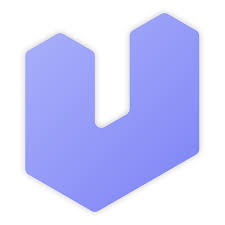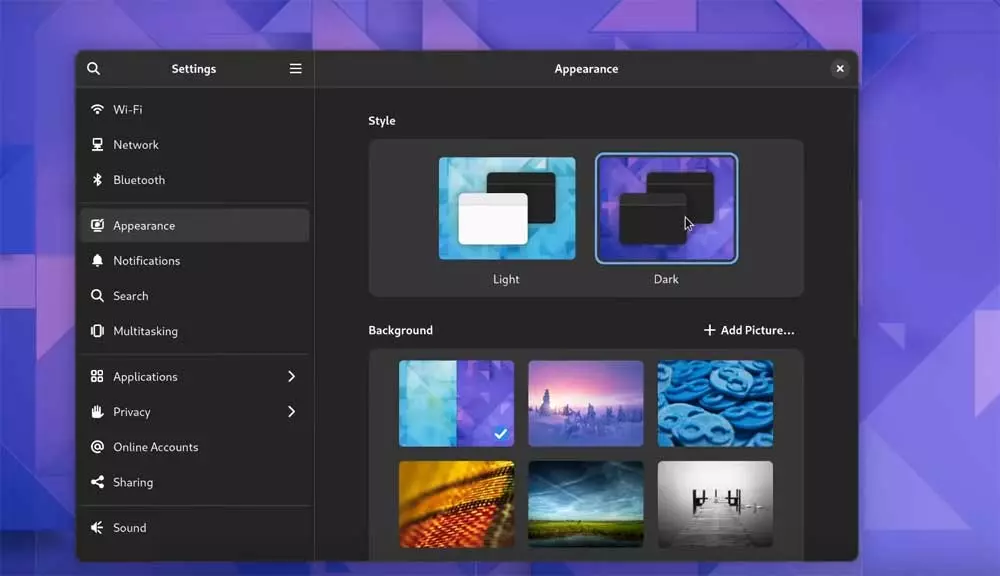Quicksilver is an app launcher for macOS, enabling you to perform common and daily tasks rapidly. It includes accessing applications, documents, files, music, and more. You can browse your macOS files easily with the help of keywords. Users can manage their content through drag and drop and by grabbing chosen content directly. With the help of the plugin, you can interact with installed applications.
You can find similar things through the spotlights feature. You can complete your task from anywhere and any time, like adding something to the to-do list, downloading documents without leaving brows, and much more. You can select text or file and act upon them immediately. You can grab the selection from any application.
Features
- Grab and go
- Spotlight
- Find and do
- Web browsing
- keywords
Alternatives to Quicksilver
There are up to 10 Quicksilver Alternatives. The best alternative to Quicksilver is Keypirinha, which is Premium. The other best apps like Quicksilver are Listary, Alfred, and Wox.
Pricing
Quicksilver Information
10 Best Quicksilver Alternatives
Filter Alternatives
1Keypirinha
Keypirinha is a fast-launcher app for Windows, enabling quick searches for applications, files, and bookmarks. It evaluates mathematical expressions, manages environmental variables, and generates secure passwords. Users can switch applications, split URLs, and perform base conversions efficiently.
2Listary
Listary is a lightweight file launcher that streamlines browsing and searching. With smart search technology, users can quickly locate files and create a favorites list for frequently used applications. It enhances productivity with its fast and resource-efficient interface.
Advertisement
3Alfred
Alfred is an award-winning app launcher that boosts productivity with keywords and text expansion. Users can search, browse, and take actions quickly. It offers features like clipboard history, music control, and file previews to save time and improve workflow.
4Wox
Wox is a full-featured launcher for accessing programs and web content. It allows users to find files, generate themes, and add custom keywords for web searches. Wox supports plugins in C#, Python, Golang, and NodeJS for enhanced functionality.
Advertisement
5Ulauncher
Ulauncher is an advanced app launcher for Android, transforming phones into smarter and more personal devices. With features like file management, search, and file sharing, Ulauncher sets new standards for Android usability and performance.
6Ueli
Ueli is a keystroke launcher for Windows and macOS, enabling users to search applications via plugins. It allows you to specify folders for installed applications and offers tools like a color converter, calculator, and currency converter. With bookmarks for web browsing and shortcut creation, it simplifies app and folder searches. Users can create custom search libraries and choose their preferred control panel for easy access.
Advertisement
7RecentX
RecentX is a Windows app launcher designed to simplify computing by helping users locate scattered files and navigate folders efficiently. It provides quick access to slow network paths and declutters desktop shortcuts. Users can also bookmark internet locations and tag files or folders for faster searching.
8Cerebro
Cerebro is a project management system tailored for marketing, construction, animation, and VFX teams. It facilitates project planning, task assignment, progress tracking, and financial management while offering multilingual translation features.
9GNOME Do
GNOME Do is an open-source app launcher that simplifies searching for applications, files, and folders. Beyond search, it enables specific actions like emailing, chatting, opening, or playing files. Its intuitive interface makes task execution seamless, offering additional options for quick actions on search results.
10Launchy
Launchy is an Android app launcher that facilitates quick access to documents, project files, folders, and bookmarks. It eliminates the need for navigating the start menu or file manager by allowing users to launch programs with a few keystrokes.