WordArt refers to a user-friendly online platform providing its users with a word cloud generator that requires no graphic design knowledge. Turning text into visually appealing word clouds emphasizes more frequently occurring words so that anyone can easily change their standard content into an attractive presentation in no time.
It provides its consumers with stunning, customizable creations that serve as unique personalized gifts, with no signup needed. WordArt is also fun and engaging, encouraging experimentation with various words, shapes, fonts, colors, and layouts. There is even availability for intuitive design, and diverse options make word cloud art accessible and enjoyable for everyone.
Features
- Supports export in multiple formats
- Provides a variety of fonts & designs
- Facilitates creation of custom word art
- Offers intuitive design interface for users
- Ensures high-quality prints & digital copies
Pros
- Free to use online
- Creates custom word art
- It provides a variety of styles
- User-friendly design interface
- Supports high-quality image export
Cons
- Limited font choices
- High-resolution exports cost
- Navigating options can confuse
WordArt Alternatives
1: WordClouds.com
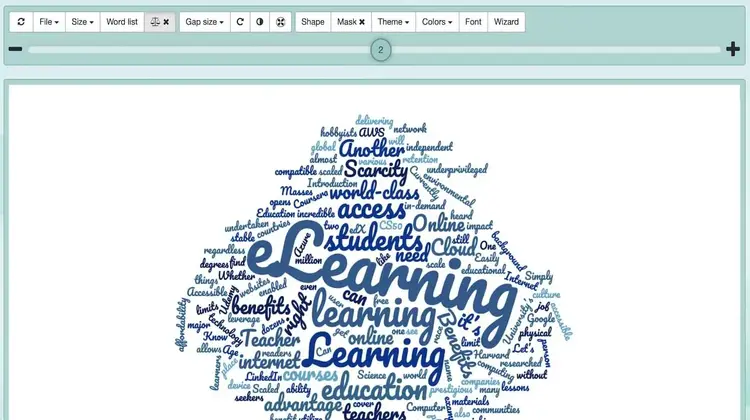
WordClouds is an online generator used to generate cloud words and tag clouds. It provides users a convenient way of creating their own word cloud or tag clouds. WordClouds has straightforward working users have to paste their texts, and also, users can paste the whole document; the tool will read the text in it. Users only have to select the shape after pasting or uploading the text or document, and their cloud will be created immediately. It allows users to…
2: Cloudart
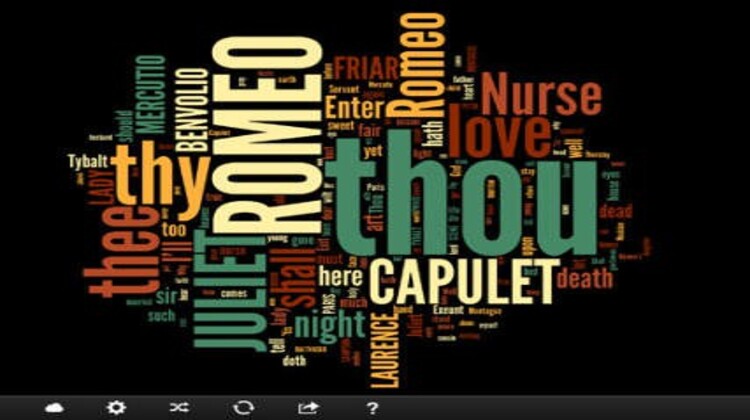
Cloudart is an iPad application for iPads which helps users enhance their creativity by creating word clouds. Cloudart makes creating any cloud art with different texts simple for every user. It allows users to paste any text from webpages or to write any text in the application they want to. Cloudart automatically fetches those text and immediately creates cloud words with fast editing tools. Users can apply further settings after exporting their Word cloud. It allows users to save and…
3: Reesha
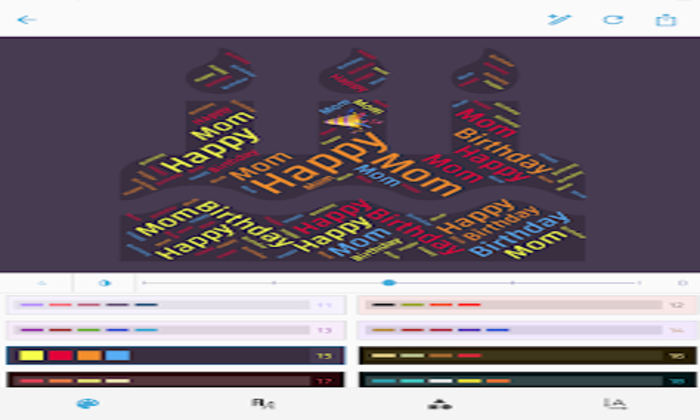
Reesha is an editing application for creating a fantastic word cloud with easy steps through mobile phones. Sometimes, writing something for loved ones and sending them only text is rough, and the Reesha app helps users to paste those words and create some fantastic and adorable word cloud to impress their loved ones. Some word cloud apps do not allow emoji in word clouds, but Reesha allows using any Android or IOS emoji in the word cloud to make it…
4: WordCloud.pro
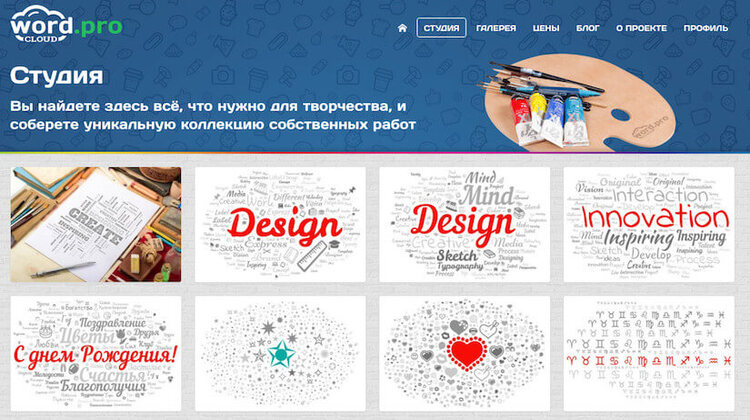
WordCloud.pro is a website with an editing platform for creating and designing word clouds. Anyone can form word clouds on WordCloud.pro despite users having or needing more professional design knowledge. Many people around the world use word clouds for multiple purposes, such as gift letters, birthday wishes, and many more. WordCloud.pro creates user’s word clouds in three easy steps; the first step is to select a sketch from the professionally designed sketch gallery and mark the sketch; the second step…
5: Wordify
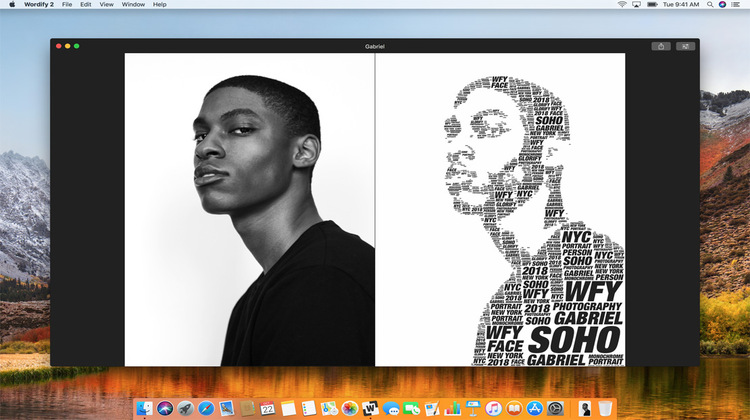
Wordify is an advanced features application for creating word clouds or unique typographic artworks. It contains all the advanced features of creating any word cloud with intelligent tools. The main popular identical part of Wordify is that it scans the user's image and converts it into Word art. Also, it allows users to use words of their own choice in the picture of words. It is a brilliant, faster, more straightforward editing tool for Mac users. Users can apply multiple…
6: TagCrowd

TagCrowd is a web application that helps design word clouds with users’ texts. TagCrowd was developed in 2006, and the founder of TagCrowd is Daniel Steinbock. Many people worldwide use word clouds to convey any message, greeting, wishes, condolence, or advertisement. TagCrowd provides features that allow them to create those word clouds with the collection of words by users in different shapes. Users can increase the size of specific words to convey their message in a better way. Users can…
7: WordItOut
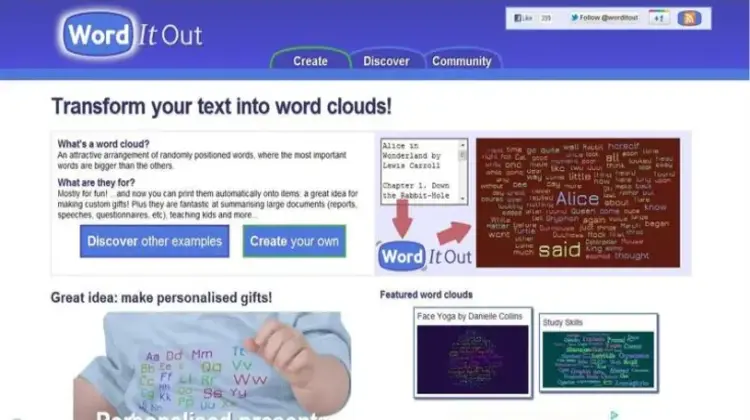
WordItOut is a web-based editing tool for creating multiple attractive word clouds. WordItOut helps users to create various shapes of word clouds. Sometimes in meetings, presentations, ads, etc., users have to make anything attractive to gain the audience's attention on banners or slides. So WordItOut help out users to create their word cloud on any topic they want with their main keywords bigger or with high density. It randomly positions the user’s given words or makes any shape of it.…
8: Urim
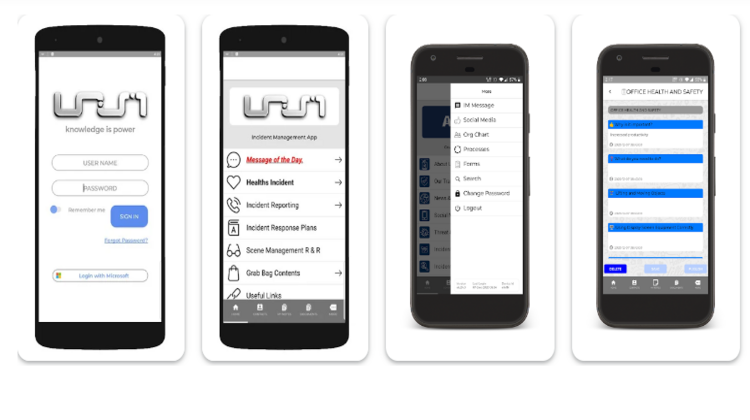
Urim is a mobile application that provides multiple features for accessing global information. It allows users to manage and access all the related information they want. It gives its users the latest data updates and the message of the day to users daily. It contains strong security on their data and can look out for users immediately. Urim provides Bespoke central administration, which controls users’ organization with advanced administration tools, and users can select what information can be seen by…
9: Wordaizer
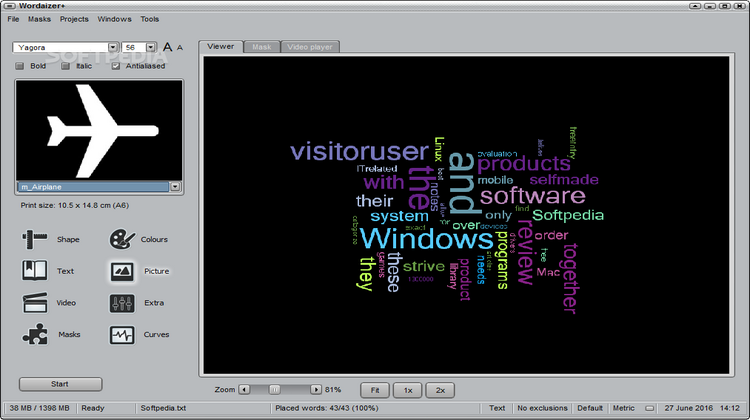
Wordaizer is an application tool for creating word clouds in various shapes. It allows users to customize their words while creating clouds entirely. Users can even make any shape they want with Wordaizer. Users can select any color, style, or font shape, and Wordaizer can create huge shapes of words. It gives users complete control of converting text into any kind of shape, like a guitar, dinosaur, etc. Users can adjust the word density and curve and rotate fonts however…
