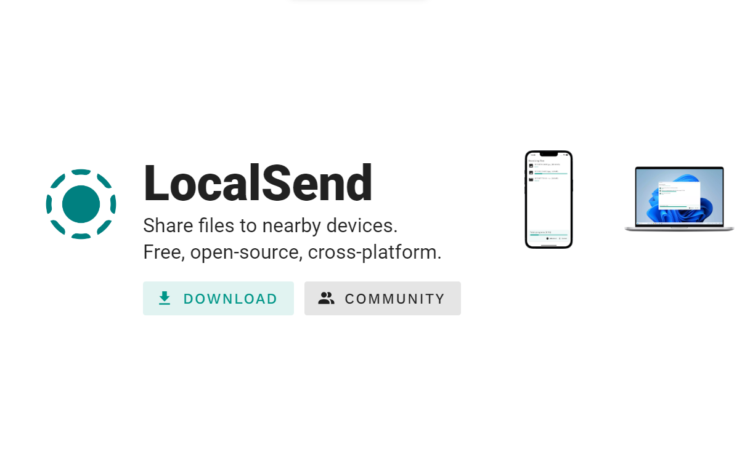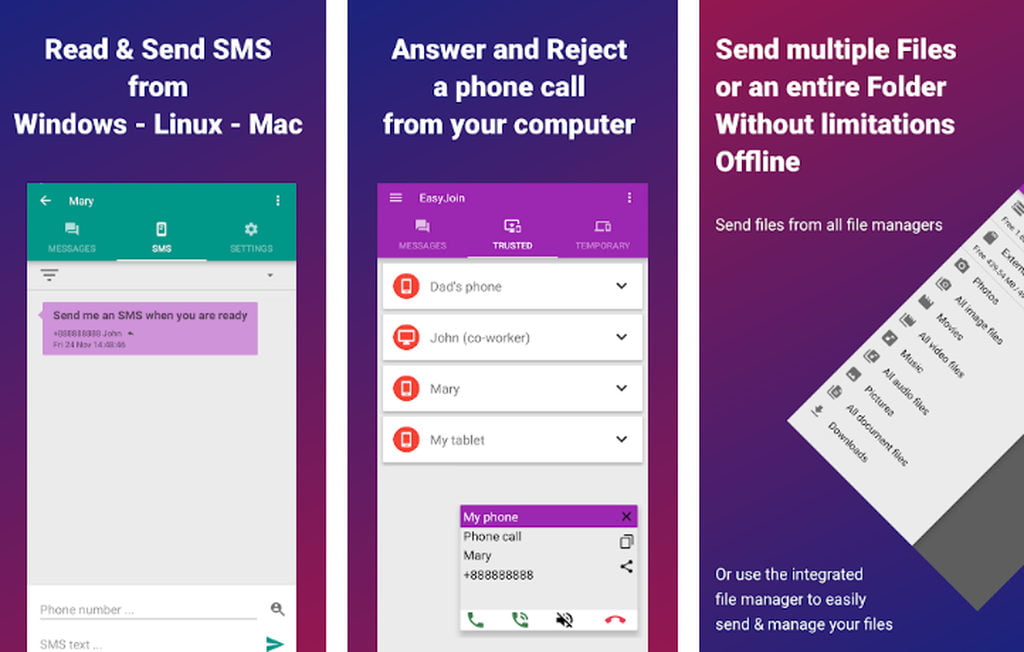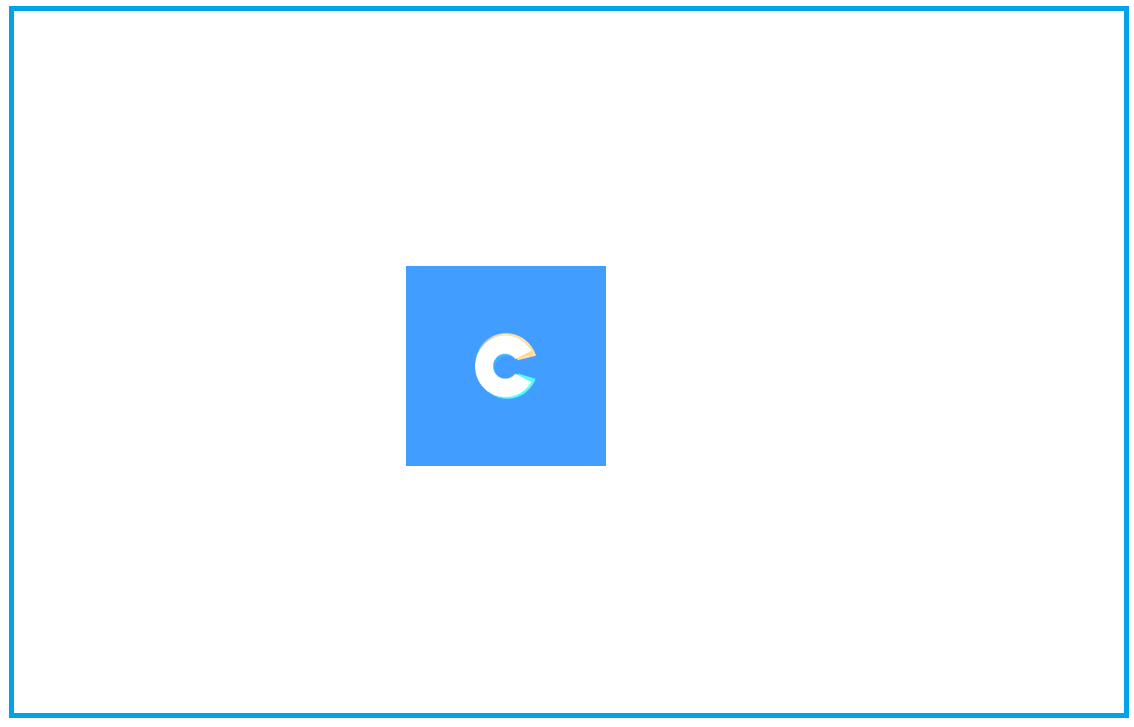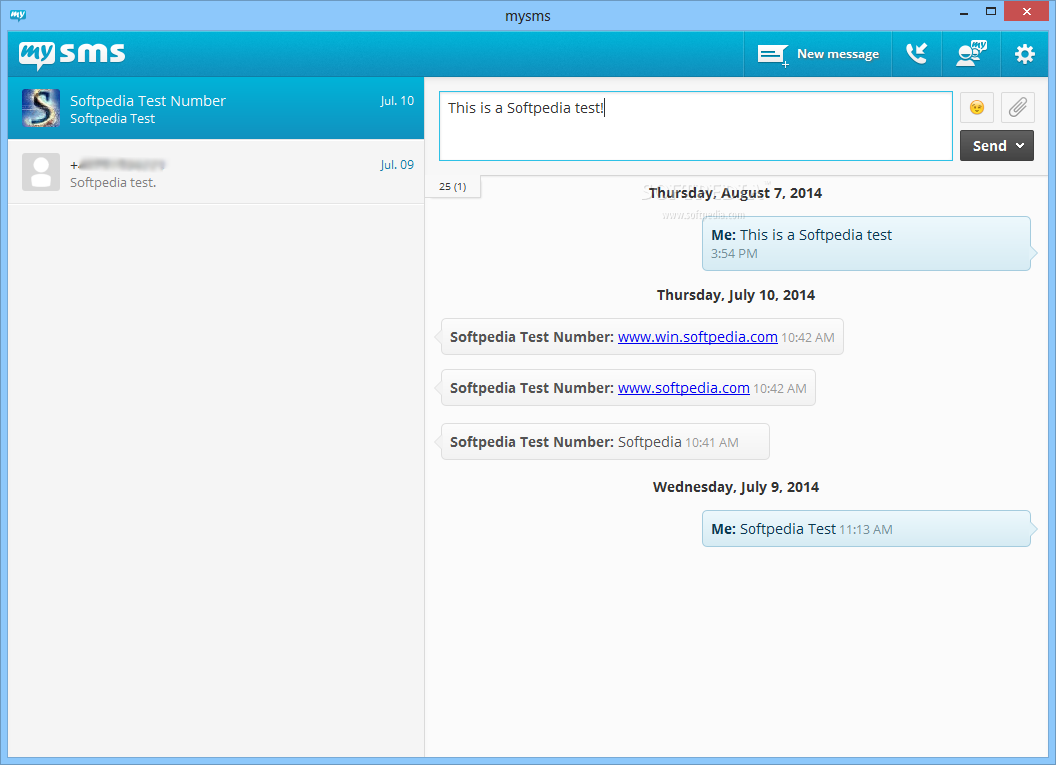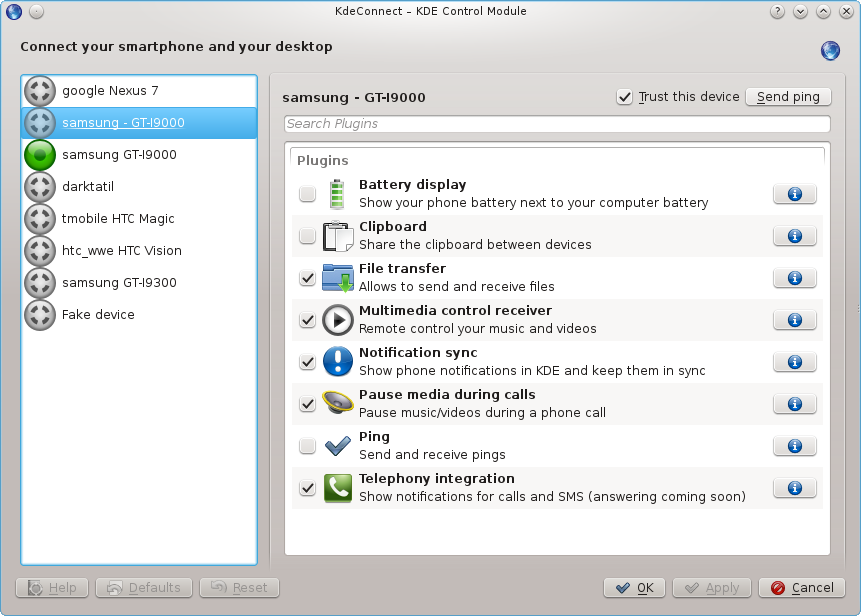ToffeeShare is a File-Sharing Platform that enables users to transmit files of any size straight from their devices, saving nothing for later online. It’s a free and independent peer-to-peer (P2P) file-sharing service that prioritizes privacy and data security.
You can share files with anyone directly via your phone. ToffeeShare transfers files from your mobile phone to other devices using end-to-end encrypted peer-to-peer technology. It eliminates the middleman, enabling blazingly fast transmission rates.
It ensures that your data is sent securely to the opposite side using cutting-edge DTLS implementations. The recipient does not need to install anything because they can utilize the mobile app with our web app.
With ToffeeShare, there are no file size or speed restrictions, your data does not need to leave the building if you’re on the same network, and nothing is ever saved online. You may transmit files straight from your computer or smartphone. Here, we have tried our best to cover all the apps similar to ToffeeShare.
Features
- No More File Size Limit
- Share Files & Peer to Peer
- Completely Decentralized
- End-to-End Encrypted
- Low Environmental Impact
Similar to ToffeeShare
There are up to 13 ToffeeShare Alternatives for several platforms, including Playstore. The best alternative to ToffeeShare is Notify, which is Free. The other best apps like ToffeeShare are Soduto, Pushover, and EasyJoin.
ToffeeShare Information
13 Best ToffeeShare Alternatives
Filter Alternatives
Share files freely with LocalSend, which is an open-source tool that allows data to be transferred across multiple platforms. You can try this application for all types of files and media. It is an open-source application that allows the user to run it easily. This application makes a great impression on the user as it allows them to connect with multiple devices at the same time. Light and simple software allows its users to transfer data at a high-speed rate.…
2Pushbullet
Pushbullet connects your devices, allowing them to function as a unified system for improved efficiency. It lets you send and receive messages, links, and files between your smartphone and PC, enhancing convenience. A user account is required to use Pushbullet’s services.
Advertisement
3Snapdrop
Snapdrop is an open-source web app that enables file sharing between devices on the same local network. It works across different browsers and operating systems, allowing you to transfer files effortlessly without the need to sign up or pay for the service.
4Notify17
Notify17 is a mobile app for iOS and Android that allows users to receive unlimited push notifications on desktops, smartphones, tablets, and wearables like the Apple Watch. It supports alerts from various apps, websites, and services, offering a flexible way to stay informed across multiple devices.
Advertisement
5Pushover
Pushover provides continuous push notifications from various sources, all of which can be received on any device. All you need to get started is an email address and a Pushover user key for instant access to the service.
6EasyJoin
DifficultlyCombine is a special device that permits its clients worldwide to effortlessly and safely interchange messages, files, links, folders, alarms, and even information concerning devices. This communication tool is free of charge, and it is designed for scholars, lecturers’, guardians, or managers who would like to send text messages (SMSs) or receive phone calls through their mobile gadgets. It can be used on different gadgets and anywhere in the world. Its way of working varies slightly from other communication applications.…
Advertisement
7Crono
Crono syncs your notifications, phone calls, and WhatsApp messages directly to your PC, letting you manage all alerts in one place. It allows you to focus on work without distractions, with the option to pin important apps for easier access.
8AirMore
AirMore is a top-tier mobile phone management tool that simplifies smartphone administration. As a cross-platform solution, it allows users to manage their phones wirelessly via the web, with or without a USB connection. It supports both Wi-Fi and USB connectivity, ensuring flexibility.
9MySMS
MySMS Text Messaging Sync lets you send texts from your desktop or tablet, manage group chats, send multimedia messages, and access a range of other features. This cross-platform messaging app syncs your Android phone with Windows, Chrome, or tablets for seamless remote messaging.
10MightyText
Mightytext syncs your Android smartphone’s messages with your computer or tablet, allowing you to send and receive texts and media files while keeping everything stored on your phone. Notifications for calls and messages also sync across devices for enhanced convenience.
11Soduto
Soduto is a Mac OS X app designed for easy file and data sharing across devices like mobile phones, PCs, and Macs. Its user-friendly interface supports cross-platform transfers between Android, iOS, Linux, Windows, and Mac OS, with continuous updates in its beta version.
12Join
Join functions primarily as a screen-sharing and remote access tool, often used for managing online meetings and team communication. While it supports remote connectivity, its main strength lies in facilitating screen-sharing activities for meetings and collaborative work.
13KDE Connect
KDE Connect is a software tool that allows seamless communication between your devices. It enables easy file sharing and link transfers, and provides features like remote access to phone files or opening links across multiple devices. It’s a robust, feature-rich platform that simplifies multi-device connectivity.