Noip.com offers a dynamic DNS solution that may be used by businesses and individuals alike. Customers can use dynamic DNS to connect a hostname to an IP address that a service like an ISP changes. Users whose IP addresses are constantly changing can still connect to their local networks and web servers, no matter where they are physically located.
Customers can use Noip.com’s dynamic DNS service, which comes in both free and paid versions. This service turns hostnames into IP addresses, which lets users connect to their network from anywhere in the world. It is the answer if you need to be able to access your network resources from anywhere in the world.
Pros
- Dynamic IP Support
- Multiple Hostnames
- Custom Domains
- Easy Configuration
Cons
- Delay in Renewal Hostname
- Limited Free Trial
- Bad Customer Service
- No Refunding
Noip.com Alternatives
1: Portquiz
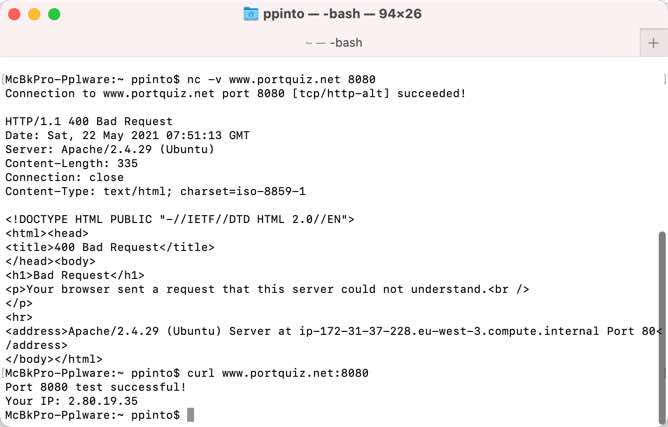
Portquiz is a useful online tool for testing network connections. It is easy to use and works well. Visitors can use the site's port checker tool to see if a specific port on a network is open or closed. This information could help fix network problems and ensure that certain services and programs are running as planned. Portquiz is a favorite of network managers and people who want to keep an eye on their network because it is easy to…
2: Pentest-tools
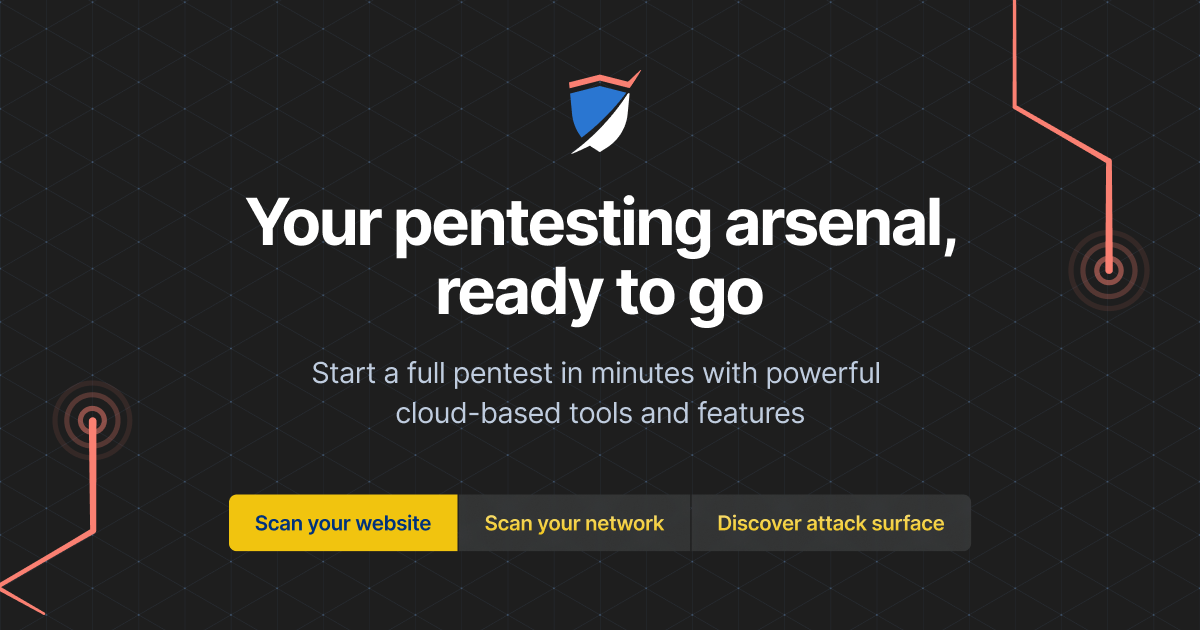
Pentest-tools is a site that can help you do penetration tests and evaluate the security of a network. This site has resources for various activities, such as mapping networks, assessing their weaknesses, and scouting. Its most prominent features are its port scanner and vulnerability scanner. The port scanner can find unprotected entry points into a network, and the vulnerability scanner can give information about the services running on those ports. On pentest-tools, you can also use a Whois search tool…
3: Ping.eu
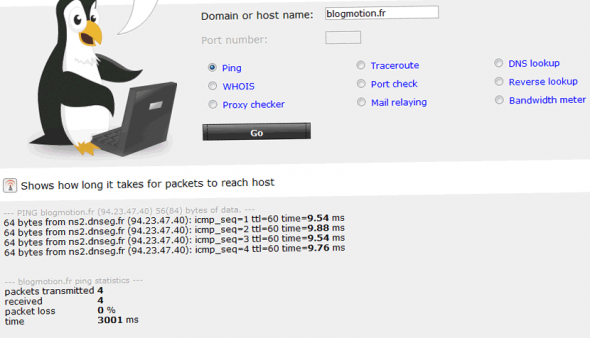
Ping.eu is a website where you can research networks and manage computer systems. As an example of how useful it is, it has a "ping" utility that lets you find out how long it takes for a data packet to move from one place to another and back again through a network. Network latency and connection problems are examples of times when this information could be helpful when trying to figure out what's wrong. It also has a "port checker"…
4: Portchecktool.com
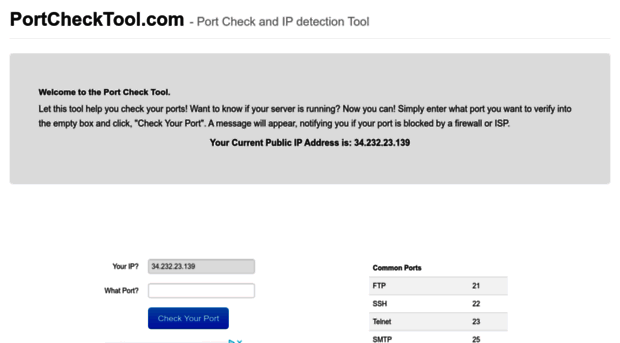
Portchecktool.com is an excellent place to go if you need different tools for managing and diagnosing networks. It has a "port checker" feature that lets users see if a particular network port is open or closed. This information could help fix network problems and ensure that certain services and programs are running as planned. Its primary purpose is to find out where an IP address is in general, but it also has a network speed test and an IP locator…
5: IP Fingerprints
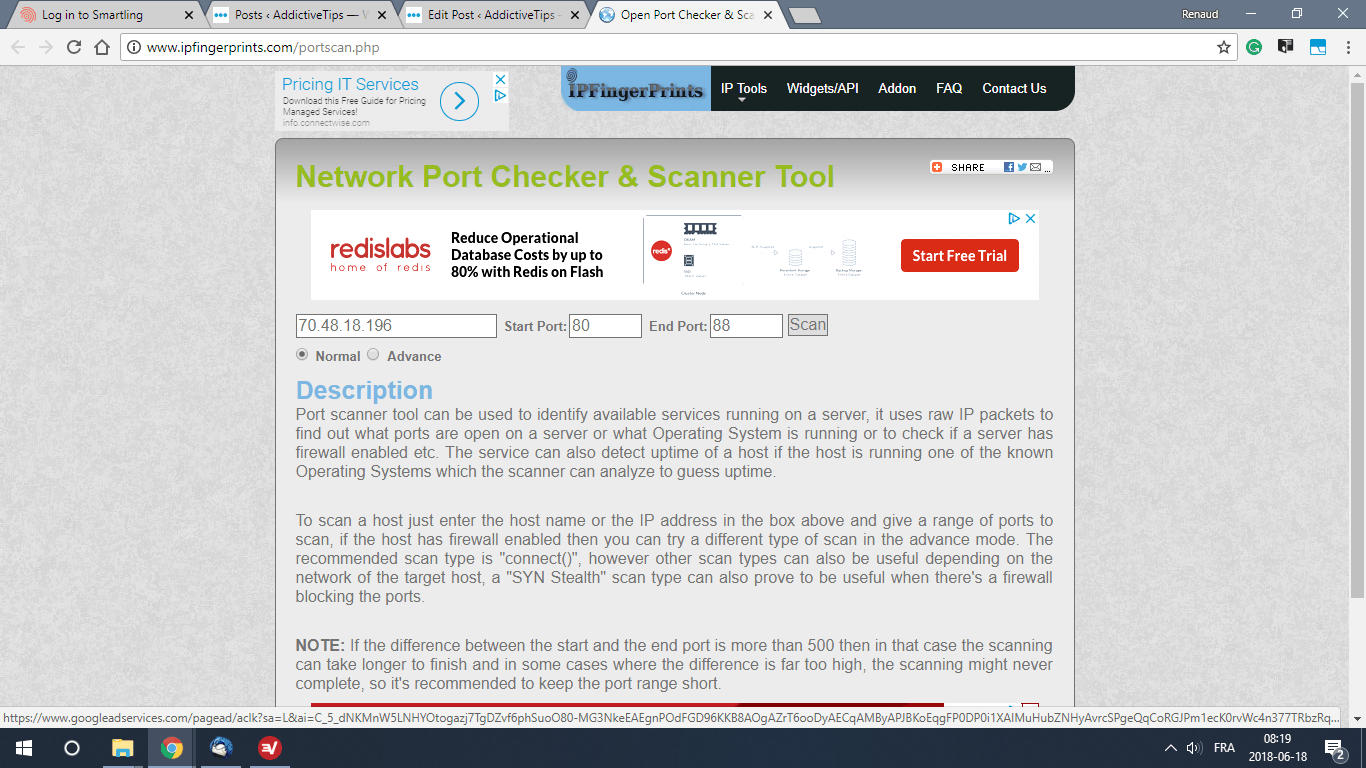
IP Fingerprints are an online resource for network audits and managing IP addresses. Key to its functionality is an IP address (IP) locator that reveals the physical location of an IP address. In addition to pinpointing the physical location of an online user, this data may also help identify the source of a network connection or even name the origin of an offensive IP address. In addition to fingerprinting IP addresses, IP Fingerprints provide various additional tools, such as a…
6: Network Mapper
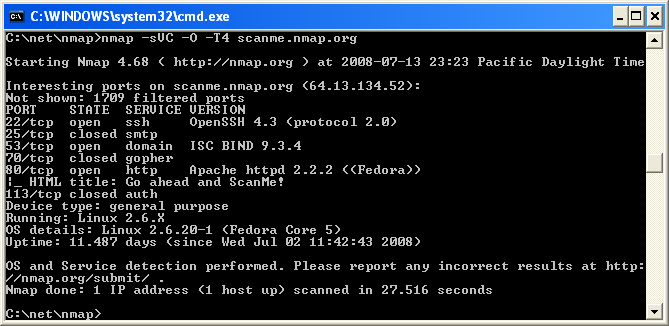
Network Mapper is a free program to map networks and check their safety. It is used by network administrators, security experts, and hobbyists to learn more about the hosts, services, and operating systems on a network and the security rules in place. It can do many things, like scan for open ports, find hosts, identify services and versions, and get a fingerprint of an operating system. There are graphical user interfaces that work with many different operating systems. It is…
7: Portcheckers.com

Portcheckers.com is an online resource that provides a wide range of resources for managing and analyzing computer networks. Among its many valuable functions is a port checker that can determine whether a specific port on a network is available for communication. This tool may be invaluable when investigating network problems or just ensuring everything is running well. There are several other helpful resources available on portcheckers.com as well, including a network speed test and an IP finder. The website's intuitive…
8: You-get-signal
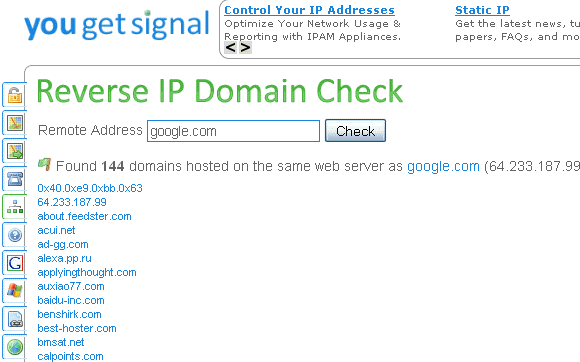
You-get-signal is an online resource for network administrators to access many valuable tools and services. One of its most well-liked features is the Port Forwarding Tester used to verify open ports. A port checker is a tool that determines whether or not a specific network port is accessible. You may use the tool to get instant feedback on the health of ports on your local and distant networks. You-get-signal also includes several supplementary resources, such as a traceroute tool for…
9: Port checker
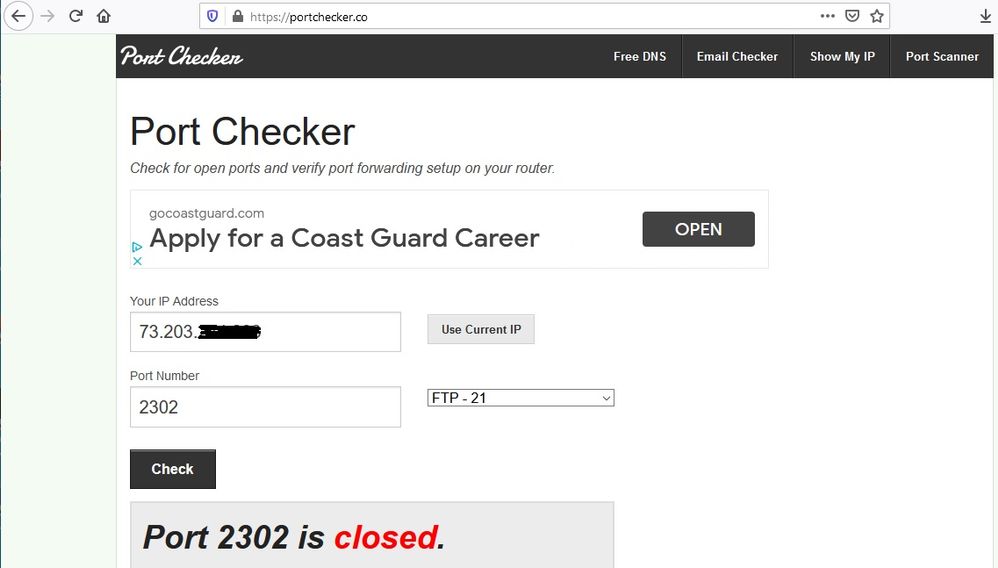
Port checker is a platform to see if a specific port is open on a network. This information can be used to see how well a service or application works and determine what's wrong with a network connection. Port scanners can be used either through a command line or a graphical user interface. You can often set the target hostname, IP address, and port number. If the port can be reached, the checker should say it was successful. If the…
