Experience GUIs in development with TestComplete. It is a multi-supportive operating system interface testing application where developers can test their developed interface for various devices and OS platforms. During early programming, to review and view the results and functionality of your app, programmers need adaptive software to run them.
As any device does not support a newly developed app, developers try services that can handle such underdeveloped apps. It allows them to have an idea about the functionality of their application and manage its bugs and errors in real time. It is a multifunctional product for the best experience you need.
It is a very adaptive service and supports nearly all types of platforms and applications that exist. Therefore, you need this platform if you are a backend or front-end developer. With its super efficient functions and stable usage experience, you will find all the quick features to work with this platform.
Many developers require a genuine adaptive tool for such applications to meet all their projects. It also saves them from losing their time and effort by providing accurate feedback about the app’s performance. Moreover, with all its tests and multiple script testing, it aids in coding and improving your work skills. In addition, you can run automated tests on your software. See more applications similar to TestComplete.
Features
- Adaptive software
- Multiple support
- Quick action trigger
- Easy access
Similar to TestComplete
1: Actiona

Actiona previously known as Actionaz, is an open-source Task Automation Software that allows you to create scripts and execute action lists on Windows, GNU, and Linux operating systems. The Platform provides a user-friendly interface that enables you to create scripts using drag-and-drop, so you don't need to be familiar with programming languages to utilize them. Furthermore, it also allows experienced users to increase the tool's capability by using JavaScript (EcmaScript) scripts. Features No Coding Automation Scripts Portable Create Action Lists Execute…
2: WinAutomation
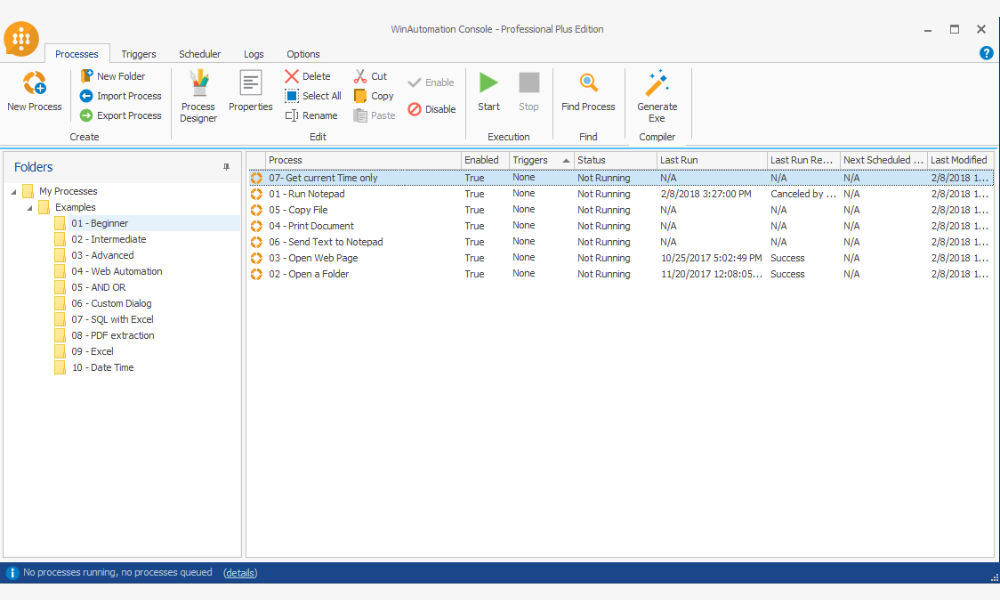
WinAutomation is a Windows Automation Software by Softomotives that enables users to automate tasks by writing scripts. WinAutomation provides a simple and drag-and-drop interface that allows you to automate any desktop or web-based tasks without writing code. You can script your computer to automatically carry out your highly repetitive work like filling out forms, web scrapping, data extraction, mouse movements, and keystrokes, and easily manage files and folders. WinAutomation is a user-friendly tool that developers, IT experts, and business operation leaders…
3: Clavier+
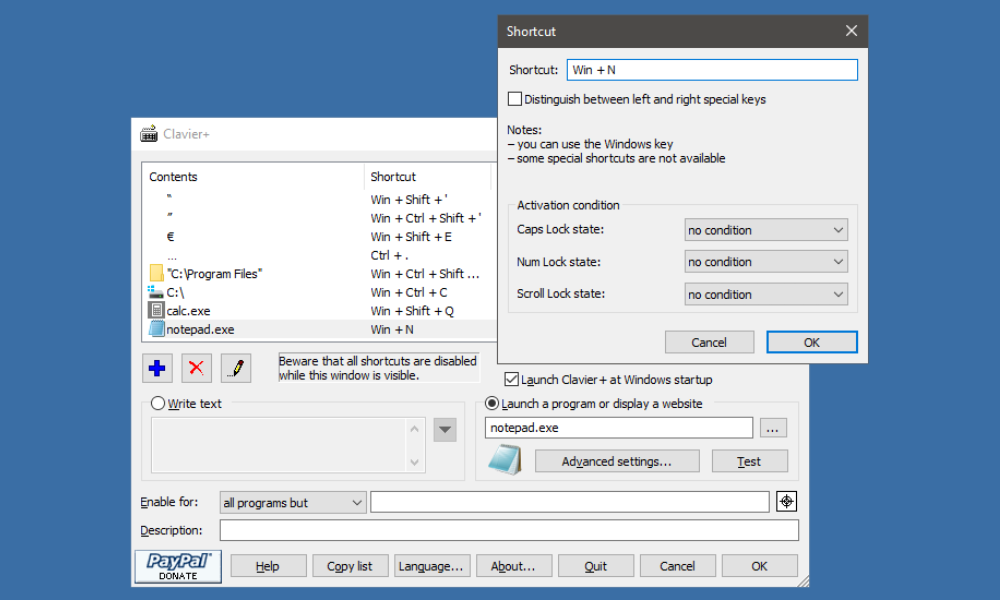
Clavier+ is free and open-source Keyboard Shortcut Creating Software that allows you to trigger actions using keyboard shortcuts of almost any application, like launching applications, opening folders, writing text, and performing actions with just a single keyboard stroke. Clavier+ is a very lightweight, portable tool that provides a simple user interface, and you can use it to change shortcuts of any program, as it can work in every application. Through Clavier+, you can configure shortcuts without having to spend hours…
4: OldAutoKey

OldAutoKey is an open-source Automation Utility for Linux and X11 that allows users to manage the collection of scripts and phrases, create hotkeys, assign abbreviations, and more. Using AutoKey, you can insert a script or text in any program you choose. Although AutoKey has some of the popular Windows-based AutoHotkey functionality, it is not meant to be a complete substitute. With the Python scripting engine, you can automate almost any operation that can be completed using a keyboard and/or mouse.…
5: Sikuli

Sikuli is an open-source desktop Automation Tool by RaiMan that allows users to automate anything on Windows, MacOS, and Linux/Unix. Sikuli is a free tool that uses image recognition powered by OpenCV to identify and automate GUI components. Using it, you can quickly scan (OCR) scripts using screenshots without writing them by hand. Furthermore, you can perform repetitive tasks in daily usage of applications and webpages, playing games, and administration of IT systems and networks. Without the use of internal…
6: AutoHotkey
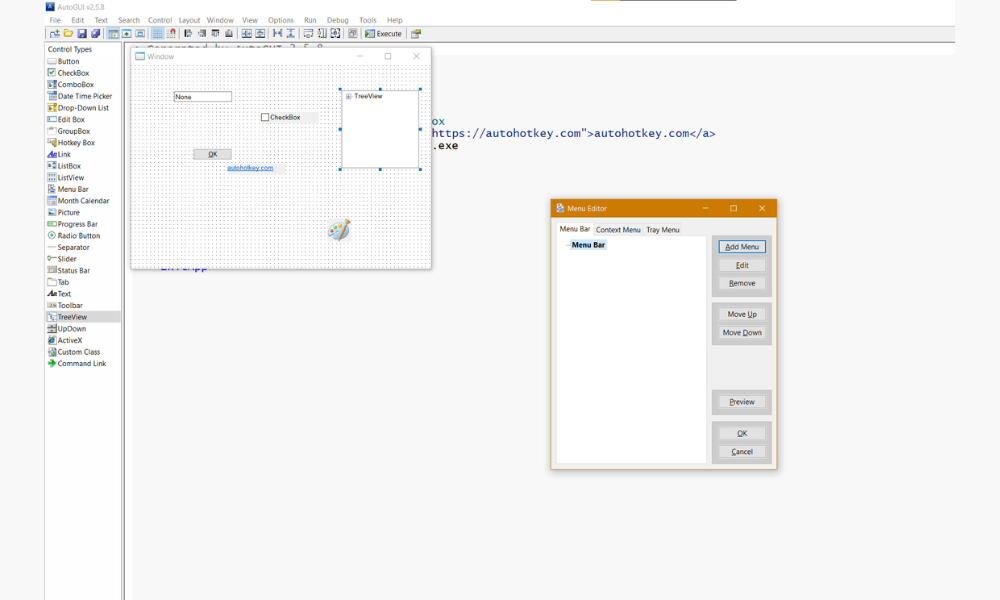
AutoHotkey is an open-source scripting language founded by Chris Mallet and Steve Gray that provides users with easy keyboard shortcuts or hotkeys, macro creation, and software automation to automate a repetitive task in Windows. You can also compile the scripts into an executable file that may be used on different computers without AutoHotkey installed. With the use of AutoHotkey scripts, programs, documents, and keystroke or mouse movement, emulation can all be done. Furthermore, AutoHotkey scripts can perform loops, assign, retrieve, and modify…
7: AutoIt

AutoIt is a freeware Programming and Scripting Language designed by Jonathan Bennett in 1993 that allows users to create automation scripts for Microsoft Windows. The Platform enables users to automate routine tasks like, system management, monitoring, maintenance, and software installation. AutoIt is a BASIC-like scripting language that uses simulated strokes, mouse movement, and window/control manipulation to create automation tasks. AutoIt is a powerful language that enables user functions, loops, complex expressions, and anything else experienced programmers would require. Moreover, you can…
8: FastKeys
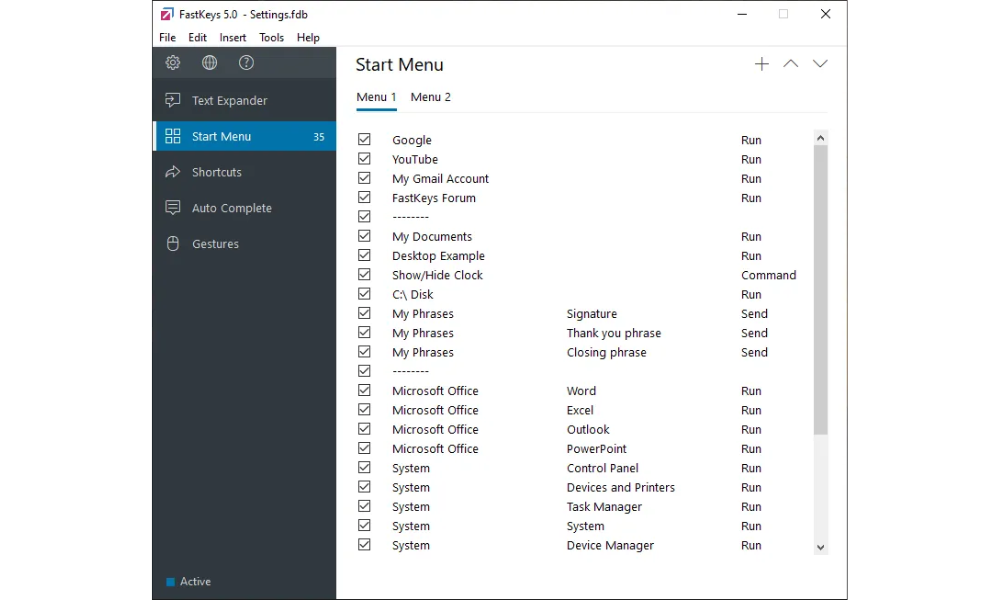
FastKeys is an All-in-one Windows Automation Software that allows you to automate repetitive tasks of every kind. FastKeys is an incredibly powerful and easy-to-use tool that comes with many different options like a text expander, start menu, shortcuts, gestures, and user commands to automate tasks. Using it, you can abbreviate frequently used text, use text templates, input field templates, macros, and more to perform tasks. This is an extremely lightweight tool that offers more than 500 ready-to-use commands to automate…
9: Automator
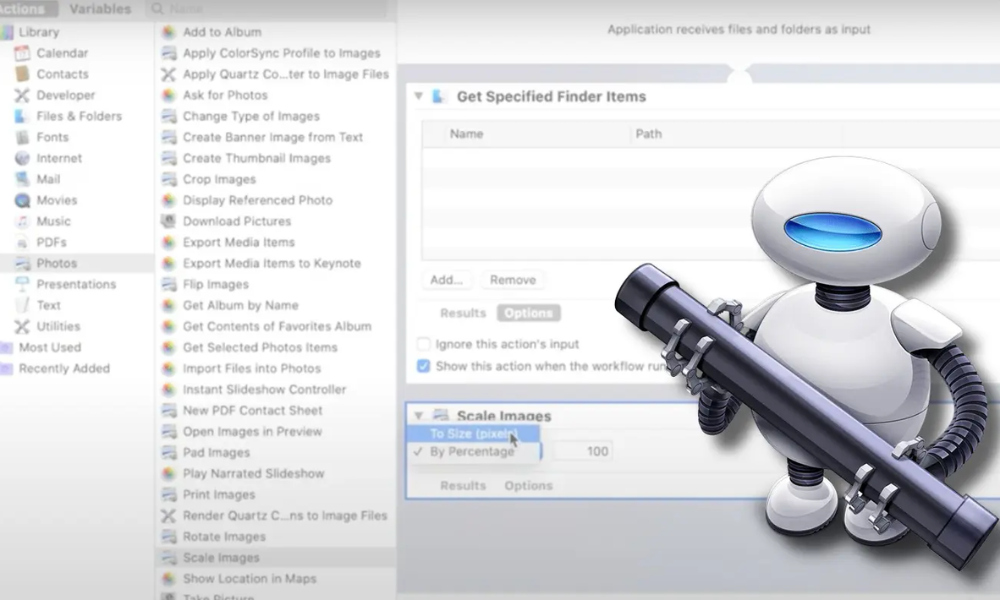
Create Hot Keys and Automation Scripts for macOS using Automator Application developed by Apple, Inc that allows users to create custom workflows to perform repetitive tasks changing filenames, resizing images, backup important files, and more. With the help of Automator's Graphical User Interface, you can automate tasks without understanding programming or scripting languages. And it provides the option of selecting a task from a list or recording their performance as they go. Furthermore, you can automate tasks with different applications…
10: Typinator
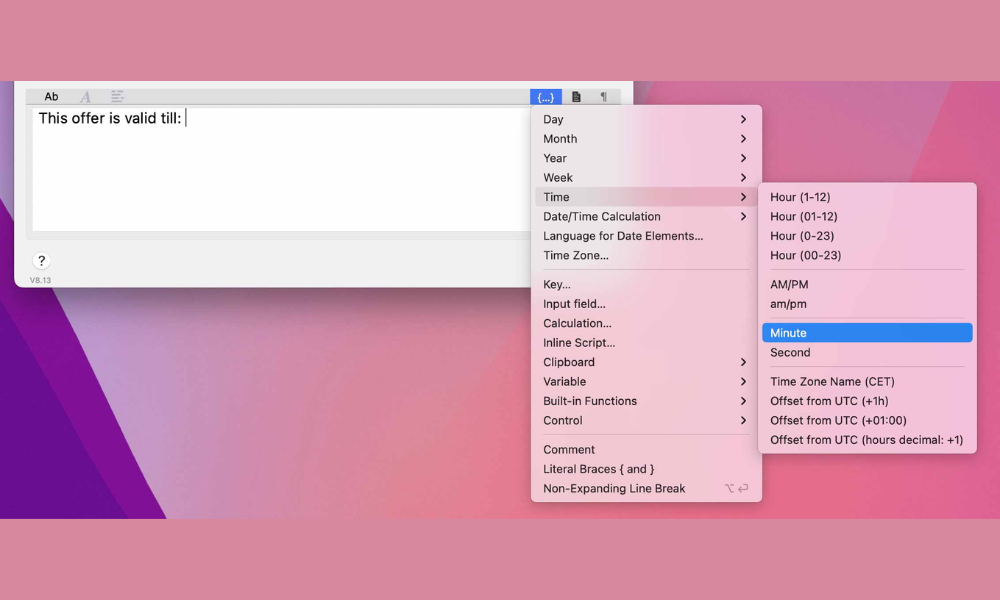
Typinator is an Automatic Text Software that automatically enters words, sentences, or even entire paragraphs, which helps you save time while typing. Using Typinator, you can create your own custom abbreviations text sets for frequently used texts or use predefined abbreviation sets to improve efficiency. Furthermore, you can enter any type of template, along with many other things, including names, dates, formulas, variables, photos, calculations, and code. Moreover, you can set templates for emails, and follow-ups, responses to common inquiries,…
