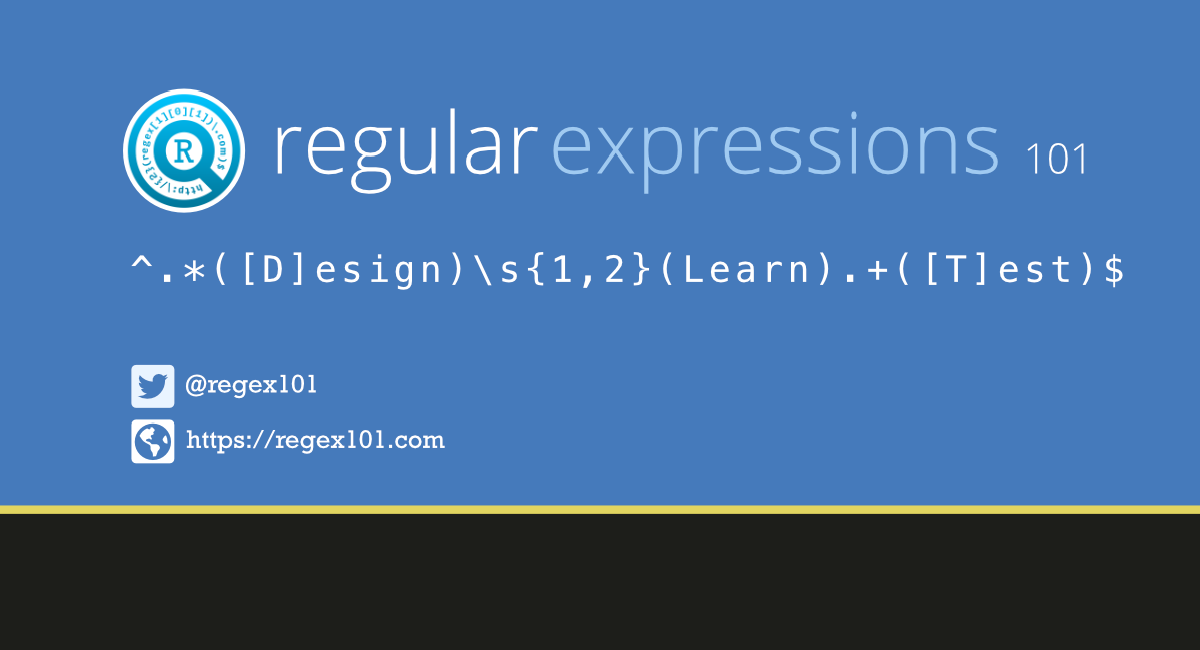Regex101 refers to the advanced platform that can offer users the development, testing, debugging, and more for their regular expressions in multiple aspects. This platform can let its clients get the management with various languages, such as PCRE2, ECMAScript, Golang, PCRE, Python, Java, and many others.
It can even permit its customers to access the changing in the testing environment versions so that they can generate various codes in specified languages for different projects in real-time. Regex101 also comes with additional tools & services, including selecting any flavor, providing an entry for matching, descriptions in simple words, substitution, regular expression, highlighting all the matches, Unit Tests & Lists, and much more.
Features
- Regular expression console
- Largest regex testing service
- Feedback mechanisms
- Run the code over and over
- Code exporter for PHP
- Filterable online search
Regex101 Alternatives
1: Regex Workbench
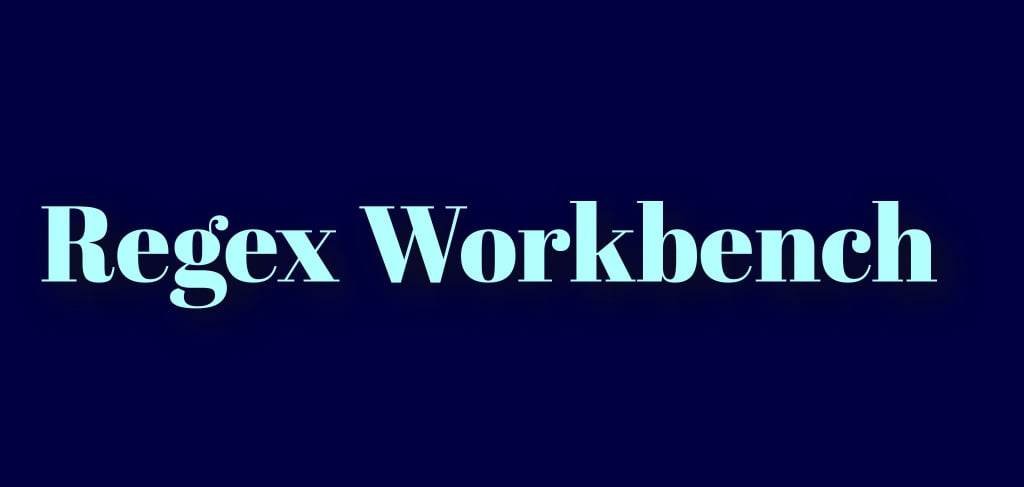
With the Regex Workbench plugin for Visual Studio Code, you can build, test, and analyze an unlimited number of regular expressions. Put in a Regular Expression and the text you want to look for, and it will show you all the results that match. You must also tell it what to do with the results by choosing an action from a menu that includes Match, Match All, Split, Replace, and Replace All. If you tell Regex Workbench what to do,…
2: Jex Regulex
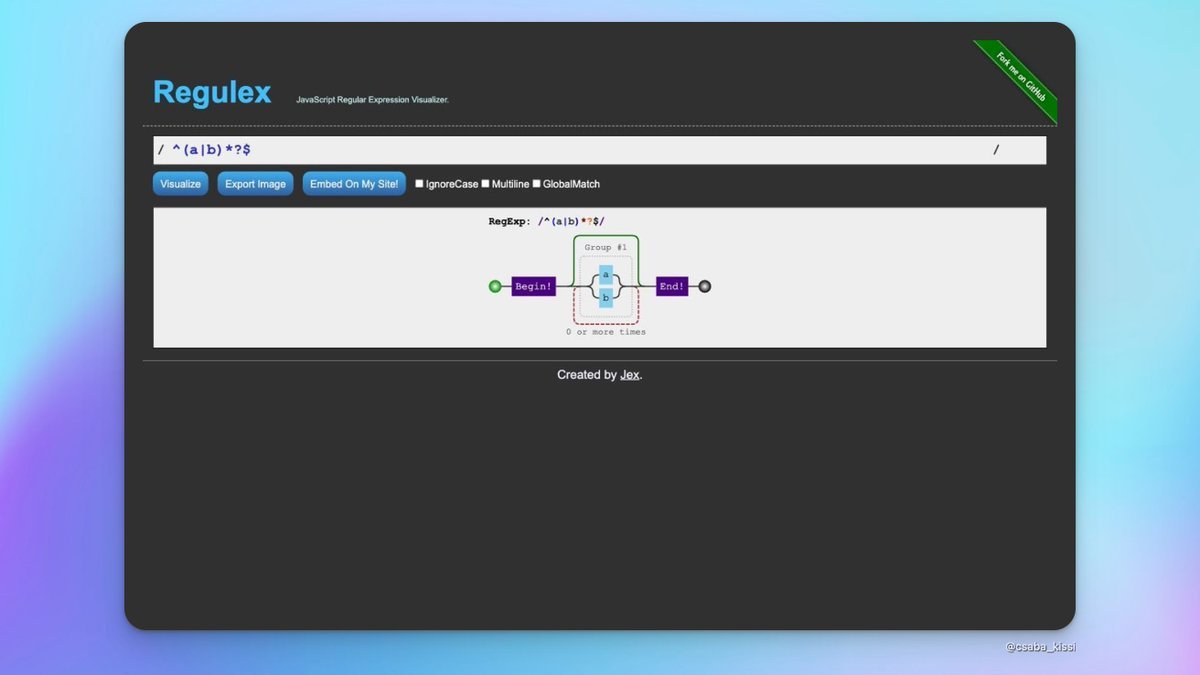
Jex Regulex has a Regular Expression Editor Visualizer for Javascript that can help you make a picture of a regular expression. Since it's a web-based tool, you don't have to install anything. When you type in a regular expression and click the "Visualize" button, the program will make a diagram to help you understand the idea faster. After you choose the Export Image Option, you'll see a full-screen preview of the image you just made. From there, you can save…
3: Pythex
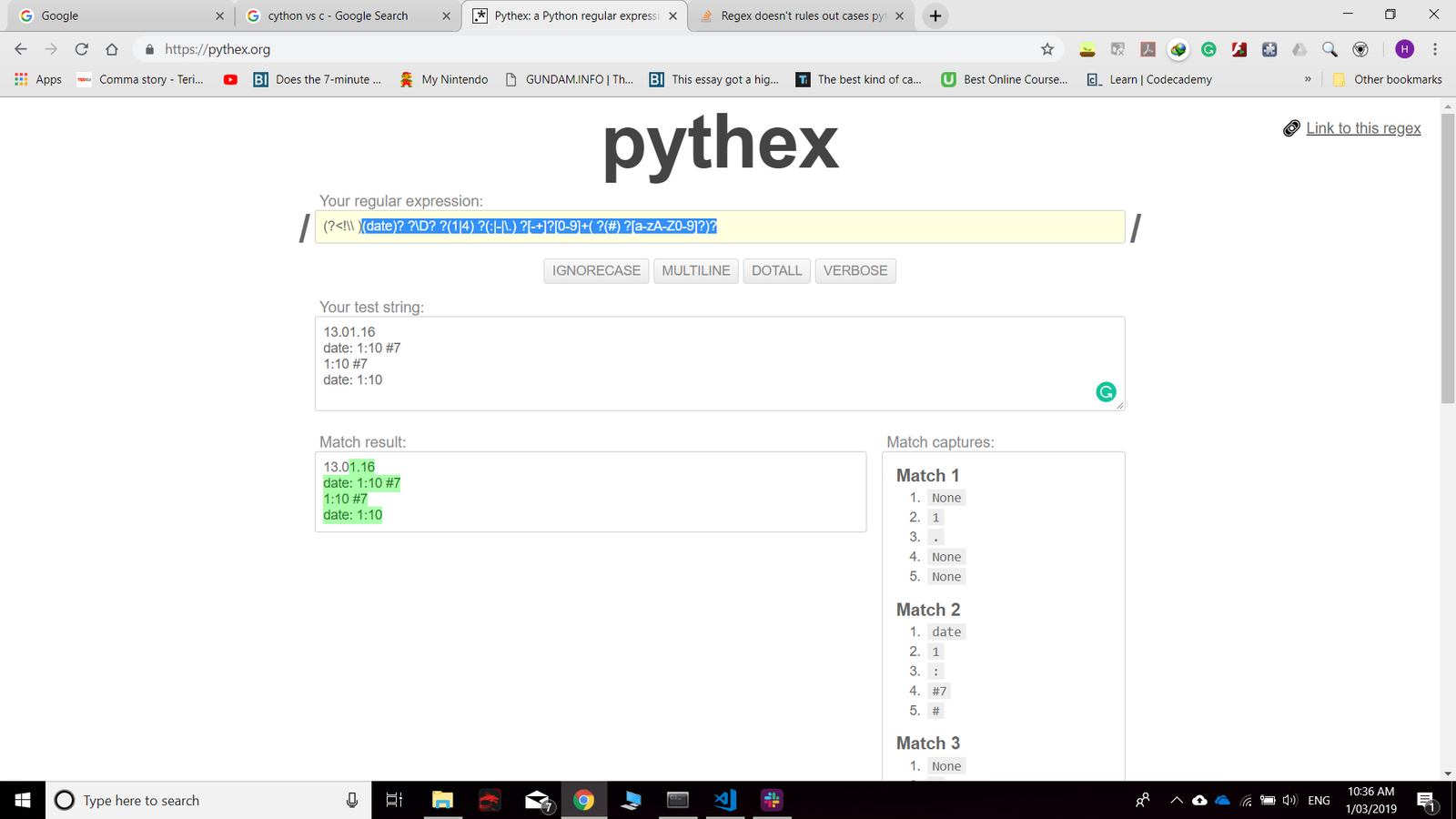
Pythex should be used if you need to modify regular expressions in Python. With this tool, programmers can type in any regular expression and have it compared to a Test String chosen by the user. Once it knows what is being written, it will make those characters stand out for the writer. It has several options, such as Verbose, Ignorecase, dotALL, and Multiline. You can turn them on or off quickly with just one click. You can debug and test…
4: FreeFormatter Regex Tester
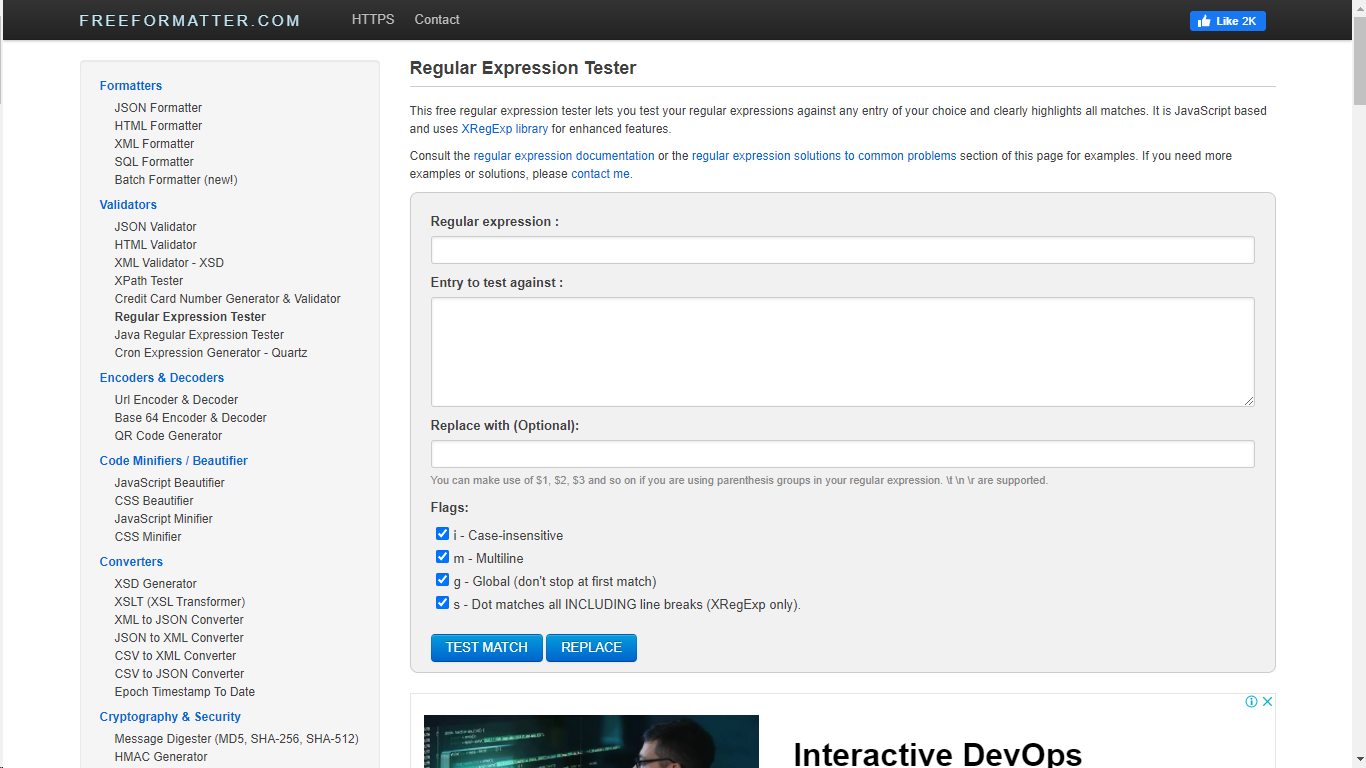
With FreeFormatter Regex Tester, you can easily create and test regular expressions using any Test text. Anyone can use it, and they don't need to know anything special. Type in the characters, give the Entries, switch the right flags on and off, and click the "Test" button. All possible matches will be shown, and the platform will make it easy to read by highlighting the best ones. If you want, you can add Substitutions to your RegEx. You can't save…
5: ExtendsClass CyrilEx Regex Tester
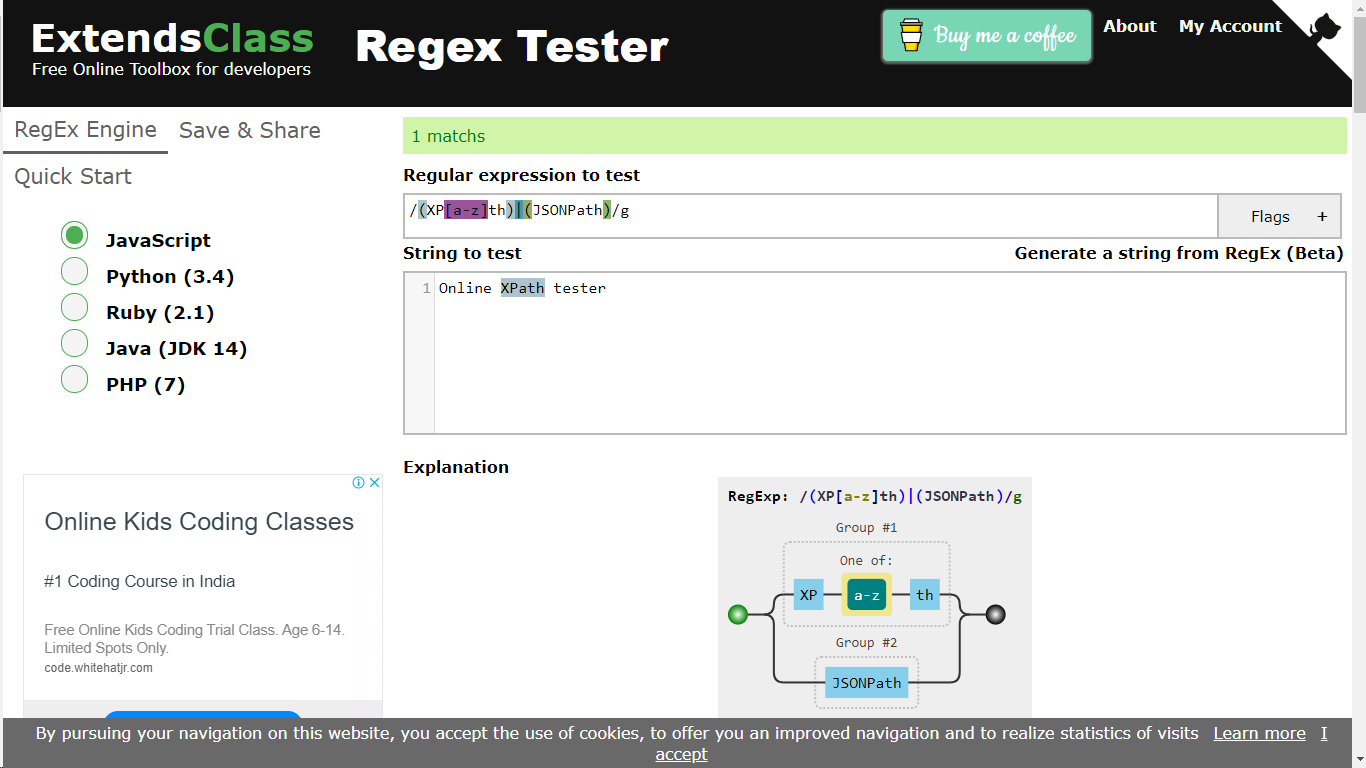
With the online ExtendsClass CyrilEx Regex Tester, you can test regular expressions written in MySQL, PHP, Java, Javascript, Python, or Ruby. To start, choose a language and type in the regular expression and the test string for that language. All matches will be highlighted, and the platform will give a full explanation in the form of a figure to clarify the ideas. Some flags you can turn on and off are Unicode Character Class, Literal, Canon EQ, Unix Lines, Unicode…
6: PHPLiveRegEx
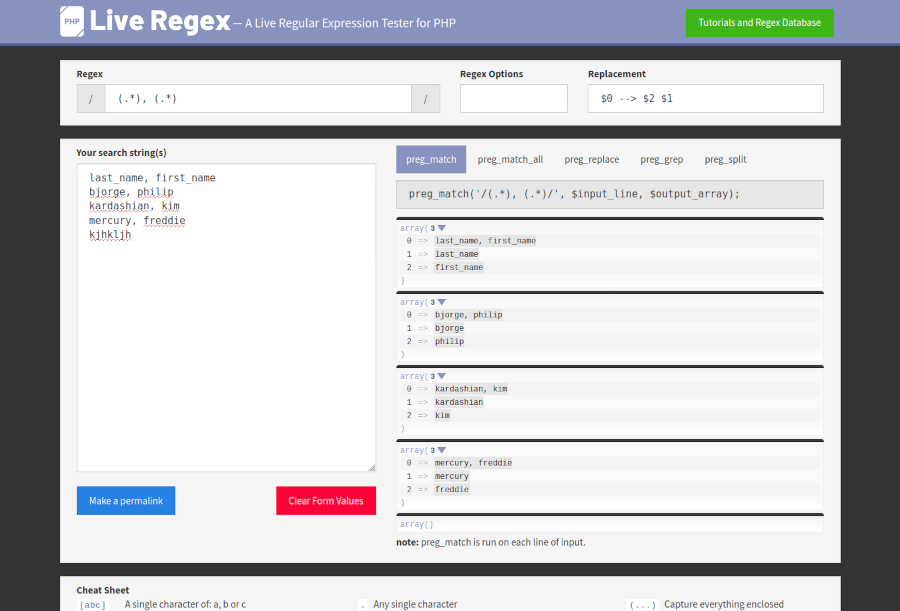
PHPLiveRegEx lets you enter and test the results of regular expressions written in PHP quickly and easily. When you type in an expression, the results will be updated right away, making new matches and search strings with each click. Indicators for Choices and Replacement are right next to the main text field. Make a permalink to the RegEx so you can email it to anyone or put it on your website. Below the main page is a handy cheat sheet…
7: I Hate RegEx
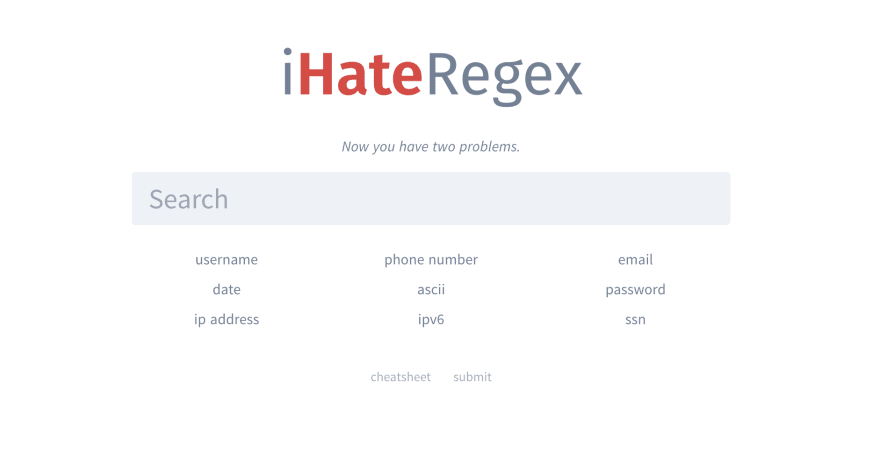
I Hate RegEx is an open-source cheat sheet that allows you to locate frequently used regular expressions and read their explanations. Its goal is to make it easier for developers, web designers, and anyone else who uses regular expressions in their work to use them. Just type a word like "username" into the search bar, and the related regular expression, matches, and description will appear, with plain English explanations for people who aren't tech-savvy. In the regex box, you can…
8: RegexTester
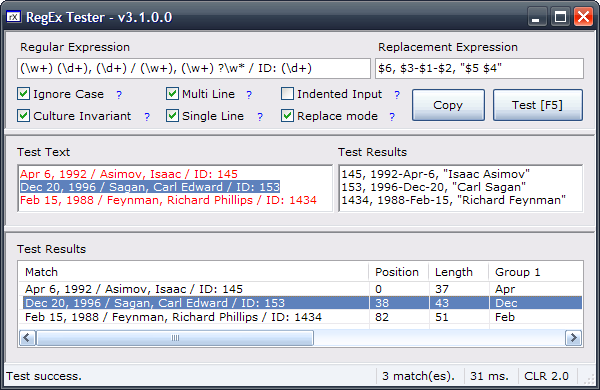
RegexTester can test and fix regular expressions written in JavaScript, PHP, or PCRE. Just type your chosen pattern of characters into the Regular Expression box, and then highlight the words you want to test in the Test String Box. All of the parallels in the Test String will be highlighted, and you can dig deeper by using the Substitution Box. Choose the correct language from the menu above the text field to avoid making mistakes. After giving the Regex a…
9: Regex Regular Expression Tool

The Regex Regular Expression Tool is a helpful program for programmers and anyone who wants to learn more about regular expressions. It can be downloaded from the Windows Store and the Windows Phone Store. The program is easy to use because it was made in a way that makes sense to everyone. Just type in the regular expression and the text you want to compare it to. The program will look at each character as you type and show any…
10: RegexPixie
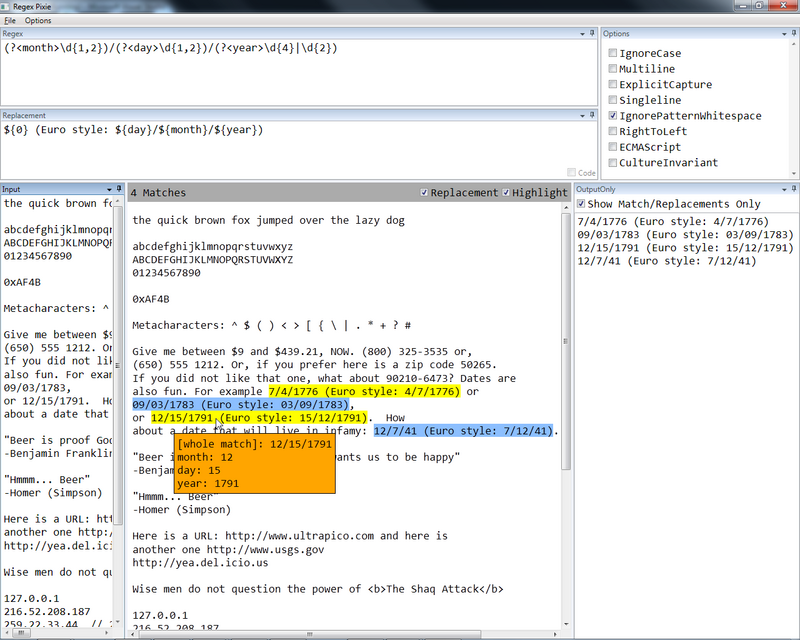
RegexPixie is a valuable tool that gives programmers everything they need to make and use regular expressions. Typical patterns are picked up automatically, and the first 512 matches are highlighted. It is an excellent way for beginners to figure out why a regex might not work. With the two-tone highlighting, it's easy to see where the limits are. The best part is that named groups are widely supported in most languages (except JavaScript, PHP, and Perl). Aside from these, the…
11: RegexMagic
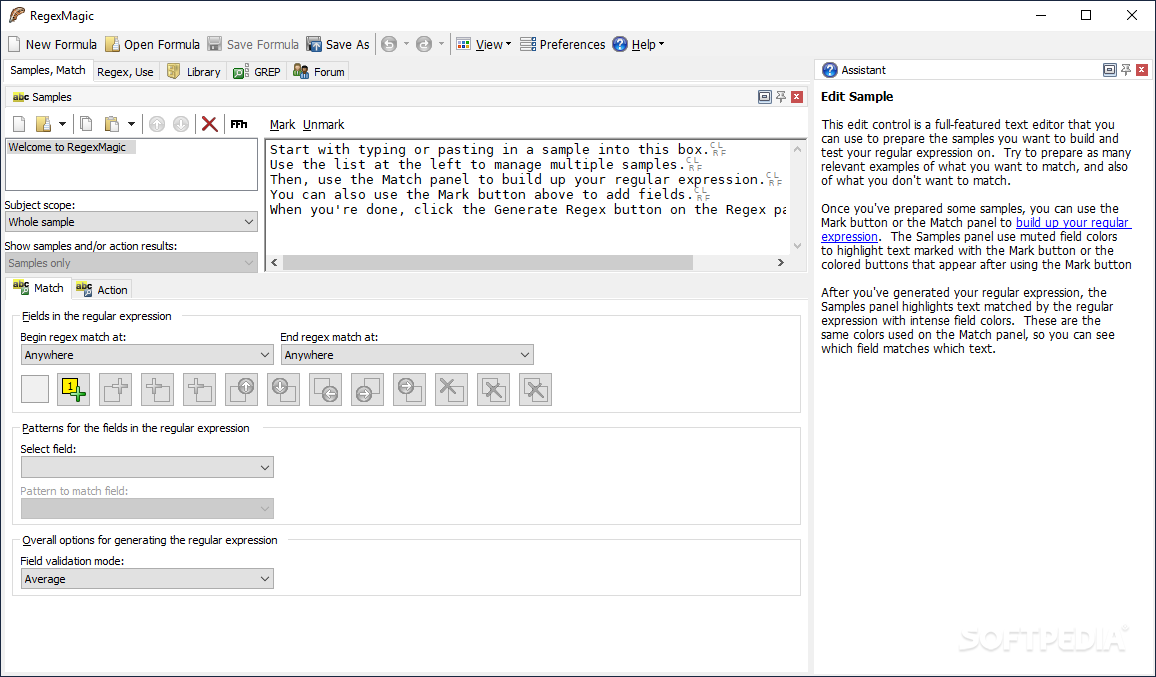
RegexMagic is a powerful regular expression generator that lets you set requirements and then make regular expressions that meet those requirements. This feature speeds up the process and ensures everyone gets the needed RegEx quickly. For a regular expression to work, it needs some example data that shows the text that it should match. If you type in some text, the program will look at it to see if there are any patterns. You have more choices because it works…
12: Regex Widget
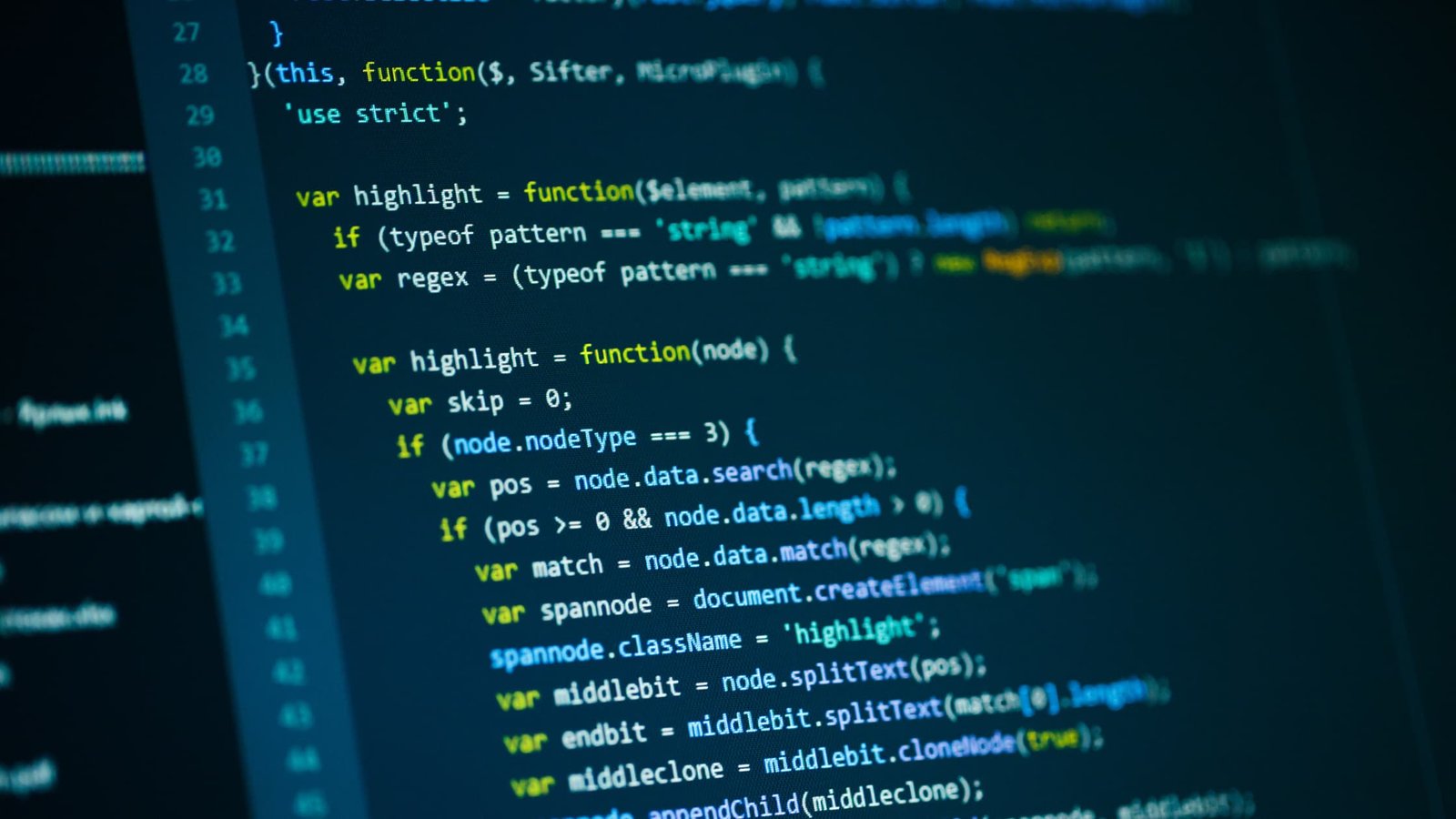
Regex Widget, released under the LGPL license, can test regular expressions. The program doesn't take up much space and is easy to use. This resource could be helpful for people who want to try out regular expressions in languages other than JavaScript, such as Perl Sed, Ruby, and others. Just type in the phrase, and you'll get a clear explanation and a list of all the possible combinations. Case Sensitive and Global is two more ways to change how the…
13: Regex Coach
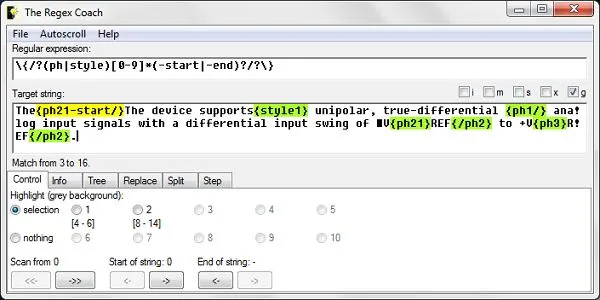
Regex Coach makes it easy and quick to try some Perl Regular Expressions if you use Windows. After you type in the regular expression, the tool will look at it and tell you whether it matches the text you typed in. This information will also change parts of the target string that fit with register groups. The progression of the software is linear and serves as a model for the split and s/ operators. Because the software translates the phrase…
14: Ultrapico Expresso 3.1
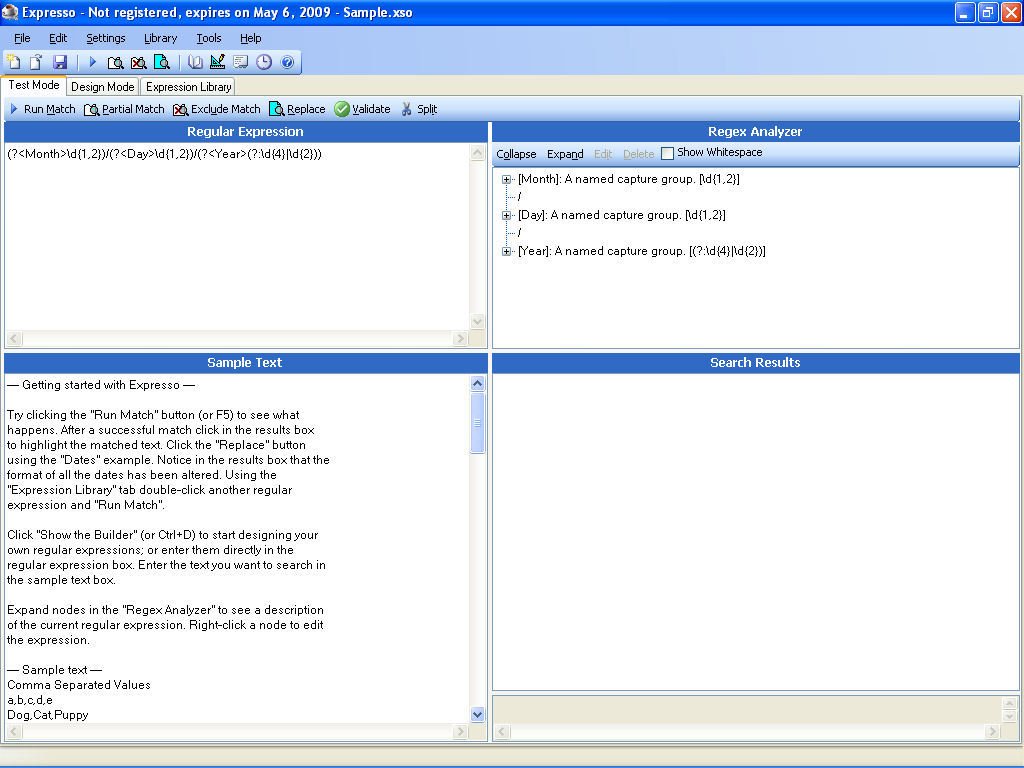
Ultrapico Expresso 3.1 is often considered the best choice for regular expressions in.NET. It can be used in both a professional and an academic setting. Programmers and web designers can use it to practice and get better at using Regular Expressions. You can start working right away for free by choosing elements from the palette. The program lets you test the comparison and replacement functions right away. You can also test a given expression against a sample or accurate data,…
15: RegEx Marker
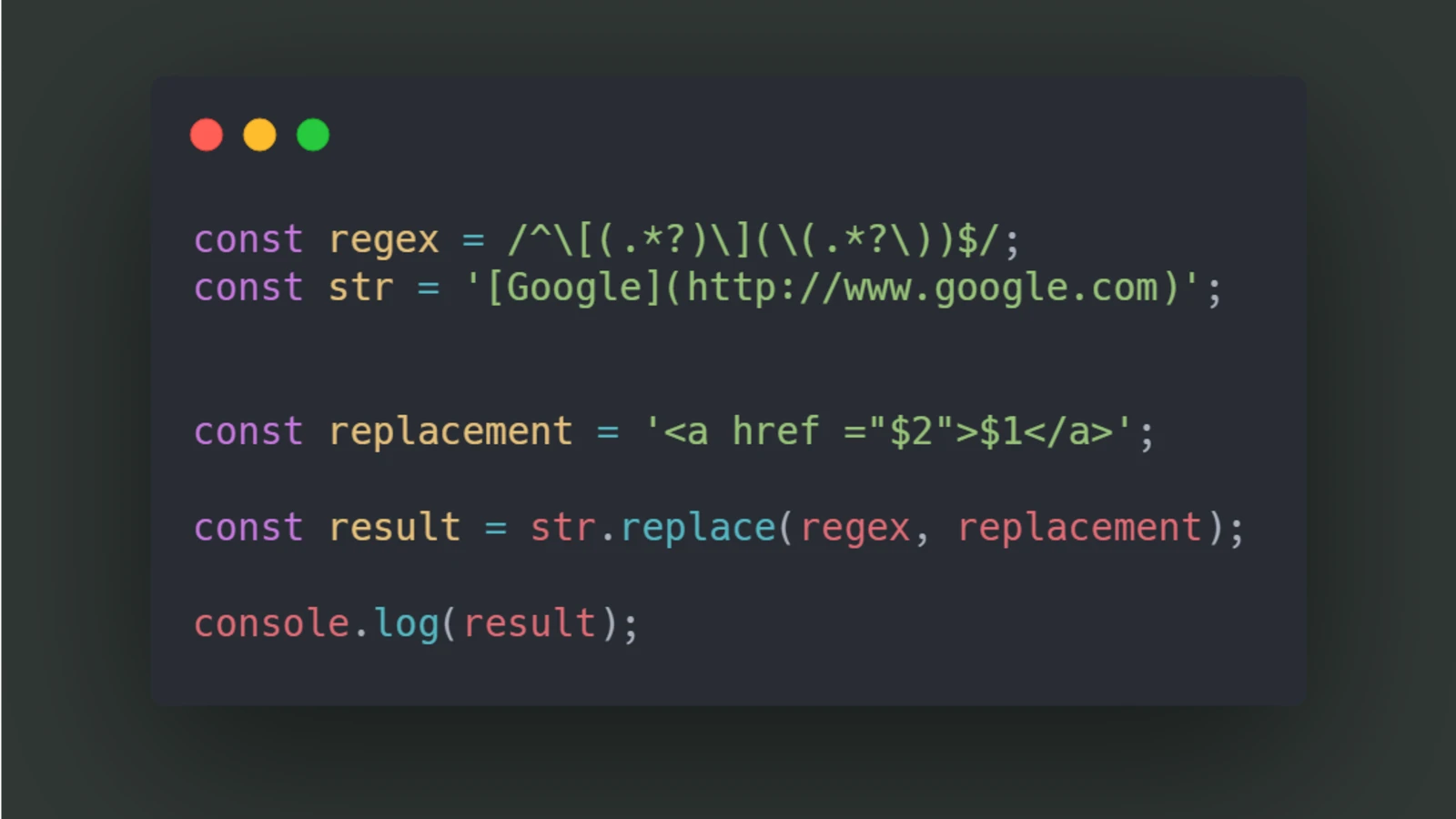
RegEx Marker users on macOS can install as many Xcode Source Editor Plugins as they want by using regular expressions. This technology makes it possible to automate code editing in a step-by-step way. First, you must type in the regular expression you want to link to the changed code. Then, choose an operator like "add," "replace," or "delete," and tell Xcode what to do. The last step is to put in the operator's code. You can set up this program…
16: RegexPlanet Ruby
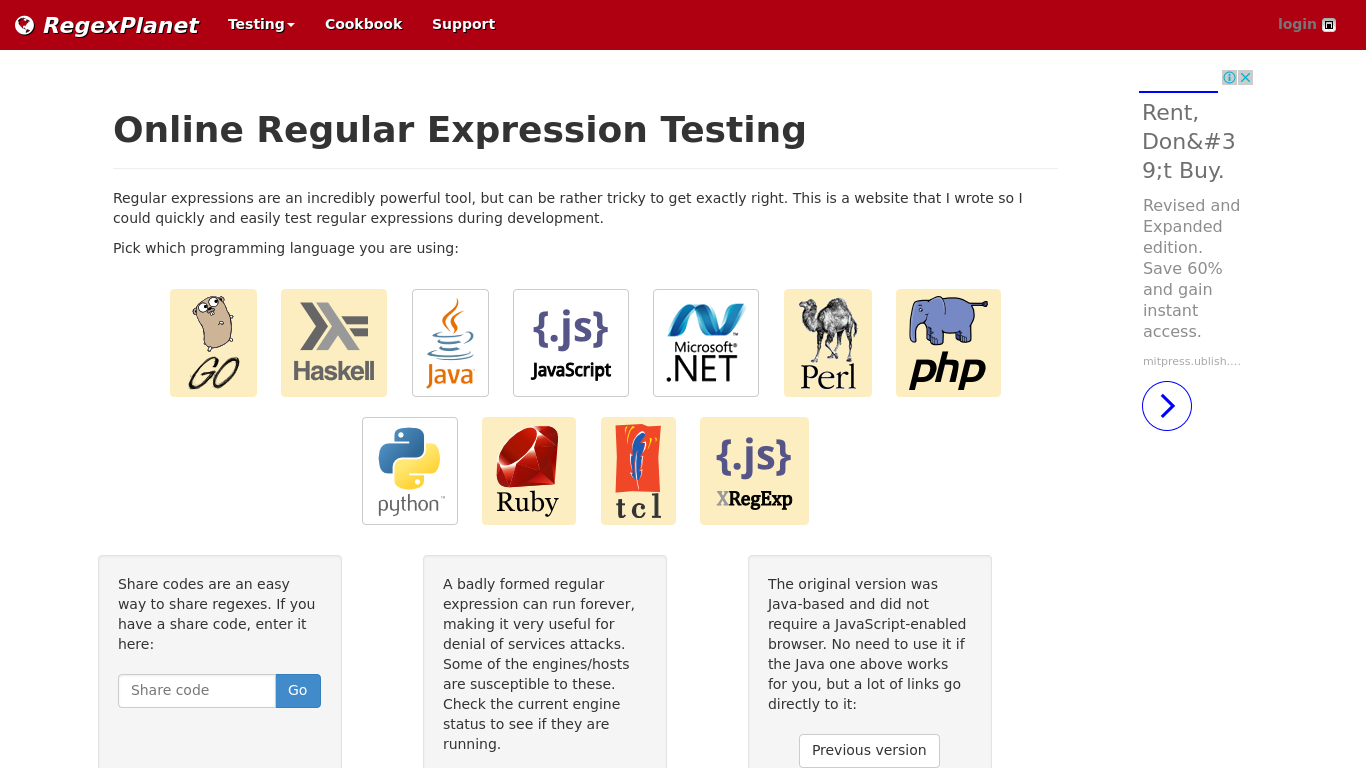
RegexPlanet has a complimentary regular Expression Test Page that can be used to check your Ruby code. The interface is easy to use for people of all levels of skill. Fill a RegEx in the box labeled Regular expression, turn features on and off, and enter data. You can test it out by clicking the button. Both the output and the inputs will come out at the same time. It has five inputs, but the "More Inputs" button lets you…
17: Regexr
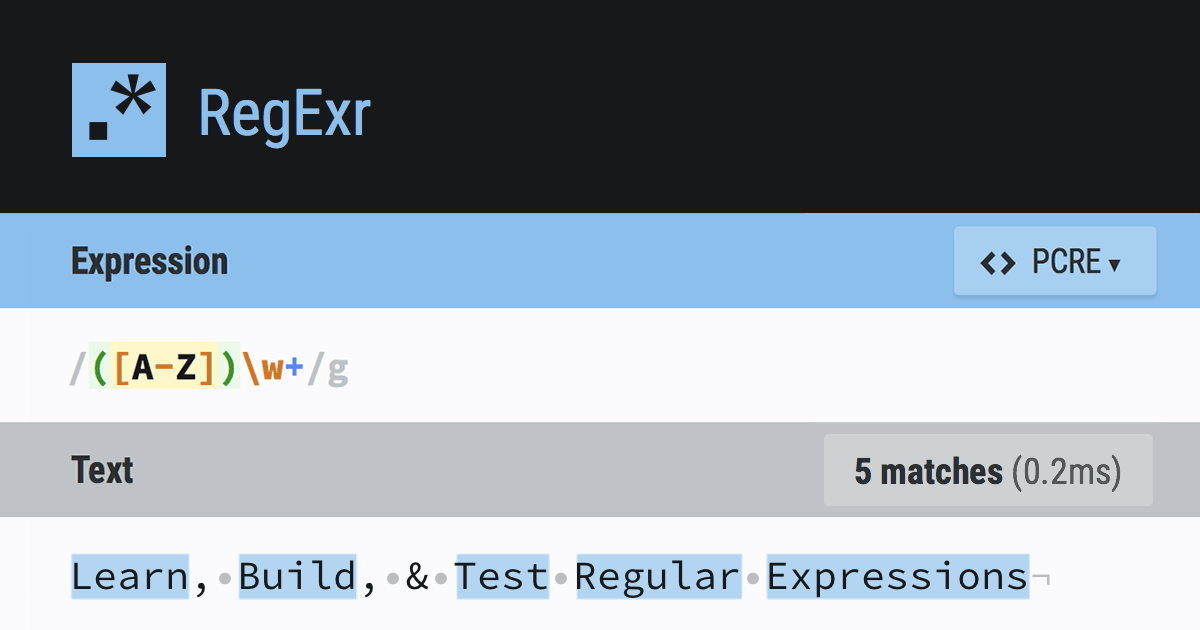
Regexr is an open-source tool by gskinner.com that helps you understand, build, and test Regular Expressions in your web browser. It doesn't need to be installed, and you can use it right away by typing the URL into any modern browser, such as Firefox, Chrome, Edge, Safari, or Opera. Enter the RegEx in the Expression box, choose the language, and the output will be shown. It works with PHP/PCRE, JavaScript, and RegEx. The tool is brilliant and can track keystrokes.…
18: Rubular
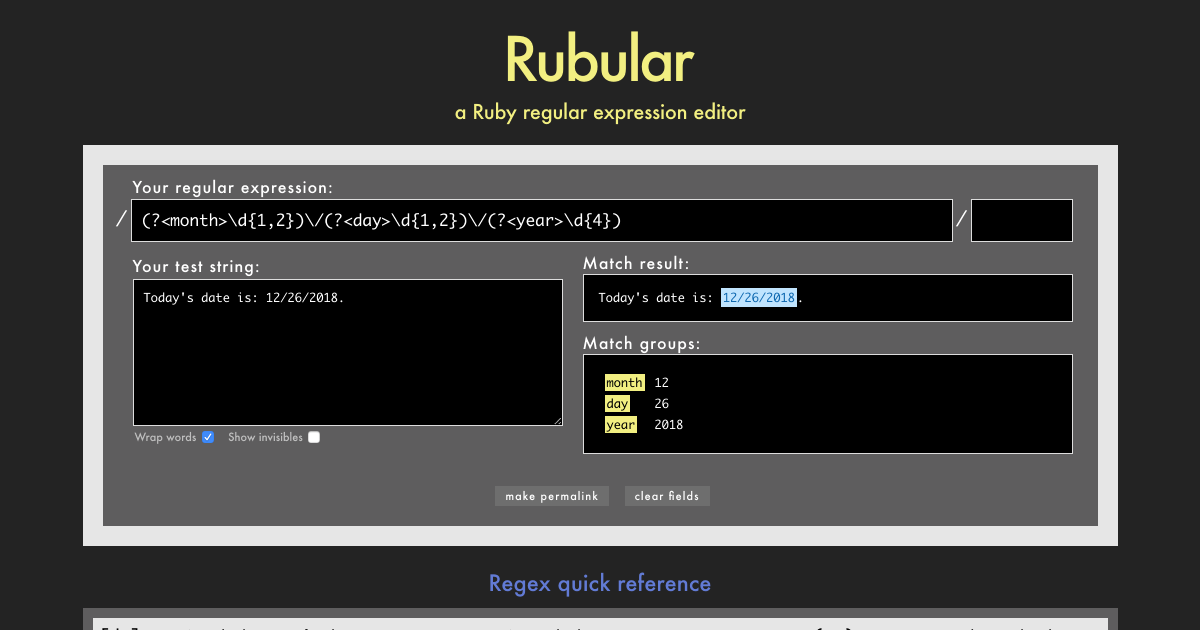
Rubular is a regular expression editor built on the Ruby programming language that can be used online for live coding and testing. The Regular expression goes in the String box, and the result is shown in the Test box. You can make a permalink for a regular expression and share it with others via email, Twitter, or any other method. Users of all skill levels can learn from the example given by the platform, which shows how to use the…