Filmora is a video editor like KineMaster that is easy-to-use and features all the essential services for video editing. To gain fame over social media platforms, people edit music videos and make short video clips. Filmora’s services of Trim, Split, Adjust Video Speed, Video Volume, and even Mute are remarkable for any video editor.
As a professional, you can prefer Filmora to rearrange clips, rotate the clip, copy-paste videos, or merge the two best videos in one. Well, for making the journeys memorable, some people need to add texts or stickers to video or photos, like funny stickers or animated text. Save your content from being stolen by others by adding a customized watermark.
Features
- Create overlays to easily undo edits
- Adjust brightness, contrast, exposure, saturation, and temperature
- Change audio speed and volume
- Export projects in raw format to edit them later
- Merge and join two or more video
Filmora Alternatives
1: Magix Movie Studio
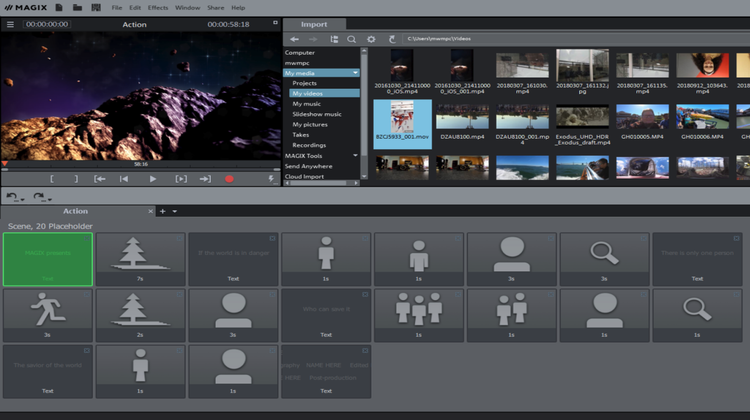
Magix Movie Studio is a popular desktop video editing program that enables people to edit their videos like professionals. Magix Movie Studio allows users to edit their videos fast and intuitively and lets them get impressive results. It enables people with various tools that help them to tend the video according to their needs and client requirements. Magix Movie Studio enables a storyboard feature that allows them to arrange clips in real-time, and editors can drag & drop clips into…
2: VideoProc Vlogger

VideoProc Vlogger is a brilliant video editor that makes everyone capable of editing different kinds of videos. VideoProc Vlogger allows users to edit their videos of everyday fun, memorable moments, creativity, and many more. It offers users a wide range of tools that help them to edit their videos to the next level. VideoProc Vlogger enables video transition effects, which make their videos more attractive and allow users to add any audio to their videos. VideoProc Vlogger allows people to…
3: CapCut

Editing videos to make them marvelous, posting them on social platforms, and gaining more attention and fans are some of the most common things right now. People use dozens of platforms to edit their videos and want one with simplicity and ease. For those, CapCut brings one of the easiest video editing experiences to take their videography to the next level. CapCut - Video Editor, formally Viamaker, is a free, all-in-one video editing app to make incredible videos instantly. Cut,…
4: WeVideo

A free-to-use app for the editing of videos with all the services under one pack is WeVideo. Very simple to use. For example, just upload your favourite photos, videos, and music clips, then arrange them any way you like. Make a video with the best theme, music or sounds from the pre-defined library. Eye-catching text, transitions, voiceovers, and other special effects are the interesting features of WeVideo. After collecting the moments of life in one video, share your video to…
5: Magisto
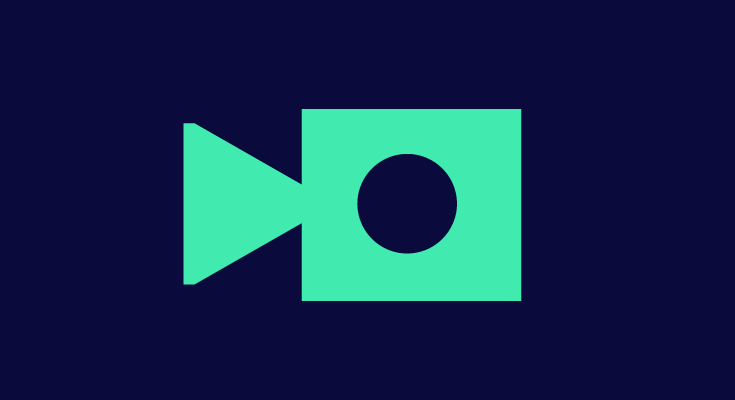
Are you a professional and need to edit videos for the promotion of channels? Come and edit with Magisto, an all-in-one app for professionals to make trending templates. Whether it’s Birthday Greetings, Anniversary Videos, or anything else, make every moment remarkable with Magisto. Rising in this new social media stardom won’t be difficult for you anymore as you can turn simple content into eye-catching videos on your mobile phone. Now hundreds of colourful stickers are on your fingertips. You can…
6: PowerDirector

PowerDirector is a highly-featured video editing app where you can create cinematic style movies, edit videos of your latest adventure, or combine clips to make memorable moments together. Powerful editing tools and simple use is the reason for its fame. Within the app, you can adjust the transparency, rotation, position, and precision of videos as well as pics. No video editor offers 4K resolution exportation except PowerDirector. Chroma-Key is the latest feature of the PowerDirector that grants you to alter the…
7: VivaVideo

Available for both Android and iOS, VivaVideo is the best app for video editing and sharpening. You can use VivaVideo to make trendy short videos. Here you will get a professional video creator with transitions and effects that allow you to make videos from pics of high quality. All in one pack with all video editing features is VivaVideo like cut, trim, crop, merge, edit with music, add stickers, add text, and so on. As TikTok is very in and…
8: VideoShow

VideoShow brings another great way to portray your content in front of the whole world while embedding it with extreme professionalism. This free video maker and editor help everyone create and edit excellent quality videos and publish them to their desired social media platform, including Facebook, WhatsApp, Snapchat, Instagram, etc. Make romantic, trendy, hot, cool, fun, sad, and other content that likewise helps you get fame and money. If you are ever looking for exquisite Christmas content, couple videos, cartoon…
9: KineMaster

Well, video editing is now trending because of the latest era. KineMaster facilitates you with a fully-featured video editor for PC, Android, iOS, iPad, etc. The app features multiple services like video layers, image layers, and text layers as well. The cutting and trimming of clips precisely is the most interesting feature. KineMaster – Best Video Editor is an app where you can merge two videos into one beautiful video. You will be happy to know that the service grants…
