ActivePresenter is a straightforward and professional tool that is the main purpose to record screen activity and edit the files. You can design interactive presentations by inserting transition effects, text messages, and video and audio files. A smart event-action system enables users to define different learning methods.
It is possible to export the generated project to MP4, WMV, or AVI file format. Few operations can be done such as delete, cut, crop, merge, split, insert frames, and alter the volume. With this program, the users can set up passwords, hide sensitive data with blurring tools, and customize their presentations with shadow effects or text styles.
Similar to ActivePresenter
1: Jing

Jing is an extensive and user-friendly program that helps you to record the PC activity, take screenshots, and share them with others. A clean and elegant interface of this utility is introduced here, developed by TechSmith. There is the possibility to write text, draw frames on a snapshot, and view a history of recordings and screenshots. This application offers prominent features such as customize buttons, select an audio input device, enable Jing to run at system startup automatically, configure proxy…
2: oCam

oCam is a straightforward application that offers support for various sound recording and video codecs, also records the desktop screen, or captures snapshots. A minimalist window is here to set up the entire procedure, the developer is Ohsoft. Saved folders can be open directly from the primary panel. The user can export the video files to AVI format and save the pictures to PNG. It is possible to configure the video parameters by specifying the bitrate and FPS. oCam lets…
3: CamStudio
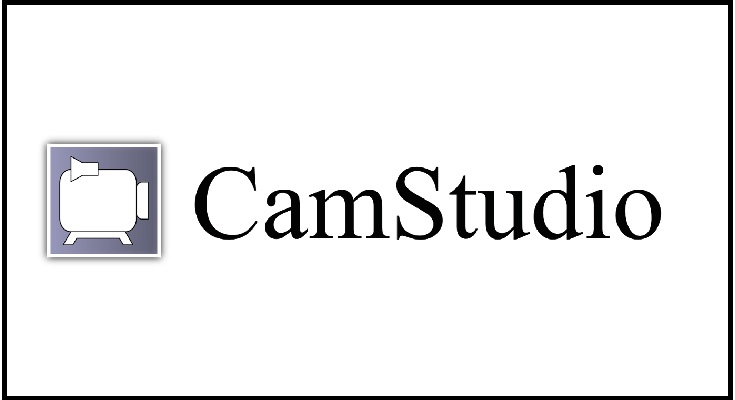
CamStudio is an intuitive piece of work to quickly capture your screen activity, and create conclusive presentations and video tutorials. The main menu offers users the to record the region where they want, add effects, and use video and screen annotations. This application comes wrapped with core features such as automatically pan, highlight the cursor path, convert AVI into flash, add text comments to videos, and record with sound. Moreover, you can set this program to stop recording automatically and…
4: Bandicam Screen Recorder

Bandicam Screen Recorder is a lightweight program that is specially designed to record desktop activity, also working and gaming sessions. This tool delivers the best results with simplicity and core features. Taking screenshots is easy here and saves them in various formats. You can enable the FPS display, assign hotkeys for better control, and pick a default saving directory. With the several audio and video configuration settings, it is possible to choose the number of frames per second, quality of…
5: Open Broadcaster Software
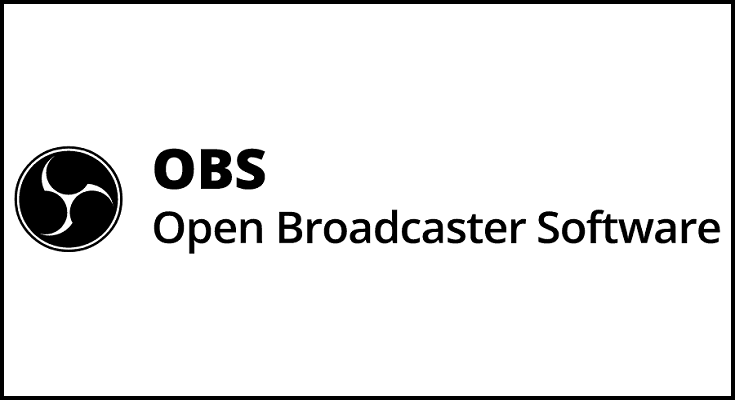
Open Broadcaster Software is an open-source and comprehensive application that offers support for multiple recording sources and can stream your media on the web. It is possible to record running the app from desktop and integrate image slideshows, webcam streams, texts, and game capture in the output. The order of the sources can be rename or remove and adjust on the screen. You can get help with changing the audio-video options and configuring the microphone settings. With the audio and…
6: OpenShot

OpenShot is an extensive video editor which enhances your homemade videos to the impressive quality or creates professional slideshows. The users can arrange, mix, and layer HD videos in creative ways. A stylish and sleek UI designed program comes packed with tones of gray and black. There are three panels namely the player, the timeline, and the area where preview the files. The frames can be accessed and organized at any time. Additionally, it is possible to manipulate video properties,…
7: Windows Movie Maker

Windows Movie Maker is a versatile program that can transform your audio files, videos, and images into movies and you can share them with your relatives. All types of media like flashcards, DVDs, and mobile phones are being accepted. This application enables you to select between AutoMovie themes, visual effects, transitions, and text for title, credits, and captions. When the users add animations and transitions, movies gain a plus of the unique factor. You can achieve professional video editing through fade…
8: Fraps
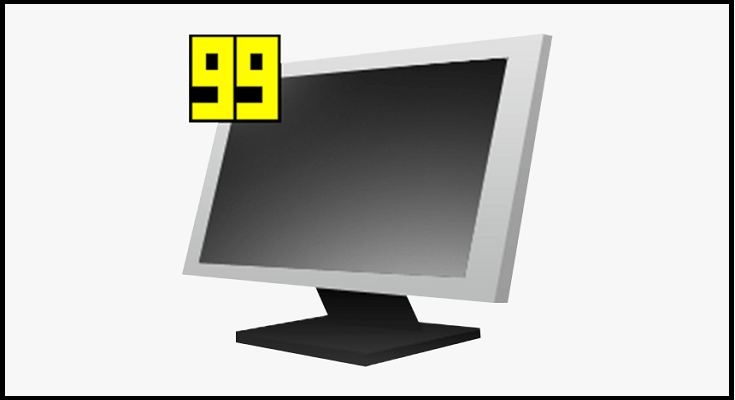
Fraps is an intuitive and powerful utility that lets you start video and audio recording and capture the screen at a user-defined interval. The user can also view FPS and split movies, and customize and use hotkeys. Fraps is developed by beeps and a nice interface is here with an intuitive layout. Video capturing settings can be altering by selecting one of the preset options. There are few benchmarking abilities, select the corner of the screen where the number of…
9: FastStone Capture

FastStone Capture is a reliable piece of software that lets users take screenshots effortlessly, edit and view images, and record the screen. A small toolbar can capture the window or object, scrolling window, full screen, or fixed region. You can enable auto caption, watermark or auto edge, and configure settings. The tool offers you a copy of the output image to the clipboard, editor, email, printer, file, PowerPoint, and Word. There is also the possibility to resize or rotate the…
10: Camtasia Studio
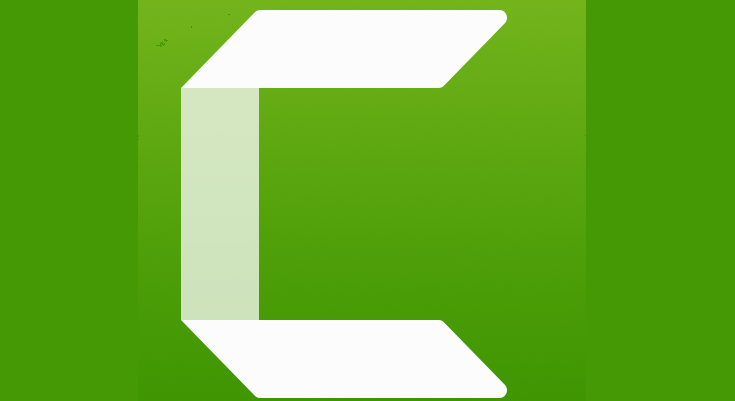
Camtasia Studio is an intuitive and professional solution that is specially used to make amazing and informative videos without any experience. A simple user interface of this tool is introduced here developed by TechSmith. To begin a new recording, the users have the possibility to select the full screen of desktop or PowerPoint. Camtasia works incredibly smoothly in the recording process and thus leaves resources to other apps. You can add callouts, cursor effects, transitions, audio effects, and title clips…
