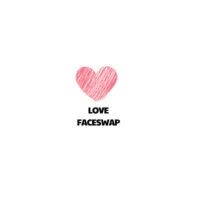Do you want to know about the best screen recording application that you can use to record and share in HD resolution without paying a single penny? Here we listed sites like PicPick, all of these programs allow you to screen record and make changes in the recorded video like adding songs, trimming, cropping, etc.
What is PicPick?
Like Lightshot, PicPick is also a screen capture and design tool that comes with many editing and designing tools all in one place to help users to take screenshots and enhance their images. It allows you to capture the entire screen, scrolling window, or any specific region you want to take. You can use ass text, annotate, highlight images, and draw shapes with their built-in image editor.
Advanced filters like Adobe Photoshop include drop shadows, frames, motion blur, watermark, brightness control, and more. Other graphics accessories are a color picker, color palette, pixel ruler, protractor, crosshair, magnifier, whiteboard, etc.
There are up to 13 PicPick Alternatives. It has features like Annotation App, Image Editor, Screenshot Capture and Scrolling Screenshot. The best alternative to PicPick is Shottr, which is Premium. The other best apps like PicPick are ShareX, Greenshot, and Lightshot.
Pricing
PicPick Information
13 Best PicPick Alternatives
Filter Alternatives
1CloudApp
Like Snagit, CloudApp is a cross-platform screen recording tool that aids businesses in visual communication by capturing screenshots and video recordings. It supports embedding videos, webcam captures, GIFs, screen recordings, and annotated images.
2Adobe Captivate
Adobe Captivate is an eLearning and screencasting tool that enables users to create software demos, simulations, and branched scenarios. It also converts PowerPoint presentations into .swf files, supports automated branching, and allows SVG editing.
Advertisement
3Snagit
Snagit, previously SnagIt, is a cross-platform screen capture software from TechSmith that allows users to capture their screen and camera and share content like images, GIFs, and videos. It includes tools for annotation, trimming videos, and creating visual guides.
4Spectacle
Spectacle is a screen capture application for the KDE desktop, also available for non-KDE environments. It uses the default PrtScr key to capture the full desktop, current screen, active window, or any rectangular region.
Advertisement
5Flamory
Flamory is a screen capture tool that helps users remember all their visited web pages, documents, PDFs, photos, and videos. When users double-click on a snapshot, it redirects them to the original source, and they can search content within saved files.
6Greenshot
Greenshot is an open-source screenshot tool for Windows and macOS, allowing users to capture full or partial screens, scrollable web pages, and edit the images with its built-in vector graphics editor.
Advertisement
7Shottr
Shottr is a screenshot annotation tool for Mac that allows users to capture scrolling screenshots and record chat conversations. It includes features like pixelation, text annotations, screen rulers, and color picking.
8ShareX
ShareX is an open-source screen capture tool that allows users to capture any screen area and instantly share it. It offers various capture methods, including full-screen, active window, OCR, screen recording, and more.
9FireShot
FireShot is a screen capture and recording tool that lets users capture entire web pages, edit them instantly, and save in formats like PNG, JPG, GIF, or PDF. It supports scrolling captures and saving all tabs in one click.
10Snipping Tool
Snipping Tool is a Windows screen capture utility that lets users capture open windows, rectangular areas, free-form areas, or the full screen. It includes options for editing, annotation, and delay modes.
11Skitch
Skitch, an Evernote product, is a screen capture tool that allows users to take and annotate screenshots, highlight text, and share with others. It also allows users to save captures to their Evernote account.
12Lightshot
Lightshot, similar to Shottr and Greenshot, is a lightweight screen capture tool that enables users to select areas for screenshots in seconds. It includes a robust image editor for text, object removal, and color picking.
13Evernote Web Clipper
Evernote Web Clipper is a browser extension that lets users capture parts of web pages and save them to their Evernote account. It removes ads and sidebars from saved content and allows for annotations and highlighting.