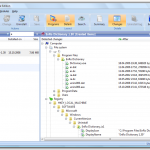Are you looking for a powerful solution to manage and completely remove software from your system? We’ve curated a list of Total Uninstall alternatives that offer more advanced capabilities to help you analyze, monitor, and thoroughly uninstall applications to clean and optimize your system safely.
What is Total Uninstall?
Total Uninstall is an advanced application to uninstall programs including registry entries, monitor newly installed apps, and clean junk items. The user can restore the program from backup and create a backup for a program.
The program offers prominent features such as powerful search in detected changes, shows a detailed uninstall log, user-configurable views of the detected changes, export monitored or installed programs list to file, etc. Moreover, it is possible to find the program to uninstall by keyword easily and quickly.
There are up to 10 Total Uninstall Alternatives. It has features like Cleaner, Monitor Changes, Registry Cleaner, Registry Compare and Registry Scan. The best alternative to Total Uninstall is Ashampoo UnInstaller, which is Free. The other best apps like Total Uninstall are Revo Uninstaller, GeekUninstaller, and Should I Remove It?.
Total Uninstall Information
10 Best Total Uninstall Alternatives
Filter Alternatives
1Your Uninstaller!
Your Uninstaller! is an intuitive tool designed to help users remove unwanted programs, manage system restore points, and delete registry entries. It offers various uninstall modes, including normal, safe, built-in, and super mode, ensuring effective program removal. The interface is simple, making it easy to manage installed programs and system utilities.
Comodo Programs Manager is an advanced uninstaller tool that monitors and manages installed applications, services, and drivers on your computer. It provides complete removal of programs, enabling or disabling Windows features, checking for system updates, and offering detailed disk space usage.
Advertisement
3SlimComputer
SlimComputer is a straightforward application that helps remove unwanted adware, trialware, and other junk that slows down your PC. It features an intuitive interface to scan for unnecessary browsers, software, and startup items. SlimComputer also offers system optimization by disabling unneeded services and apps.
4Uninstall Tool
Uninstall Tool is a professional program that enables users to uninstall programs, manage startup items, and trace newly installed software. The tool features an "install and trace" function for monitoring entries and integrates seamlessly with the Windows Control Panel.
Advertisement
Bulk Crap Uninstaller is an open-source tool designed to uninstall multiple programs at once. It detects orphaned applications, removes leftover files, and helps clean up junk such as malware and bloatware. Users can customize the program to meet their specific needs, making it a versatile solution for managing software on their PCs.
6PC Decrapifier
PC Decrapifier is a user-friendly tool designed to help uninstall programs while creating system restore points to ensure safety. It supports a wide variety of software such as Corel Photo Album, MusicMatch Jukebox, Google Desktop, Norton Antivirus, Yahoo Music Jukebox, McAfee products, and Sonic DLA. In case of stability issues, the program generates a restore point to protect your system.
Advertisement
7Should I Remove It?
"Should I Remove It?" is a dependable and easy-to-use software that identifies and removes unwanted programs from your PC. It quickly detects bloatware, toolbars, adware, crapware, malware, and other junk. The tool is fast, completely free, and perfect for purging unnecessary software clutter, making it ideal for both technical and non-technical users to scan and clean their PCs.
8GeekUninstaller
GeekUninstaller is a standard uninstaller that integrates with the Windows registry editor and includes a built-in search function. It presents an intuitive interface, allowing users to see all installed items, including their names, dates, and sizes. The tool offers a context menu with multiple commands for uninstalling programs and features a forced uninstallation mode to remove registry entries and additional files.
9Revo Uninstaller
Revo Uninstaller is a fast and advanced tool for uninstalling programs, cleaning up registry entries, and managing startup items. The program can detect and clean up browser history, as well as manage startup items via its autorun manager. It also includes a tracks cleaner to erase usage history from office suites and web browsers.
Ashampoo UnInstaller is a reliable software for uninstalling apps and monitoring system modifications on your PC. Users can view installed programs, file changes, and system registry entries, allowing for efficient program removal and system management.