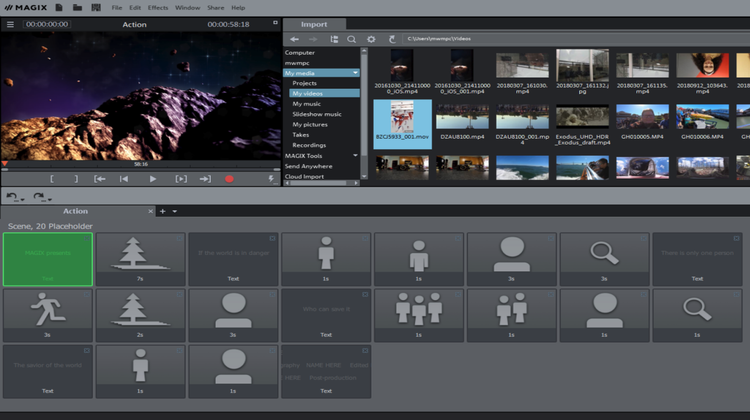CyberLink PowerDirector 365 is a Multimedia Software founded in 1996 that offers comprehensive picture, video, and audio editing tools for artists of all experience levels and use on PCs, Chromebooks, tablets, and smartphones, among other devices.
The platform offers simple and effective tools for online conferencing, live broadcasting across platforms and devices, and messaging. You can automatically identify, apply, and adjust the Gaussian and mosaic blur effects to individual faces in your video frames and quickly convert videos into anime cartoons.
Use the AI Image Generator to create unique images, stickers, or graphics from text with only one click and select the AI art style. You can easily make personalized stickers with translucent backgrounds using AI art, photos, and graphics created from text in your preferred style. You can quickly apply speed effects to any clip by clicking and dragging it directly on the timeline, eliminating undesired camera shake.
You can transform voices and apply preset profiles for various ages, genders, and cultures. You can use suggested techniques to automatically identify and eliminate unwanted noise from your audio samples with just one click. If you want to learn more about audio editing tools like CyberLink PowerDirector 365, see the following alternatives.
Features
- Video Collage & Chroma Key
- Customizable Animated Titles
- Split Toning and HDR Effect
- Audio Ducking and Smart Fit
- Object Detection & Sky Replacement
Similar to CyberLink PowerDirector 365
There are up to 10 CyberLink PowerDirector 365 Alternatives. It has features like Video Editing. The best alternative to CyberLink PowerDirector is CapCut, which is Free. The other best apps like CyberLink PowerDirector are VivaVideo, WeVideo, and Magisto.
CyberLink PowerDirector Information
10 Best CyberLink PowerDirector 365 Alternatives
Filter Alternatives
1Magix Movie Studio
Magix Movie Studio is an intuitive desktop video editor that enables users to produce professional-looking videos with ease. It includes fast editing capabilities and a variety of tools that help creators tailor their videos to personal or client-specific requirements.
2VideoProc Vlogger
VideoProc Vlogger is a powerful video editing software suitable for everyday users and creators. It offers a wide selection of tools, including transition effects and audio integration, allowing users to enhance videos from personal moments to creative projects.
Advertisement
3CapCut
CapCut is an easy-to-use video editing app that helps users create stunning videos for social media and personal projects. It simplifies the editing process, making it accessible to all levels of videographers, from beginners to experts.
4WeVideo
WeVideo is a free video editing app that offers a simple and easy-to-use interface. It provides users with pre-defined music, themes, transitions, text, and other special effects to create captivating videos.
Advertisement
5Magisto
Magisto is a video editing app designed for professionals to create eye-catching videos using trending templates. With a variety of stickers and editing features, Magisto makes it easy to turn ordinary content into engaging social media posts.
6PowerDirector
PowerDirector is a feature-rich video editing app that allows users to create cinematic-style movies. It offers tools for adjusting transparency, rotation, and precision, and is one of the few apps to support 4K video export.
Advertisement
7Filmora
Filmora is an easy-to-use video editing app with essential tools for trimming, splitting, and adjusting video speed and volume. Its user-friendly interface makes it ideal for social media video creators who need to edit short clips quickly.
8VivaVideo
VivaVideo is an all-in-one video editing app that allows users to create high-quality short videos. With features like trimming, merging, adding music, text, and stickers, VivaVideo provides everything needed to produce professional-looking videos.
9VideoShow
VideoShow is a versatile video editing app that offers a wide array of tools to create, edit, and share videos, complete with filters, effects, music, and text options.
10KineMaster
KineMaster is a fully-featured video editor available for PC, Android, iOS, and iPad. It supports multiple layers for video, images, and text, along with precise editing tools for trimming and merging clips to create seamless video content.