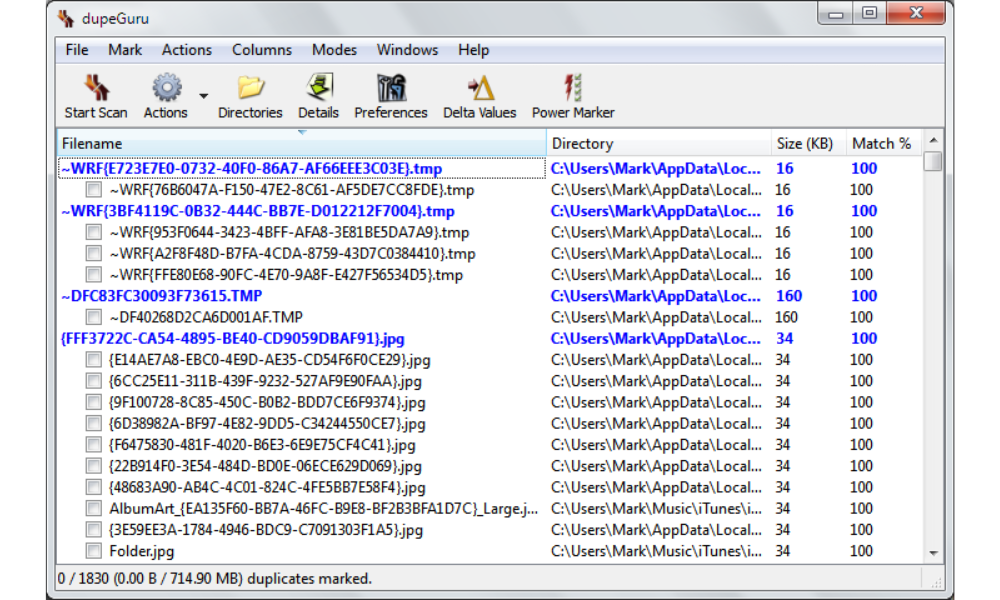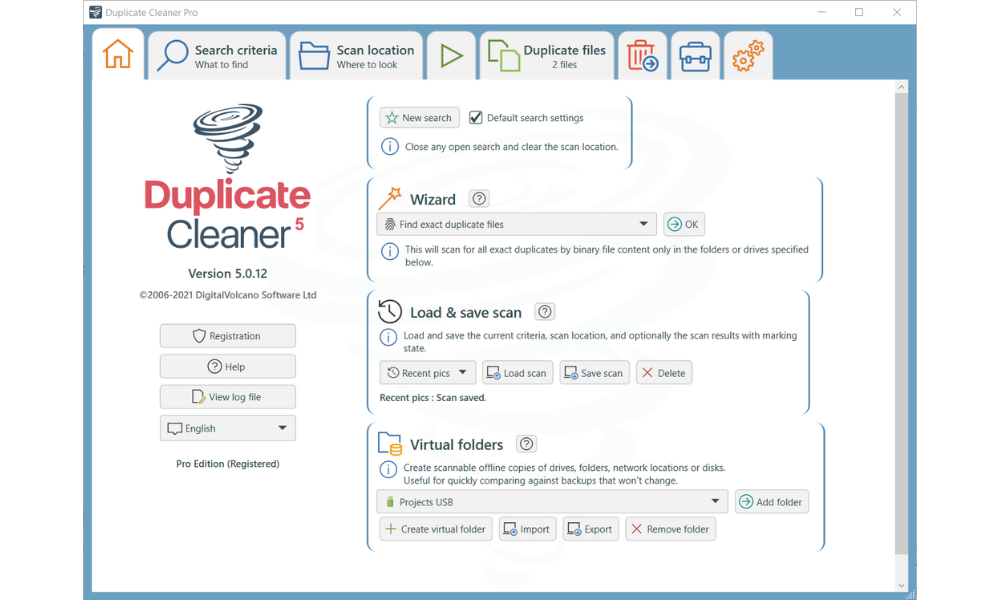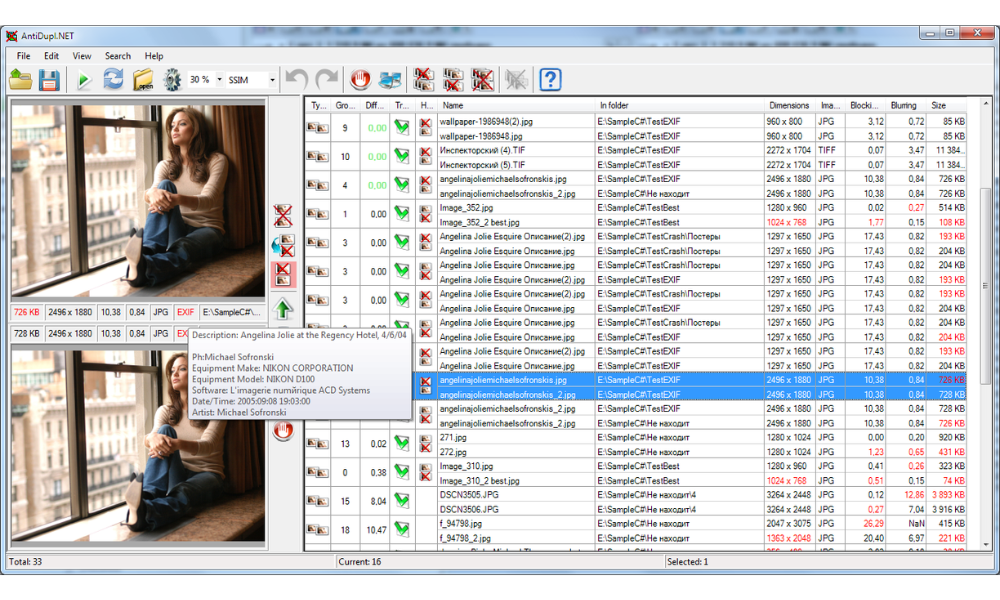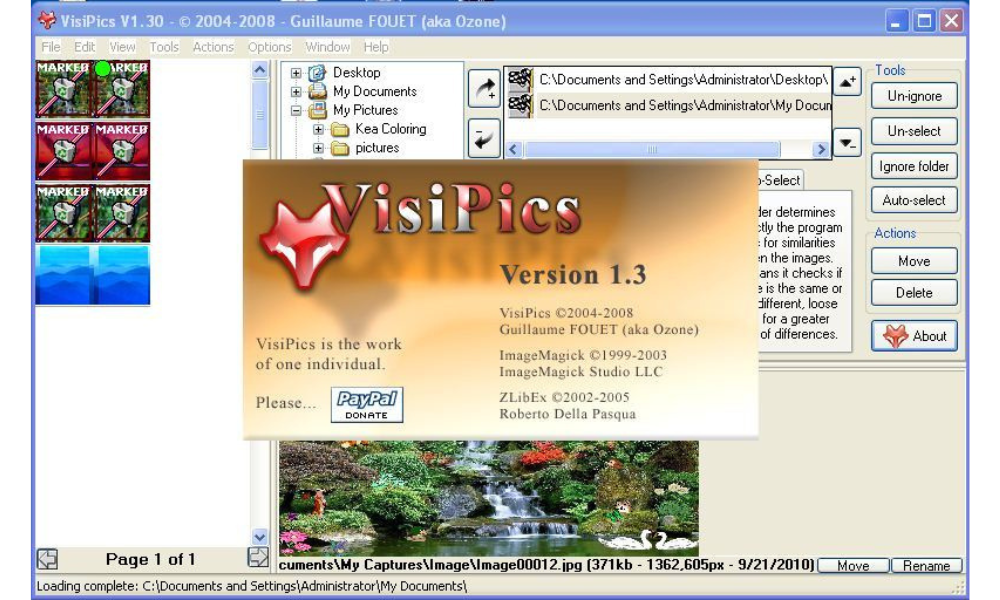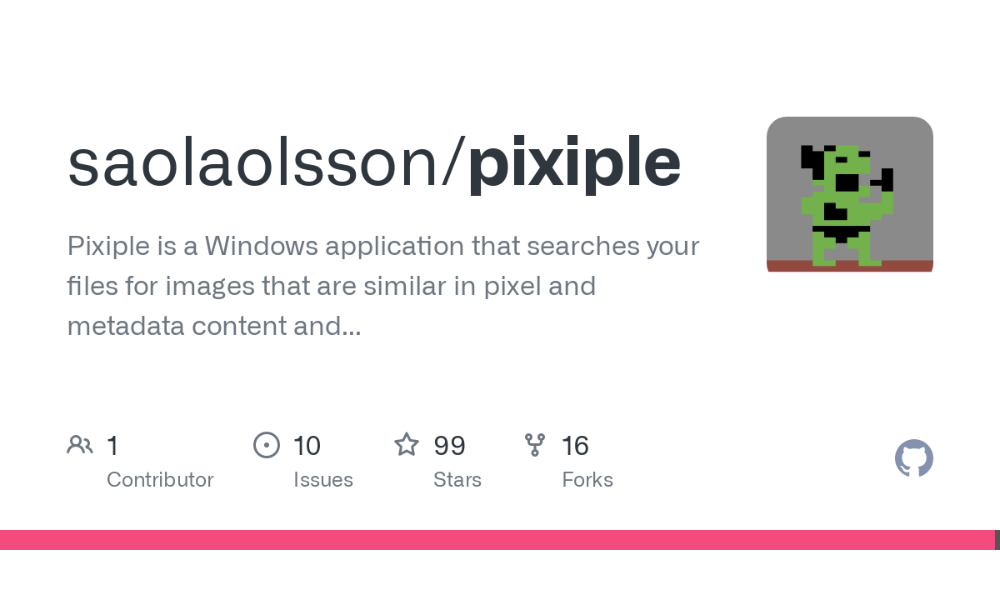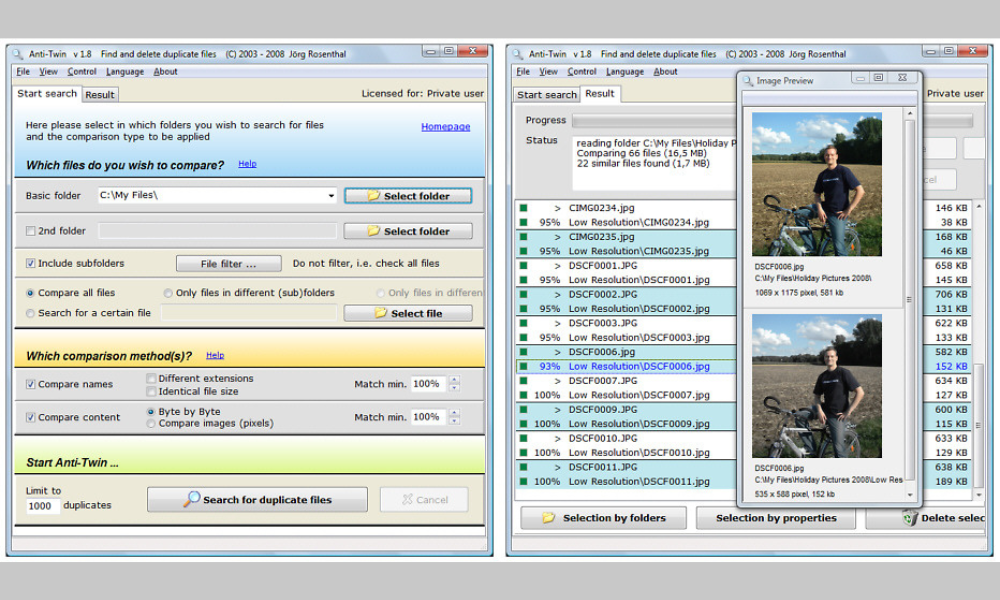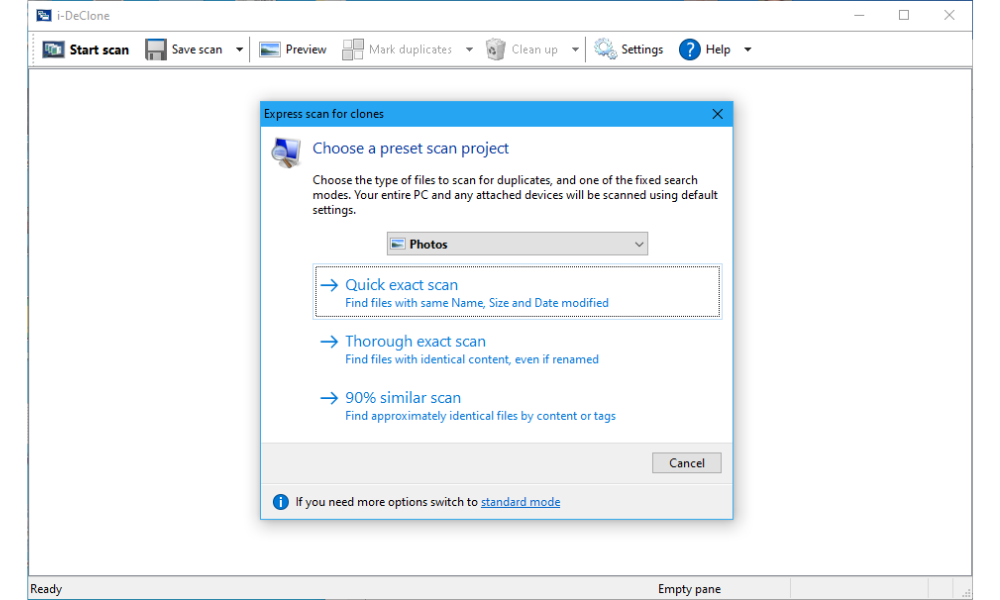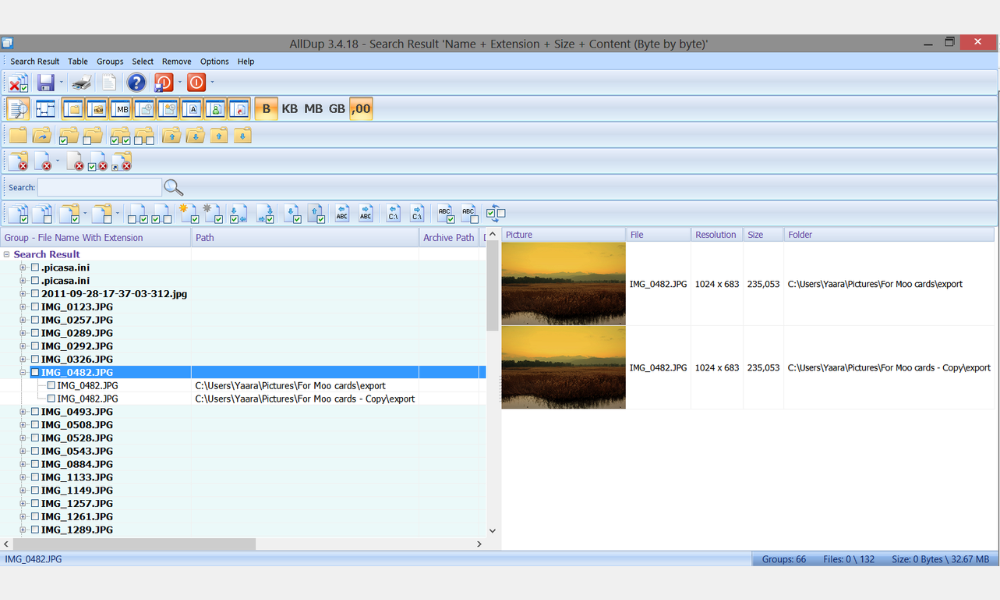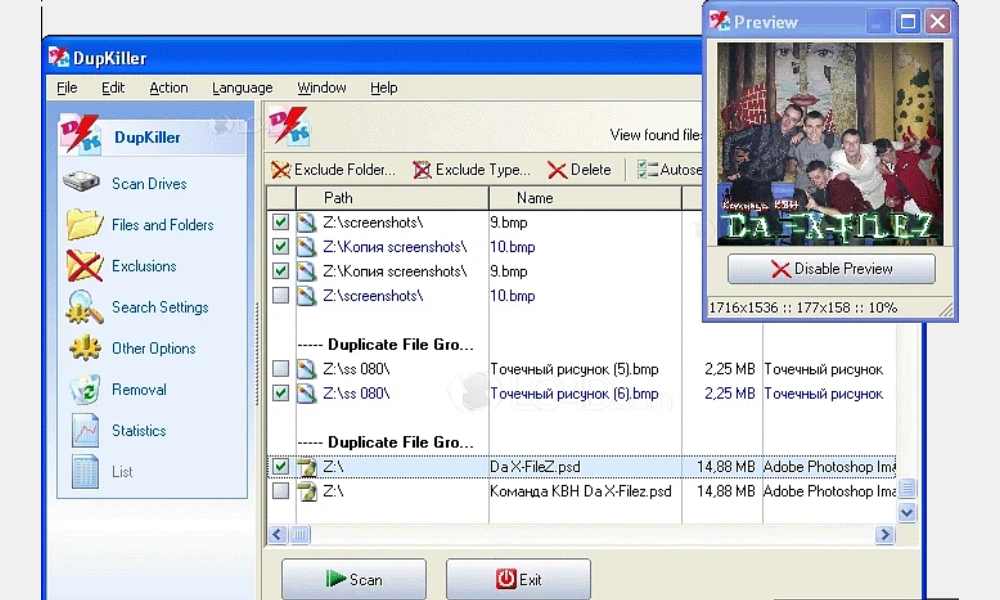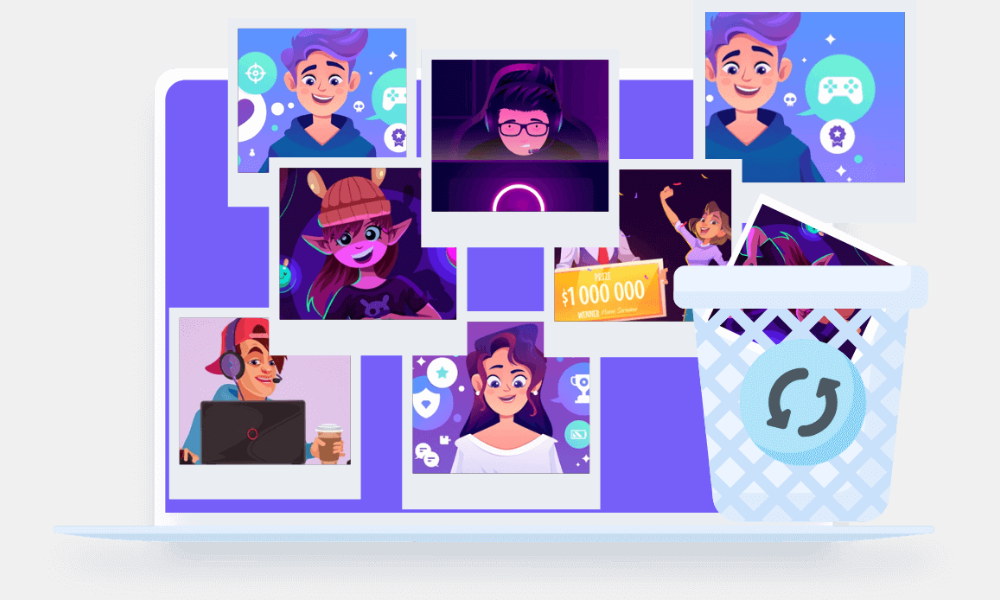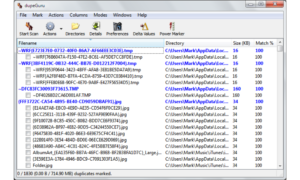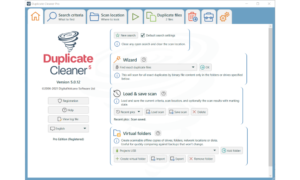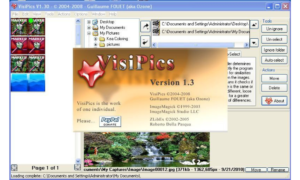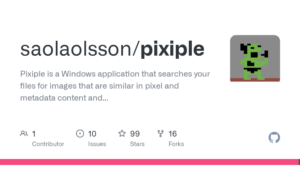Visual Similarity, Duplicate Image Finder, is a Duplicate Image Finder, as the name indicates, helps users find similar images and remove to clear your disk’s storage space. This platform doesn’t rely on similar image names and metadata but compares a pair of images visually to provide accurate and exact results. And it’s a cross-format tool that can scan 400 different file formats, including many camera files.
In Visual Similarity Duplicate Image Finder, there are different scan options for similarity level, file extensions, file sizes, and more.
Features
- Scans Visually
- Find Identical Images
- Delete Unwanted Files
- Organize Image Collection
- Cross-Format Analysis
Similar to Visual Similarity Duplicate Image Finder
There are up to 15 Visual Similarity Duplicate Image Finder Alternatives. It has features like Duplicate File Finder, Duplicate Image Finder, Similar images and System Cleaner. The best alternative to Visual Similarity Duplicate Image Finder is PictureEcho, which is Premium. The other best apps like Visual Similarity Duplicate Image Finder are dupeGuru, Czkawka, and Duplicate Cleaner.
Pricing
Visual Similarity Duplicate Image Finder Information
15 Best Visual Similarity Duplicate Image Finder Alternatives
Filter Alternatives
1dupeGuru
dupeGuru is a cross-platform duplicate media finder that lets you find similar images from your system and clean your storage area after removing duplicates. dupeGuru – finds duplicate files is a GUI tool that uses a quick fuzzy algorithm to scan duplicates with similar filenames. You can also scan similar music using tags, showing you music-specific information. dupeGuru is fully customizable, you can customize your scanning preferences to find the exact kind of duplicates. There are multiple methods in dupeGuru,…
2Czkawka
Czkawka meaning Hiccup is a multi-platform duplicate media finder that allows you to remove unnecessary files, duplicates, similar images, and empty folders from your computer. Czkawka is a high-speed and secure tool that uses advanced algorithms and multithreading to provide you with the best scan results. Using Czkawka – A multifunctional tool, you can find duplicates, big files, empty files, empty folders, temporary files, similar images, similar videos, the same music, invalid links, broken files, bad extensions, and more. Features…
Advertisement
3Duplicate Cleaner
Duplicate Cleaner is another duplicate media finder that detects duplicate files on your computer and helps you to save space by removing them. It comes with an easy-to-use interface where you can select a location to search for and choose parameters and criteria to find. Duplicate Cleaner has such a fantastic feature that can scan those similar images that are rotated, resized, or edited. You can scan popular music formats using Duplicate Cleaner and find similar audio by tags, artist,…
4AntiDupl
If you want to eliminate a large number of duplicates that consume your ample disk space, try AntiDupl, an open-source image scanning software, to find and remove similar images. AntiDupl is an automated program to search similar, defective pictures on the disk automatically and saves your time doing it manually. Furthermore, it uses a complex algorithm and compares identical images based on the contents of files. You can scan different graphics formats using this tool, JPEG, GIF, TIFF, WEBP, EXIF,…
Advertisement
5VisiPics
VisiPics is an easy-to-use program to find similar images on your hard drive and frees up your storage space by detecting and allowing you to remove them. It compares identical files on different metrics and detects different resolution files of the same picture, the same image in other formats, or if images are rotated, resized or repaired. Furthermore, it shows you the results with pertinent information on duplicates according to filename, type, and size. It has an intelligent auto-select mode…
6Pixiple
Pixiple is a Windows Image Finder Application that helps you search images similar in pixels and metadata content. Pixiple finds not just images that are duplicate in appearance or metadata but compare two images with zooming and panning and check quality differences. And it provides you with the sorted results of a similar image pair. With Pixiple, you can also detect images that are identical in pixel content, resized, flipped, rotated, cropped, or have minor differences in pixel information. Features…
Advertisement
7Anti-Twin
Anti-Twin is a duplicate file finder developed in 2003, that helps you to compare files byte-by-byte, duplicate files, and folders, and shows you the results of doublets. Using Anti-Twin, you can search for identical file names, pixel-based comparisons of pictures or file content, and similar mp3 files. You can move the results to recycle bin or directly delete them from the software to reduce redundancy and clutter from your hard disk. Anti-twin also helps you detect data in network directories…
8i-DeClone
If you want to free up your computer from unnecessary copies of the same files, cluttering files on your hard disk may affect your PC's performance. Try and use the excellent tool, i-DeClone, to discover and remove clones of music, pictures, movies, office documents, ebooks, or any other file format. i-DeClone is an AI-based intelligent disk cleanup tool that uses advanced algorithms to search for similar files everywhere, including local HDD, SSD, external drives, thumb drives, networks, cloud storage, phones,…
9AllDup
AllDup is a freeware, duplicate file finder tool that helps users to search and remove similar images from their computer directories, network-shared folders, or external devices. AllDup uses fast and complex search algorithms to find duplicates of any type of file like text, images, videos, or mp3 files. Furthermore, you can search for duplicate files by using different parameters, including the file extension, file name, file size, file extension, file content, and file attributes. Using AllDup, you can search inside…
10DupKiller
Like dupeGuru and Anti-Twin, DupKiller is also a Duplicate File Finder and Removal tool that helps users to search for duplicate and similar images on their computer. DupKiller has a very advanced search mechanism with complicated algorithms to give you high-quality and rapid search results. It searches your files in those locations where you don’t even think that files can reside. DupKiller compares files using different metrics, like file contents, file name, metadata, other length files, include or exclude files…
11Finddupe
Finddupe is an open-source, freeware duplicate file finder established by Matthias Wandel for the Windows operating system. It’s a high-speed and clever tool that checks or compares items byte-by-byte and provides instant search results. Using Finddupe, you can scan, detect, hard link, or delete similar or duplicate items. Furthermore, it also allows users to see changed files for backup and detect hard-linked groups of files. FINDDUPE: Duplicate file detector and eliminator is a CLI-based program and difficult to use for…
12Quick Photo Finder
Quick Photo Finder is an amazing image finder and removal tool that helps users eliminate similar images and free up their computer's hard disk in just one click. Quick Photo Finder – Best Duplicate Photo Finder for Windows uses state-of-the-art technologies to remove twin photos from the computer. And you can use it to organize your computer library by removing unwanted image copies. Furthermore, you don’t need to select each duplicate item manually, but it provides you with the automated…
13PhotoSweeper
PhotoSweeper is a powerful duplicate photo cleaner tool that enables users to remove similar images from their devices. PhotoSweeper searches similar items, provides the results in groups, and automatically marks them to remove from your computer. It’s a very fast, secure, and super-efficient tool that locks items to compare with other images and doesn’t mark them for deletion. Furthermore, it has the ability to detect resized, rotated, flipped, and filtered photos with any beauty app. The platform provides support for…
14PictureEcho
PictureEcho is a duplicate image finder that allows users to scan their computers for similar pictures. PictureEcho instantly identifies visually the same and exact duplicate images and then you can separate them, or delete them based on your choice. PictureEcho uses an intuitive algorithm to scan duplicates, and completes the system scan in just three easy steps. Select your target location, choose your scan mode, and displays the results. Furthermore, you can choose scan types if you want to find…