ppmBatch is an Audio Normalization Software developed by Zplane that lets users evaluate and normalize audio files to various transmission standards. And the ability to batch and individually process audio and music files to change the volume. ppmBatch allows you to set up your profiles and change these defaults. Furthermore, you can create files with summary results for several audio files and more in-depth reports for each file.
On the software’s home page, users can view the sorted outcomes of every one of their files and browse or drag-and-file features to add files for volume adjustment.
Features
- Scan and Normalize Multiple Files at Once.
- Provides Support for Multiple Channels and Mono Files.
- Provides Drag and Drop Interface.
- Get Summary and Overall Status Reports.
Pros
- Clear Interface
- Analyze Files
- Drag and Drop
- Sound Normalizer
- Batch Processing
Cons
- Often Bugs Occur
- Site Issues
- Slow Processing
Similar to ppmBatch
1: Sound Normalizer

Sound Normalizer is a Sound Equalizer Platform developed by Kanz Software that enables users to optimize audio files for the best listening experience. Sound Normalizer provides two modules, one for processing and the other for analysis. The analysis module first determines the sound's typical peak levels before sending the value that has to be adjusted. After processing the value, the processing module ensures that the output audio is as close to 0dB. Additionally, it supports MP3 and WAV file formats…
2: AACGain
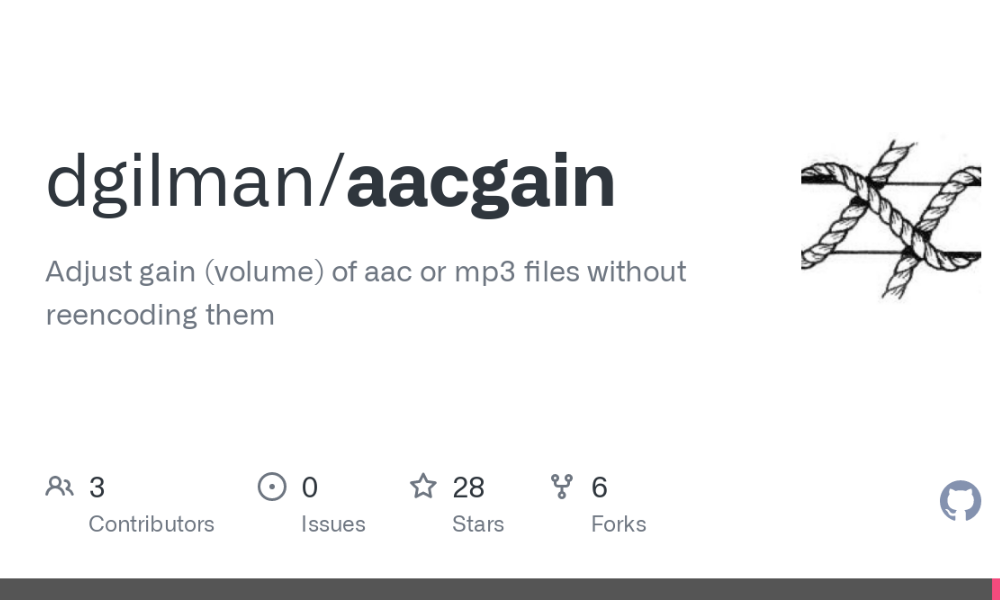
AACGain is a Sound Equalizer founded by Altos Design that allows users to equalize the audio of their MP3 files, and it also supports mp4, m4a, and QuickTime audio files. AACGain uses the Replay Gain algorithm to equalize the sound level of digital music files. Furthermore, users can input data to adjust the software's loudness and balance their audio. AACGain performs a normalization evaluation on every file added to it, creates a log of every file, and saves the record…
3: Zortam
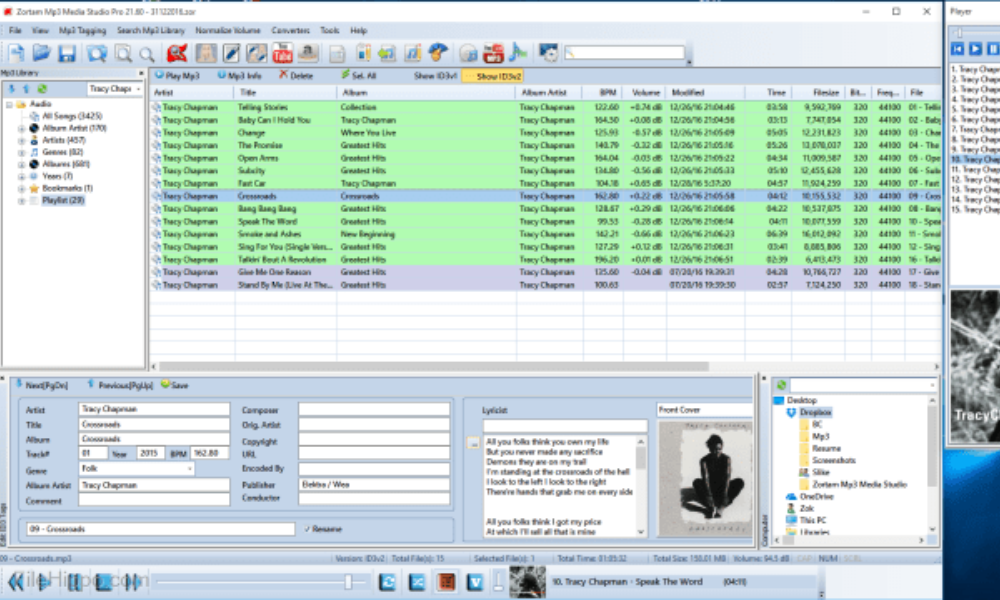
Zortam is an MP3 Media Studio that enables users to identify and arrange their digital music library automatically. You can batch auto-tag your audio files with Zortam Mp3 Media Studio, rename files, search for redundant files based on tag information or filename checksums, write tags based on filename information, and do a lot more with it. Numerous modules are included in it, including Auto Tagger, Mp3 Volume Normalizer, Audio Organizer, Universal Tag Editor, Integrated Audio Player, BPM Analyzer, Mp3 to…
4: soundKonverter
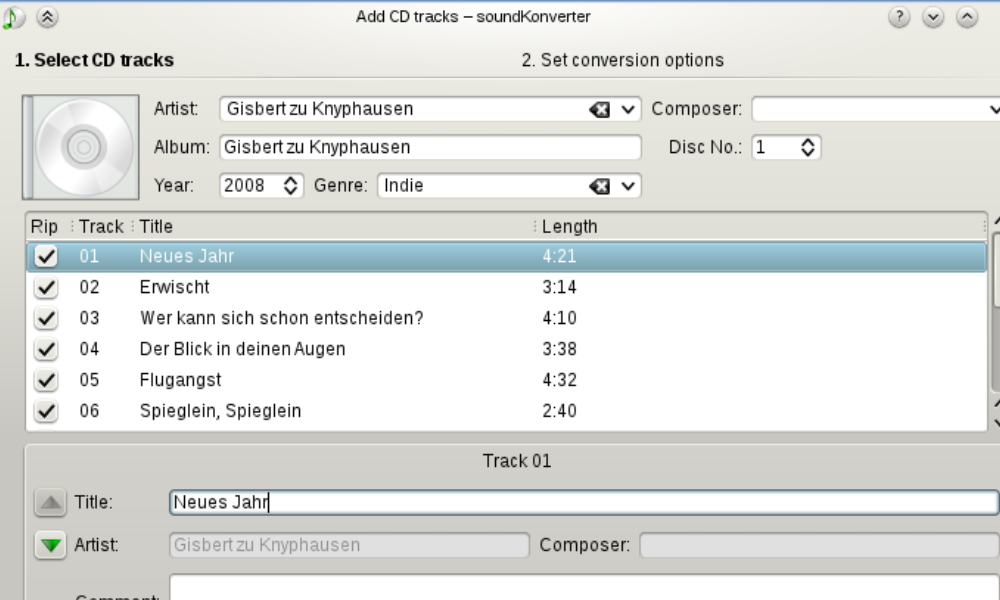
soundKonverter is an Audio Converter founded by Hessi James that enables users to adjust, encode, or re-encode their mp3 files easily. soundKonverter provides many functionalities for audio conversion like encoding, decoding, playback gain, CD ripping, and many more. Furthermore, it supports numerous backends and can be expanded using plugins. The tags are retained when converting files because it supports reading and writing titles for many formats. Moreover, it includes an Amarok script that simplifies transcoding files for your media device.…
5: QtGain
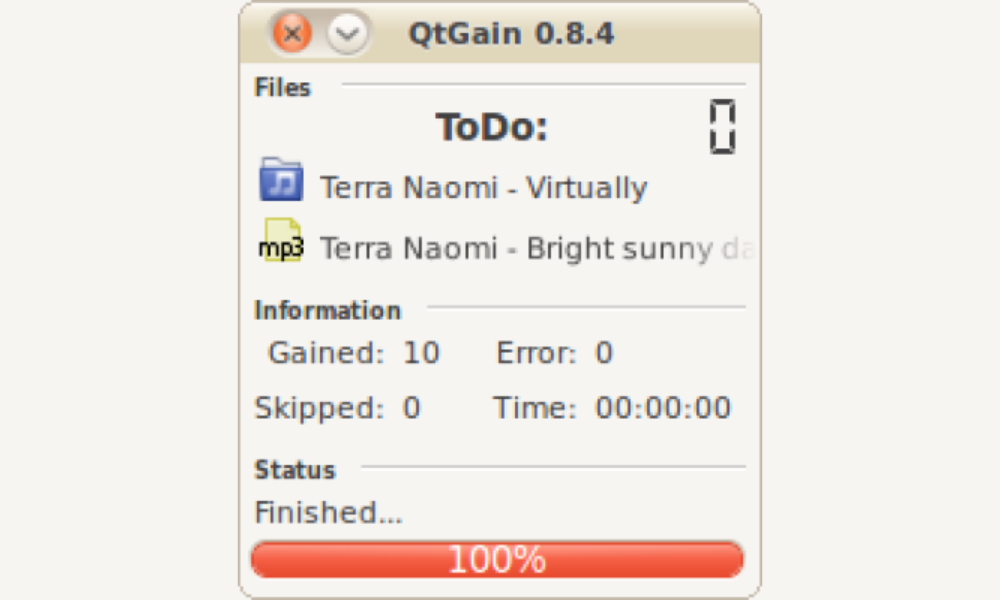
QtGain is an Open-Source MP3 Normalizer founded by QT-Apps that allows users to analyze and modify the multimedia files' volume level without recoding them. Using it, you can quickly render this task of replaying your media files. In QtGain, Drag and drop your files or folders into the appropriate place, or use the file dialog to select a folder. After adding a few files, QtGain begins to gain immediately, and you can always add more files as it works on…
6: MP3 Normalizer

MP3 Normalizer, as the name suggests, is an Audio Equalizer and Normalizer developed by Amvidia that allows users to apply audio enhancements and modify volume that helps MP3 collections sound better. It automatically increases the level of too-quiet audio or lowers the volume of excessively loud files or their components. Additionally, it eliminates clicks and peaks in MP3 songs. The listening quality is enhanced by audio effects, including applying Fade-in and Fade-out effects to smooth transitioning between tracks and reducing…
7: iVolume
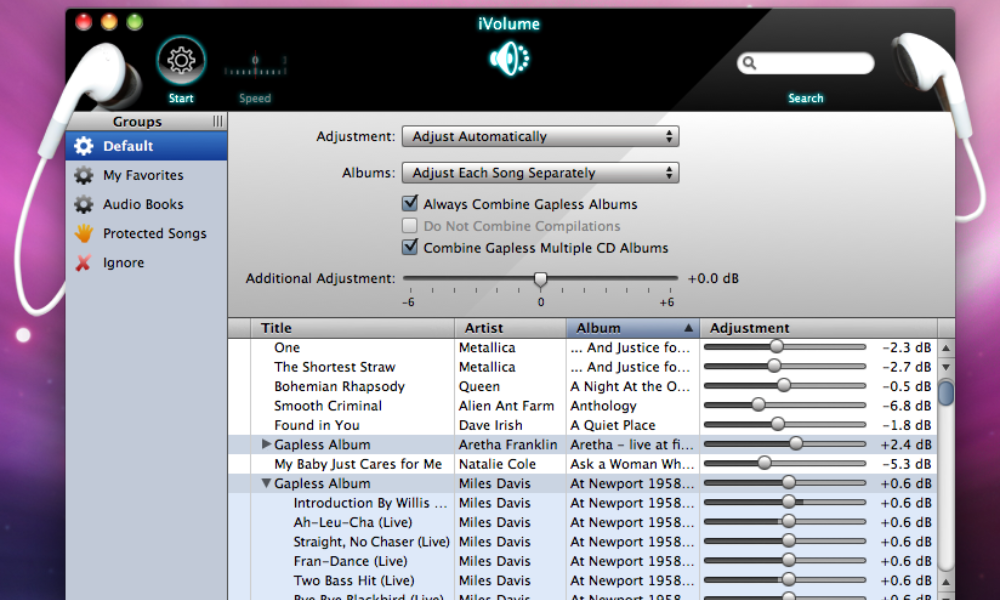
iVolume is an MP3 Normalizer developed by Manfred Schwind that enables users to adjust the volume of all the audio files to match what the human ear can hear. Using it, you don't need to change the volume for each song and play audio files at an equal volume. Like, it does away with removing the phone from the pocket to adjust the level of the music. The influential album recognition technology iVolume uses allows for the optional adjustment of…
8: easyMP3Gain
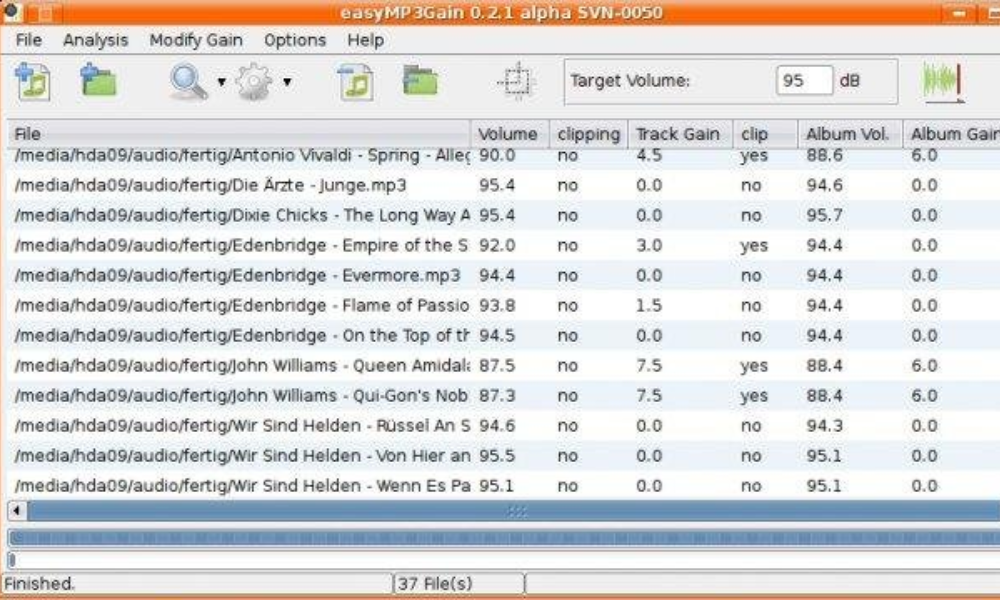
easyMP3Gain is a Frontend for MP3Gain, which has a Graphical User Interface (GUI) and allows you to change the loudness level of MP3, OGG, and mp4 files. Using easyMP3Gain's utility tool, users can alter the MP3 files' volume or loudness level. The tool has the MP3Gain GUI and offers a straightforward yet effective user interface, so users can download it in English and install it on various operating systems, including Linux, iOS, Windows, and more. In addition to quickly adjusting…
9: Droidgain
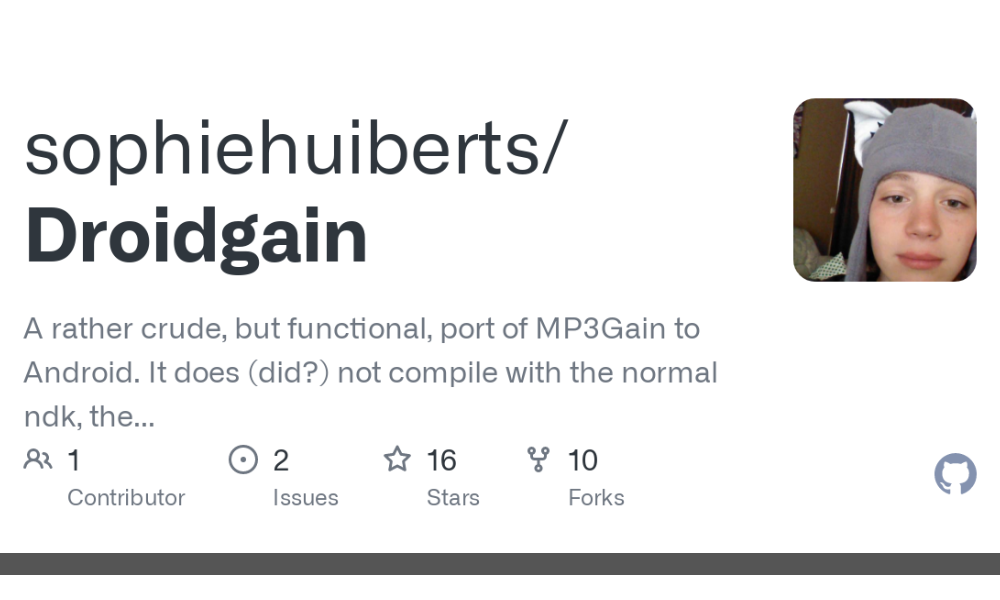
Droidgain is an Open-Source MP3 Normalizer that enables users to normalize the volume and other aspects of their mp3 files. Droidgain allows users to upload mp3 files that are standardized to all have the same book and make quiet noises louder and louder sounds quieter. Furthermore, it uses the same interface and command line as mp3gain, or users can add large numbers of music files, and it will work on every file simultaneously. Moreover, the software organizes and normalizes the…
10: wxMP3gain
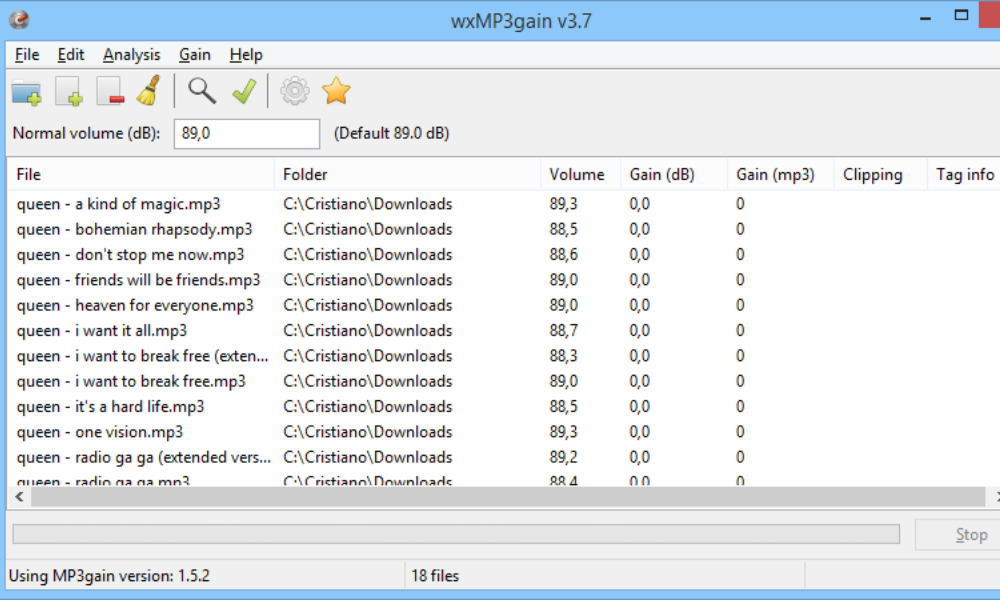
wxMP3gain provides a free font end interface for MP3gain developed by Cristiano Nunes that enables users to normalize the volume of their mp3 files. Without needing to install it first, wxMP3gain can be used from a USB stick or similar device. Furthermore, the mp3 files have been analyzed and corrected by MP3Gain to have the same loudness. Since the program directly modifies the mp3 file rather than decoding and re-encoding it, there is no quality loss during the modification. Features…
11: QMP3Gain
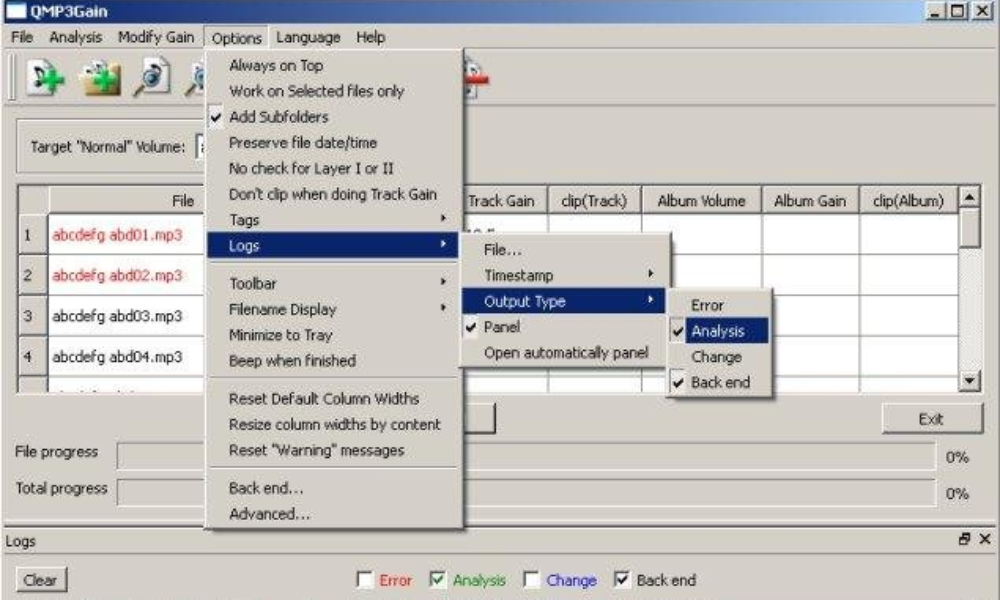
QMP3Gain is a free and open-source MP3 Platform that enables users to adjust their MP3 files. MP3Gain engine's user interface front end analyzes and losslessly modifies MP3 files to a predetermined target volume. It's a precise copy of the original MP3Gain GUI created in QT5, except it can run on more operating systems. QMP3Gain provides a simple interface from where you can get a report of your modified or processed files and check the backlog of all files. Furthermore, you…
12: Mp3gain

MP3Gain deals with a unique software utility that standardizes the volume of MP3 files, eliminating the need for constant manual tweaking. It employs a statistical analysis approach to gauge how loud the file sounds to the human ear with its batch processing function that permits efficient volume normalization of vast music libraries. The platform even can adjust the volume without any loss in sound quality, as it avoids the conventional decoding and re-encoding process. MP3Gain is an indispensable tool for…
