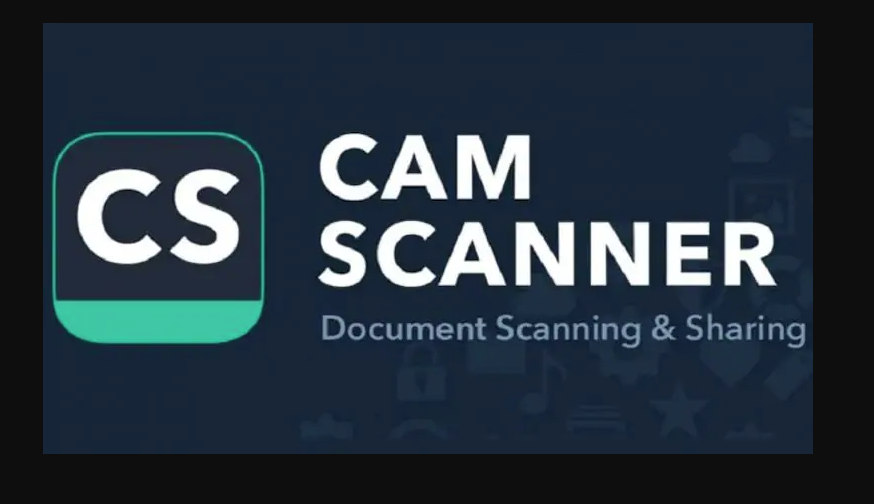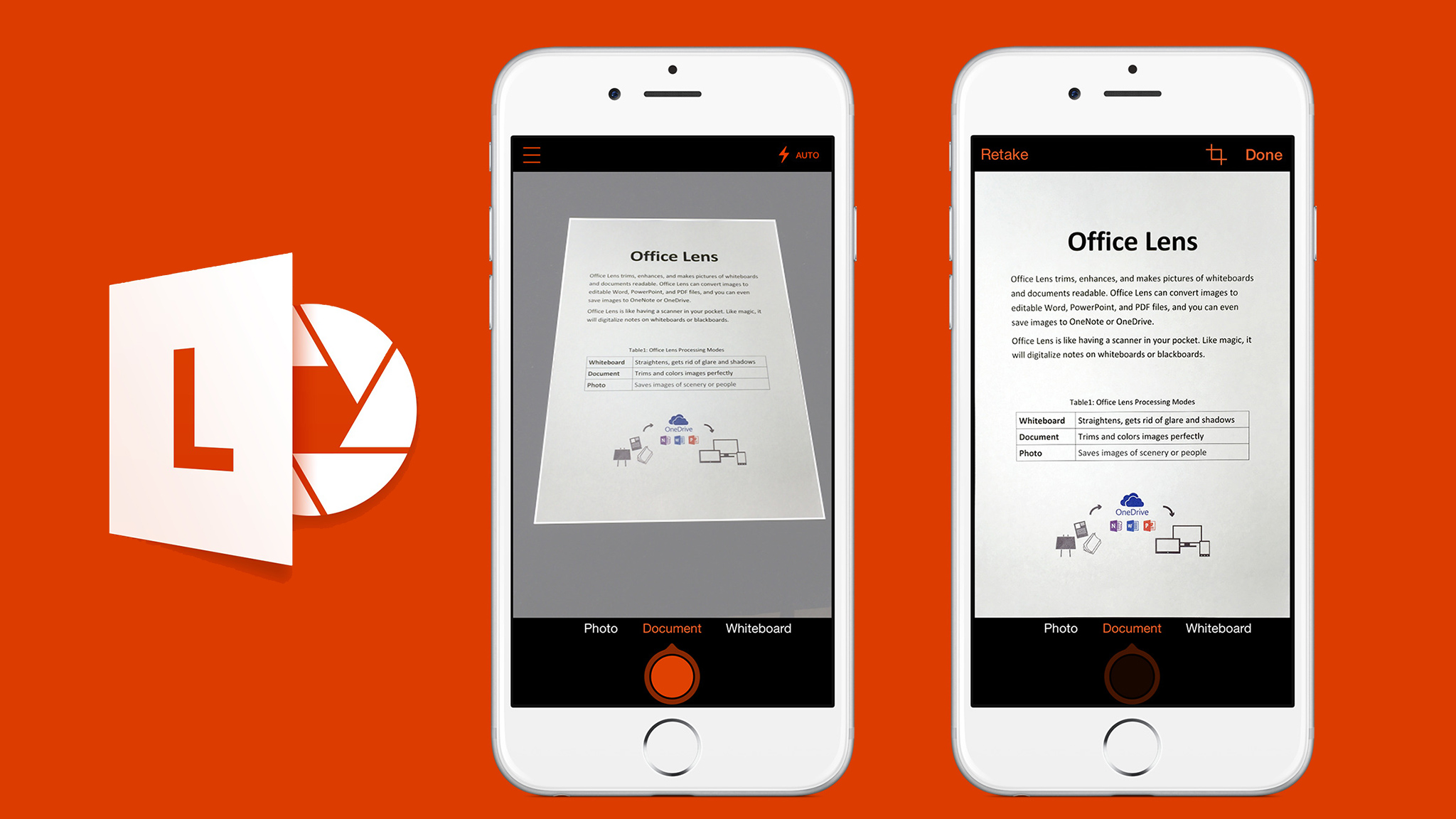Photomyne is a photo scanner application used to scan old memories or anything to keep as a record. It is counted as one of the world’s best photo-scanning apps. Photomyne scans and converts pictures into picture mode, and it can scan photos as many users want.
Users can scan multiple types of media old pictures, kids’ art, slides, newspapers, and books. Photomyne scans old photos and enhances them automatically to make them look transparent and sound. If the user has old pictures with black and white or brown print, Photomyne enhances that picture and colorizes it into natural colors to make it look much better.
Features
- Sharp the blurry pictures.
- Multiple animations on faces.
- Auto rotates pictures.
- Auto-crop picture if needed.
Pros
- Users can create collages.
- Easily understandable interface.
- Multiple advanced editing features.
Cons
- Paid subscription for advanced features.
- Entirely dependent on the internet.
- You need good lighting for the perfect scan.
Photomyne Alternative
There are up to 6 Photomyne Alternatives. The best alternative to 6-photomyne-alternatives is Adobe Scan, which is Free. The other best apps like 6-photomyne-alternatives are Microsoft Office Lens, Evernote Scannable and TapScanner.
Pricing
Photomyne Information
6 Best Photomyne Alternatives
Filter Alternatives
1CamScanner
Do you have a lot of documents to scan for and do not have a scanner? No doubt CamScanner was one of the best apps that facilitates you to scan the desired files at once. Google comes to know that the app has introduced malicious software that generates a lot of ads on smartphones. Due to this fact, Google does not provide direct access through a licensed channel to CamScanner. Why do people need Similar Apps like CamScanner? When you have…
2PhotoScan
It might not be wrong to say that PhotoScan is one of the best alternatives to CamScanner for scanning printed photos with the best visual effects. PhotoScan uses Google’s powerful post-processing algorithm to create a digital photo without sharpening the effects. The core feature is that it does not have glares or blemishes on the photo after scanning. Edge detection and automatic cropping system make it superior to CamScanner. In my opinion, after CamScanner, the best photo scanner is PhotoScan.…
Advertisement
3TapScanner
TapScanner is a similar app to CamScanner that creates the documents clear and visible. Well, it has several filters just like CamScanner to edit images and save. Automatic detection of borders and trimming of images sharply makes it unique from other apps. It has OCR support, which has a pretty impact, cloud integration, and PDF, JPG, or PNG formats. The core feature that impressed me a lot is that you can sign your PDF documents after scanning them. The bottleneck…
4Evernote Scannable
If you are an iOS user, then Evernote Scannable is best with similar features to CamScanner. If you have a large number of documents and want to scan every single paper, use Evernote Scannable. It offers you to scan notes, business cards, receipts, and any paper document with great transparency. The feature of smart edge detection and cropping the image auto is the reason for its popularity. Like other scanning apps, you can also save the scanned documents in your…
Advertisement
Microsoft Office Lens is the most similar app to CamScanner with the best experience for scanning the papers. An excellent feature of the app is that it can scan handwritten notes, diagrams, and whiteboard writings as well in a real-time scanner. All of the best, it supports auto edge cropping, ID card scanning, OCR, and many other amazing features. It also grants access to save scanned documents on the cloud through OneNote or export them as a PDF file. In…
6Adobe Scan
Adobe Scan, with surety, is one of the best CamScanner Alternative with a stream of features. No limits. You can scan many things like documents, receipts, notes, ID cards with its smart scanner. To save time, the app directly detects the type of document and sharply crops the saved image. CamScanner was pretty popular as it scans texts from documents (OCR), and you will be over the moon to know that Adobe Scan has this feature. Moreover, you can export…
Advertisement