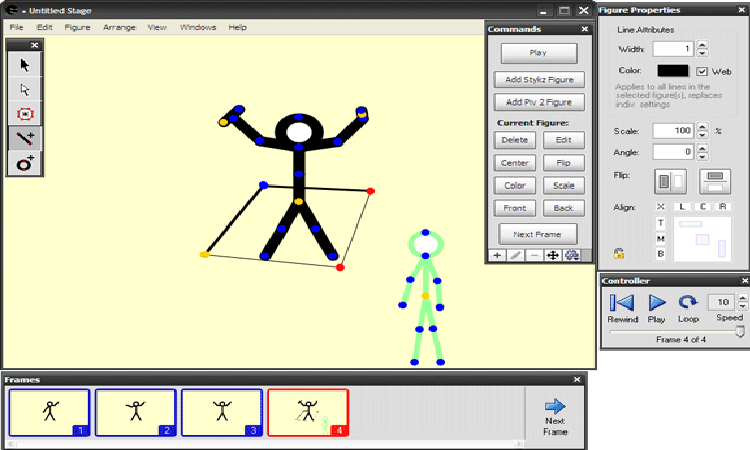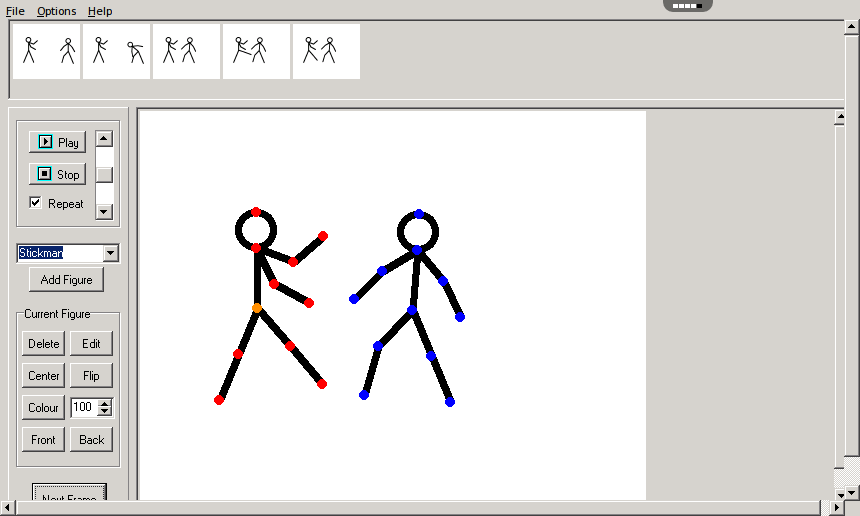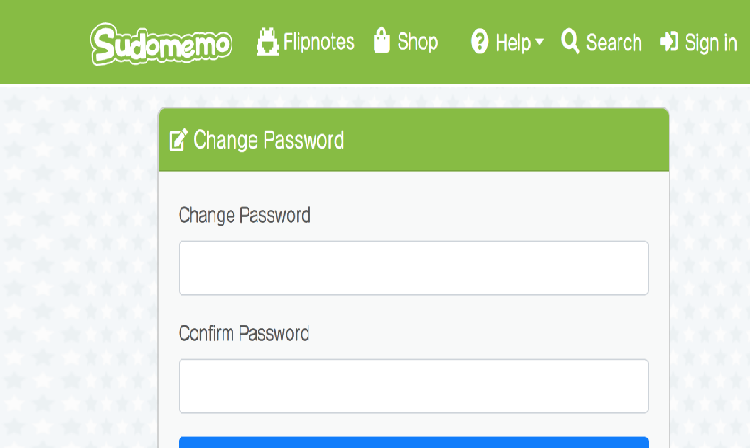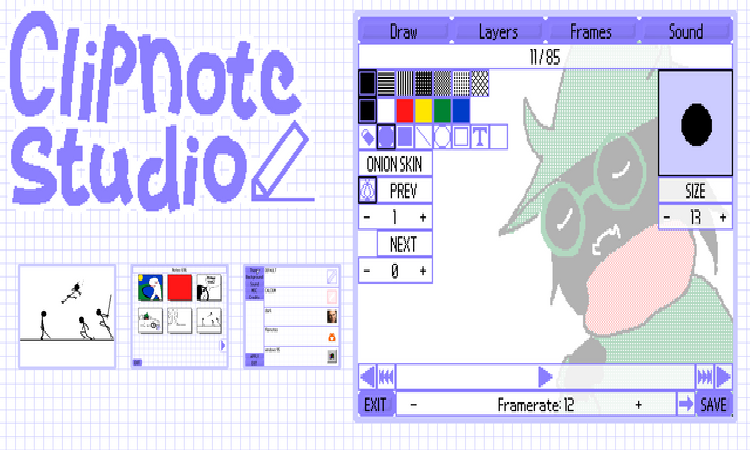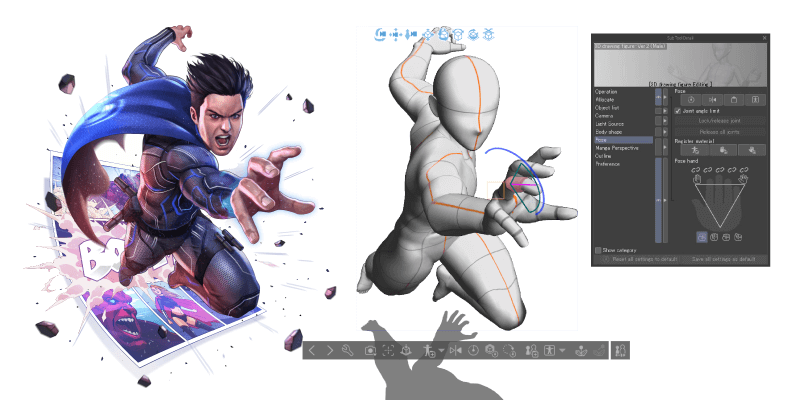Pencil Madness is a drawing, painting, and phone editor app on which you can draw sketches. This app gives you the option to draw images, edit pictures, and publish them as a guest. In addition to drawing images, editing pictures, and publishing them, people can also check top-rated sketches of the app. To access all the features of the app, you have to sign up or log in to the app.
For signing up for the app, people have to enter their email address, username, and password, and then confirm the password. But for logging in you have to enter your username and password. The app provides you with a search bar using which you can find the drawings of your favorite artists.
Features
- Draw images and publish them
- Edit pictures
- Check top-rated sketches
- Search bar
Pencil Madness Alternatives
There are up to 10 Pencil Madness Alternatives. The best alternative to Pencil Madness is Krita, which is Paid. The other best apps like Pencil Madness are Clip Studio Paint, Flipnote Studio, and Clipnote Studio.
Pricing
Pencil Madness Information
10 Best Pencil Madness Alternatives
Filter Alternatives
1StickyPy
StickyPy is a photo and graphics website designed for creating stick figures. In this app, you can extend the stick to your required length and then bend the extended stick at different angles. In addition to extending the length and bending sticks, people can also change the width, color, dimension, and position of a stick. With the help of this site, you can work on multiple progressive steps like the software launching. Furthermore, the site enables you to play animation…
2Pivot Animator
Pivot Animator is a photo and graphics tool in which people can create sprite animations and stick figures. On this site, people can make their objects and figures by adding any background. In addition to making objects and figures, you can also bring them to life by adding animation frames. The site provides you with multiple figures to make your animation creative and attractive. Moreover, the after creating animation, users can play and stop at any point for making small…
Advertisement
3Stick Nodes
Stick Nodes is a photo and graphics tool developed by ForTheLoss Games. It is an animation creator app in which you can create stick figure-based movies. In addition to creating stick figure-based movies, you can also export them to others as MP4 videos and animated GIFs. While creating projects on this app, people can create and reuse animation objects. The app enables users to add different kinds of sound effects to their animations. Furthermore, this app has a Textfields feature…
4Aso by income
Aso by income is an art and design app developed by Income. It is a superior animation app in which you can create multiple unique animations. In this app, people can not only create animations but also take any animation and add their personal touch. This app provides you with a unique color scheme using which you can make your created animations more creative. The app enables users to remix their animations with others and see what other users have…
Advertisement
5Sudomemo
Sudomemo is an art and paint website on which you can draw and show your creativity. It is a site on which you can share flipbook animations that are created in Flipnote Studio. This app enables its users to pick colors when commenting and chatting. In addition to enabling people to pick colors, the app also allows them to enhance audio. Moreover, the site offers a search bar in which using which you can search for your desired content. To…
6Clipnote Studio
Clipnote Studio is a drawing and painting site developed by Nintendo. On this app, people can create various animations and draw multiple things. This site provides you with multiple tools of line, square, and circle shapes. In addition to providing you with tools of multiple shapes, the site also provides you with a wide range of brushes. The site offers 3 layers for drawing using which users can make the best quality animation picture. Furthermore, the site has 6 colors…
Advertisement
7Flipnote Studio
Flipnote Studio is a productivity, Animation, and Notepad website developed by Nintendo EAD Tokyo. On this site, you can create both picture-based and web-based notes with a stylus. In addition to creating picture-based and web-based notes, you can also add sound to them. After creating picture-based, web-based notes, and adding sound, people can create frame-by-frame animations by combining them. Moreover, the app provides users with three main tools as paintbrush, pen, and eraser. The speed range of animation created in…
8Draw Cartoons 2
Draw Cartoons 2 is a photo and graphics tool developed by Zaliv Armenia. With the help of this app, you can express yourself with art and create cartoons. In this app, people can draw cartoon characters and publish them. The app has an embedded library of items and characters so the users can choose characters from the app for animations. Moreover, the app enables you to use templates while creating animations. The users of this app can add music and…
9Krita
Krita is a free painting software designed for artists and illustrators. It includes HDR painting, perspective grids, and a comprehensive set of brushes and tools.
Clip Studio Paint is an efficient and full-featured application that is specially used to edit, illustrate, and enhance the appearance of manga drawings and comics. An Advanced-looking user interface is introduced here with accessible components and adjustable features. It is possible to manage layer properties and sub-views from the right-side panel. The utility enables you to adjust the selected instrument’s size, density, stabilization, and color for your essential preferences. Numerous filters can be applied to enhance the appearance of the…