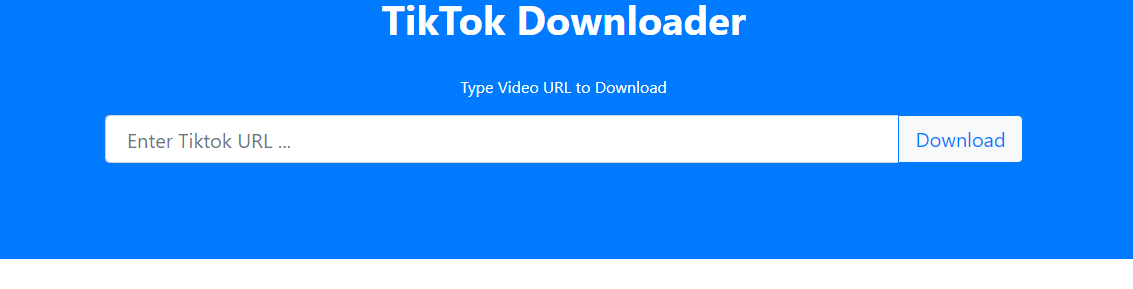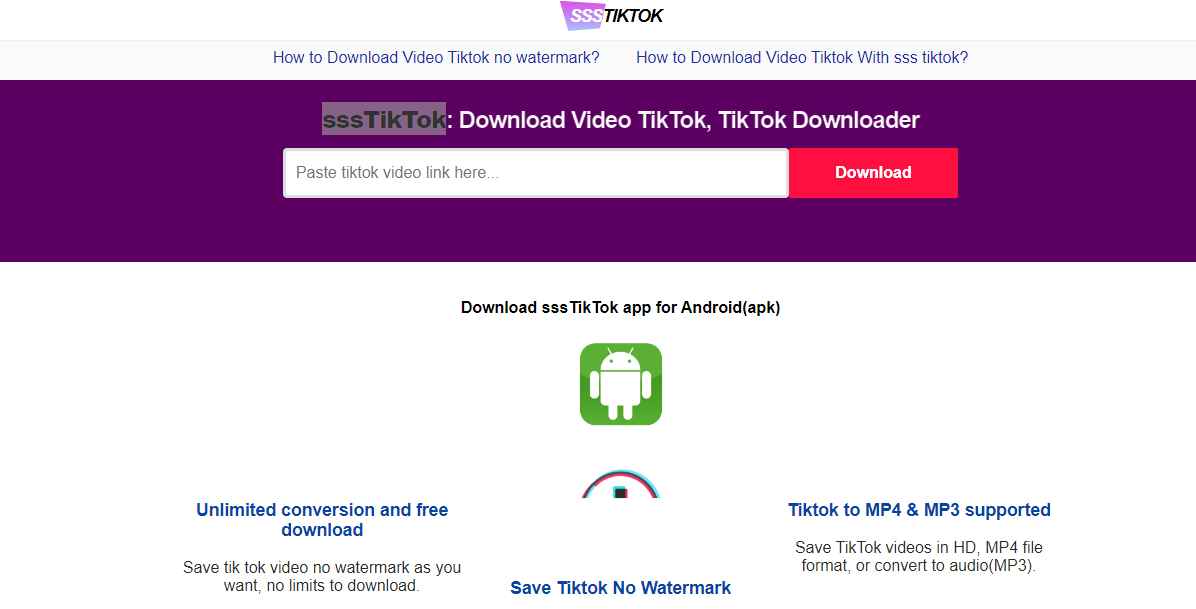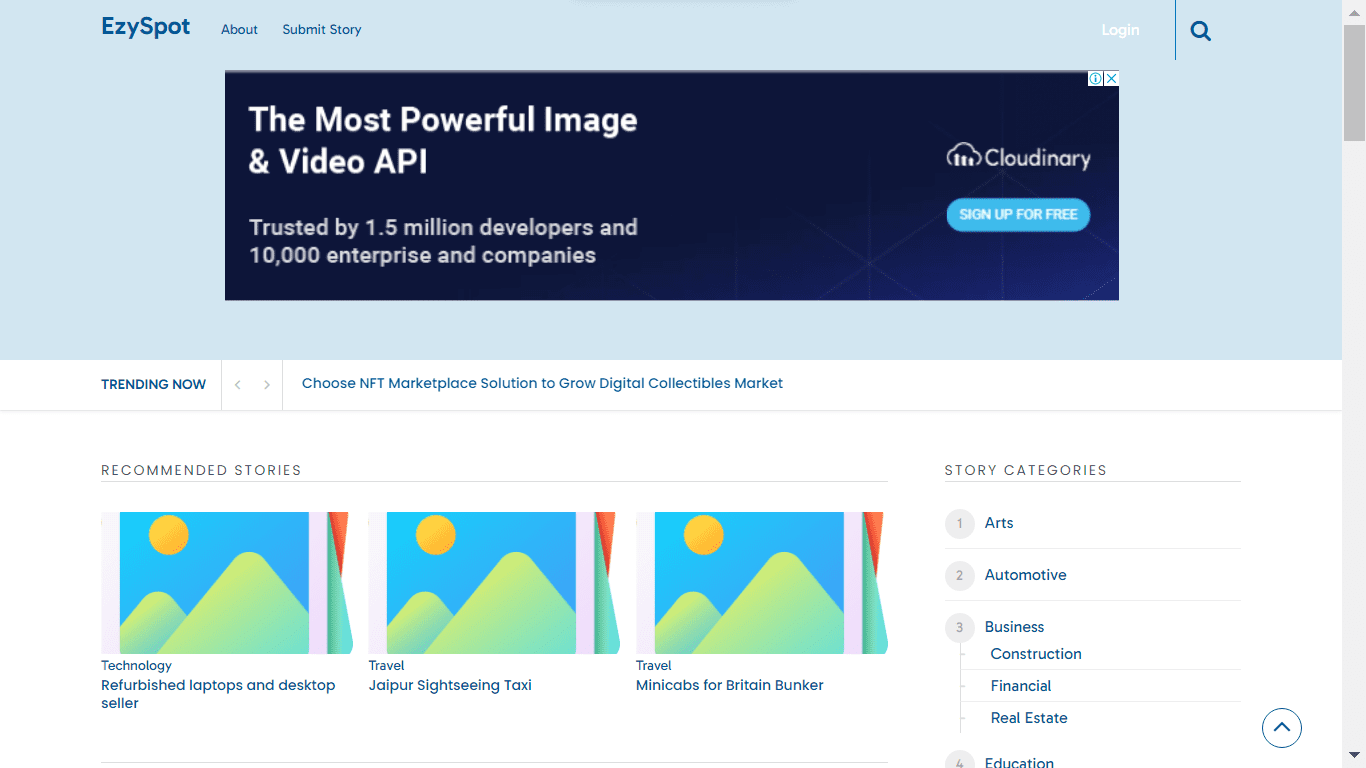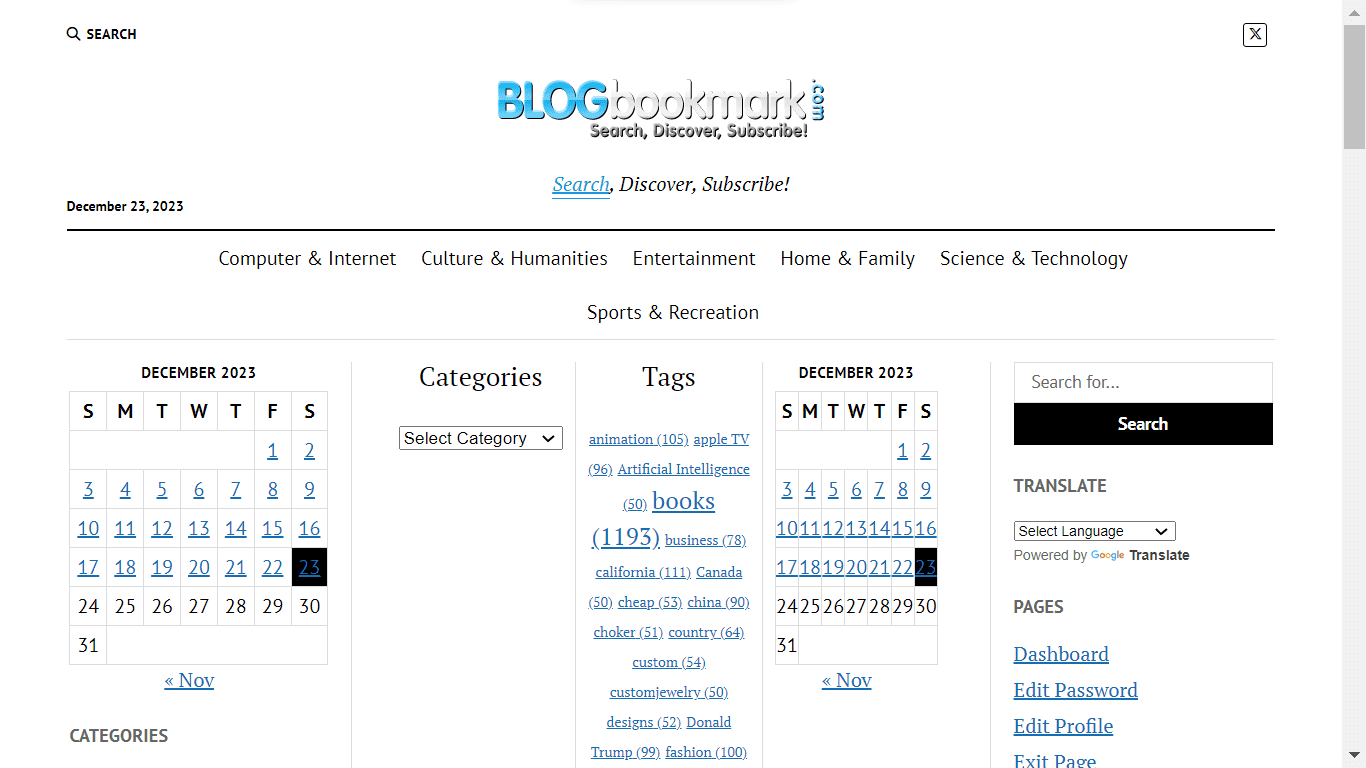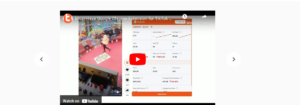Are you a music lover and searching for the best platform that allows you to download music for free? Here we write down sites like MusiclyDown, where people can easily download any music by just pasting the link of the music file, also people can convert videos into MP3 format by using these tools.
What is MusiclyDown?
MusiclyDown is an online service that allows you to download an unlimited amount of music videos and MP3 files. It offers TikTok movies for download in MP4 HD and TikTok MP3 in MP4 and MP3 codecs. The Cloud Download option is available for saving videos without the watermark quickly and easily. You can gain complete control over the dashboard.
In addition, you can download movies without the watermark for free and uploads them in a 60-second video. You can advance editing capabilities in a user-friendly interface, allowing you to produce everything from simple movie talk lip-sync videos to works that will leave you speechless. Many people are interested in learning how to download without a watermark.
There are up to 11 MusiclyDown Alternatives. It has features like Bookmarked, Tiktok downloader, Trimmer and Video converter. The best alternative to MusiclyDown is SSSTikTok, which is Free. The other best apps like MusiclyDown are SnapDownloader, UniConverter, and SnapTik.
Pricing
MusiclyDown Information
11 Best MusiclyDown Alternatives
Filter Alternatives
1QLoad
QLoad is a highly rated downloader app that allows users to save TikTok videos without watermarks. No additional software installation is required. Simply copy the video link and download it directly to your device with clear, easy-to-follow instructions.
2TTDown
TTDown is a tool that allows users to download TikTok videos in MP4 or MP3 format. With a few simple steps, you can download and convert TikTok videos without needing any extra software, all within your browser.
Advertisement
3SaveTik
Savetik is a popular video downloader that allows users to save TikTok videos in HD quality without watermarks. It's easy to use on various devices, including phones, PCs, and tablets. Simply copy the video link from TikTok and download it directly.
All in One Video Downloader is a versatile program that allows users to download videos in various formats, such as MP4, M4A, and 3GP, from multiple social media platforms. It also supports downloading images in formats like GIF, JPG, and PNG, with the option to save in HD quality—all for free.
Advertisement
5TikTok Downloader
TikTok Downloader enables quick and easy downloads of TikTok videos in HD quality without watermarks. Simply paste the video URL into the download box to begin. This tool makes it simple to download videos directly from TikTok.
6Downloaderi
Downloaderi is a TikTok video downloader that allows you to save high-quality videos without watermarks. No additional software or registration is needed. Just copy and paste the video link into the platform, select the download option, and save your video.
Advertisement
7SnapTik
SnapTik is a free service that enables users to download TikTok videos with music and no watermark. With just one click, you can download videos to your devices without the quality loss that other apps may cause. It supports downloading to phones, computers, and tablets.
8UniConverter
UniConverter is an all-in-one tool that allows users to convert, edit, record, compress, and transfer video, audio, and DVD files. With support for over 1000 formats, it offers a one-click solution for downloading videos from the internet. The platform provides multiple features, including video/audio/image conversion and file management.
9SnapDownloader
SnapDownloader is a video downloader that supports high-definition video resolutions up to 8K, 4K, QHD, and 1080p. It allows users to download videos from various websites in multiple formats, making it one of the best downloaders for high-quality content.
10SaveTok
SaveTok is a tool related to ByteDance that helps users bookmark TikTok videos and profiles. Although it doesn't allow video downloads, it enables users to create and manage TikTok playlists easily. You can bookmark videos by copying and pasting their URLs.
11SSSTikTok
ssstik.io is a free service that lets you download TikTok videos without registration. It removes the watermark from the videos, allowing you to save them in the highest quality. Simply open TikTok, copy the video link, and paste it into the site to download the video.