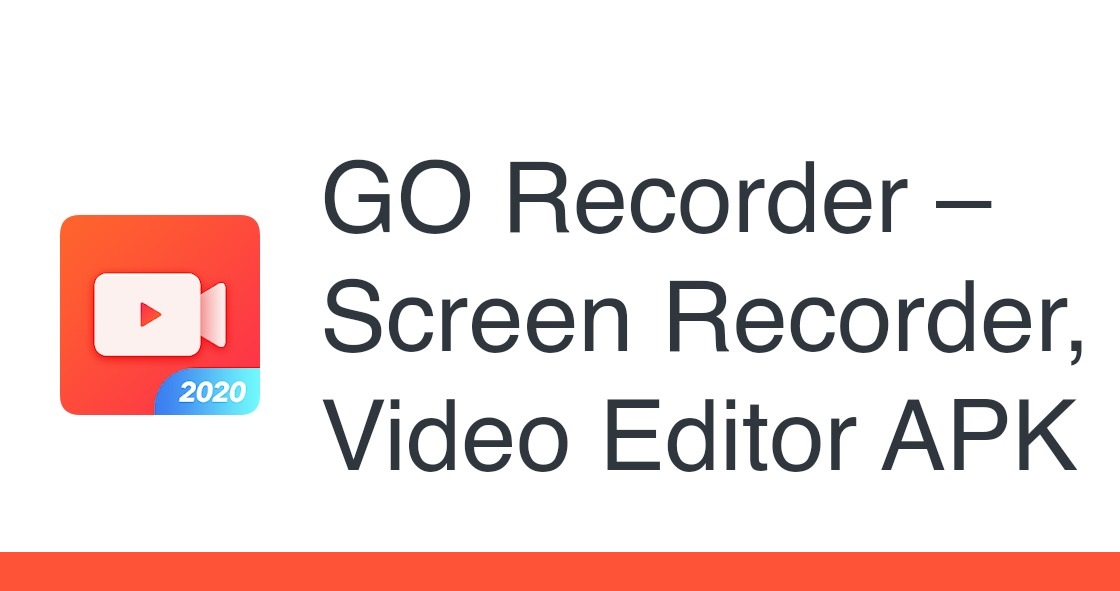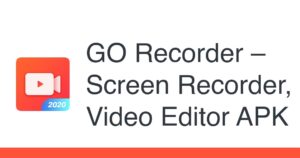Do you want to record your mobile screen and search for the best screen recorder application? Here we listed sites like Mobizen, the best part is that all of these listed applications are available on official app stores. Apart from this, all applications are completely free to use.
What is Mobizen?
Mobizen is a free productivity and screen recorder application developed by MOBIZEN. It allows you to get screen recording, capture, and edit photos on your mobile with a single click. You can use it freely without login; download it and start recording videos, gameplay, and live broadcasts conveniently. Remove watermarks and create yours, highlight main points, select the air circle type, and make gifs and memes.
During recording, it lets you start, pause, and stop recording quickly. It gives you a 1440P recording resolution, 24.0Mbps quality, and a 60fps frame rate. There are many editing functions like trim, BGM, extraction of the frame, split video, and more. Your video saves only on your device and never saves on serve, so use it confidently—record videos without worrying about memory.
There are up to 9 Mobizen Alternatives for several platforms, including Playstore, Apple. It has features like Screen Recorder and Screen Recording. The best alternative to 9-mobizen-alternatives is Super Screen Recorder, which is Free. The other best apps like 9-mobizen-alternatives are Screen Recorder Mobi Recorder, Screen Recorder Video Recorder and GO Recorder: Screen Recorder, Video Editor.
Pricing
Mobizen Information
9 Best Mobizen Alternatives
Filter Alternatives
Screen Recorder: Video Recorder, Screen Record by Appyhigh Technology offers a seamless recording experience for Android users. With no time limits or root access needed, users can record gameplay, calls, or shows and edit videos with music, filters, themes, GIFs, and drawing tools. It also supports internal and external audio.
2AZ Screen Recorder
AZ Screen Recorder is a free, high-quality screen recording and video editing app. It allows you to record clear videos, take screenshots, and use features like video trimming, merging, compressing, adding music, converting to GIFs, and using Facecam for live reactions. Ideal for tutorials, calls, games, and more—with no time limits or root required.
Advertisement
Screen Recorder Mobi Recorder is an all-in-one screen recorder and video editor perfect for gamers and content creators. With one-tap recording, you can capture gameplay with sound, edit with filters and effects, and use features like subtitles, facecam, and animated elements to personalize your videos.
Screen Recorder Video Recorder is a free screen recorder, video maker, video editor, and video player application for Android. It gives you a full command on recording videos, gameplay, recording live shows, video calls, and can capture screenshots. The main features include hiding the recording window, adding animated gifs, recording the internal audio and face cam, doodles, trendy themes, recording your voice, adjusting video speed, funny stickers, and converting videos into gifs. With no time limits, it gives you high-quality…
Advertisement
GO Recorder, by GOMO, is a multimedia recording and editing app available on Android and iOS. It offers one-tap recording, facecam support, and tools to add audio, filters, stickers, doodles, and themes. It also includes photo and video editing features for comprehensive content creation.
Screen Recorder: XRecorder by InShot Inc. is a versatile screen recording and editing app. It records HD content up to 1080p and 60FPS, supports live streams and calls, and enables editing without time restrictions or root access. You can even add a custom watermark and use screenshots, filters, and transitions.
Advertisement
GU Recorder is a lightweight screen recording app for Android that captures HD videos of video calls, gameplay, movies, and more. With the ability to hide the floating window and set screen orientation, it ensures smooth recording and minimal storage usage while delivering clear sound and video.
Super Screen Recorder is a feature-rich app for HD screen recording and video editing. It supports screen and voice recording, video trimming, GIF creation, and screenshot capture without watermarks or time limits. With multiple screen modes and support for 2K resolution and 60FPS, it offers a professional-level recording experience.
9DU Recorder
DU Recorder is a popular screen recording tool ideal for capturing presentations, gameplay, or tutorials. It provides a variety of customization options, making it easy to record high-quality content directly from your device, all at your fingertips.