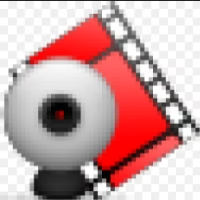Are you looking for the free messaging application that you can install on your mobiles and desktops without paying any charges? Here we collected sites like Viber for Desktop, people can make unlimited high-quality audio and video calls from all around the world only by using the internet.
What is Viber for Desktop?
Viber is a free messaging app that also works as a phone call service and lets users talk to each other for free and without limits. Calling works with an internet connection to help people speak to each other on different platforms. People who use Viber can talk on their phones, laptops, and other compatible devices.
It lets people talk to each other no matter what device they use. Viber’s encryption is the best that can be found right now, so users can be sure that their messages will stay private. Taking a screenshot of a conversation will let the other users know, and like Snapchat, messages will disappear after a specific time.
There are up to 9 Sites Like Viber for Desktop for several platforms, including Playstore, Apple. It has features like Communication app, Communication Management and Communications. The best alternative to Viber for Desktop is Signal for Desktop, which is Paid. The other best apps like Viber for Desktop are VideoWebcam, IP Messenger, and Facebook Desktop Messenger.
Pricing
Viber for Desktop Information
9 Best Viber for Desktop Alternatives
Filter Alternatives
1Skype Web
Skype is a free online messaging and voice/video calling platform that allows users to connect worldwide. It supports sending messages, sharing files, and making low-cost international calls to phones. Skype offers high-quality audio and video chats and is accessible on both mobile and desktop devices.
2Kik Messenger
Kik Messenger is a free messaging app available on Android and iOS that allows users to chat, send images, videos, links, and more over Wi-Fi or mobile data. Popular for its anonymity, Kik lets users sign up without providing a phone number, making it a preferred option for privacy-focused users.
Advertisement
3Whatsapp Web
WhatsApp Web extends the mobile WhatsApp experience to desktop browsers, allowing users to send and receive messages, photos, videos, and voice notes with ease. It offers a secure and reliable communication channel across Android, iOS, and web platforms after syncing with your phone.
4MorphVOX Pro
MorphVOX Pro is a voice changer software that blends voice modulation, sound effects, and background audio into one easy-to-use tool. Available in free and paid versions, it enhances communication in gaming, chat, and video calls with professional-grade sound quality and noise cancellation.
Advertisement
5Viber for Windows
Viber is a versatile and cost-effective messaging and calling app that allows users to send texts, share files, and make voice or video calls globally. It supports instant voice and video messages, offering seamless and high-quality communication across devices for free.
Messenger (formerly Facebook Desktop Messenger) is a standalone app for chatting, calling, and messaging through Facebook. It works independently of the Facebook website and allows users to communicate with their contacts through text, voice, or video, just like on the mobile app.
Advertisement
7IP Messenger
IP Messenger is a serverless, peer-to-peer messaging app based on TCP/IP (UDP). It uses pop-up notifications for communication and includes features like private messaging, push alerts, read receipts, sticky notes, API support, and secure OTR (Off-the-Record) messaging, all within a local network environment.
8Video2Webcam
Video2Webcam enables users to share video clips and movies in real-time during chat sessions by creating a virtual camera. You don’t need a physical webcam to use it—just select your video, and the software will stream it as if it's live, making for fun and engaging conversations.
9Signal for Desktop
Signal is a fast, secure, and privacy-focused messaging platform for desktop users. Built on the open-source Signal Protocol, it offers end-to-end encryption for all chats and calls. Signal’s clean interface and powerful privacy features make it ideal for users who prioritize security in communication.