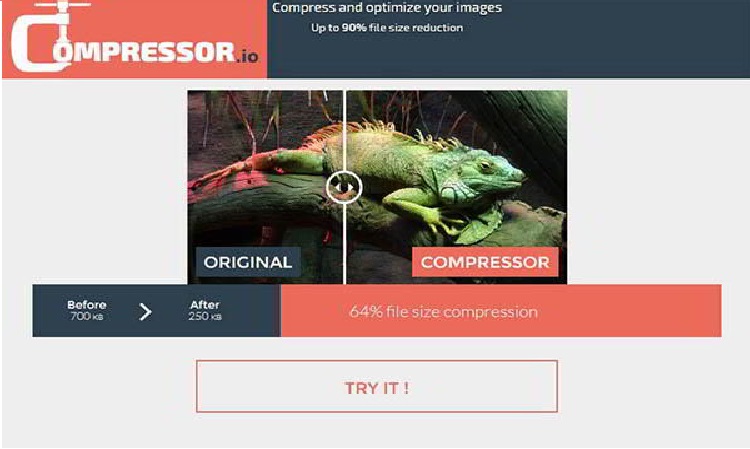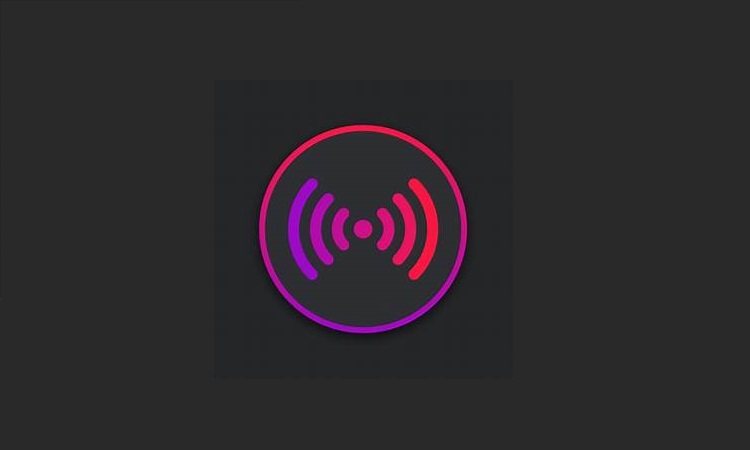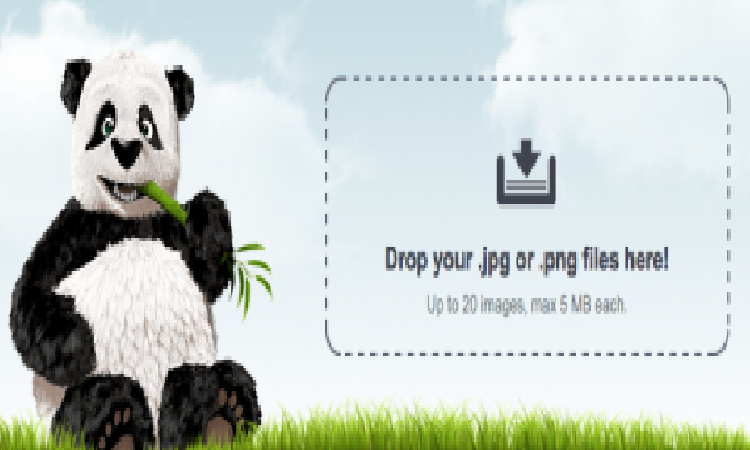Statically is a free and open-source image resizing and optimization tool. With this platform, you can make your websites load faster. This tool is powered by multi-CDN and provides the most reliable network in its class. The interface of this platform is easy to use so people from all around the world can easily use it.
Furthermore, it speeds up websites by serving static assets and lightens the user’s server from static asset traffic loads. To optimize files statically you just have to type the URL into the browser address bar. Millions of people around the world are using this service for compressing images to save their storage and bandwidth. Some prominent features of Statically are:
Features
- Image Optimization
- Replace existing CDNJS URL
- Generate a beautiful favicon
Statically Alternatives
There are up to 6 Statically Alternatives. The best alternative to Statically is TinyJPG, which is Free. The other best apps like Statically are Compressor.io, Caesium Image Compressor, and Image Optimizer. Net.
Pricing
Statically Information
6 Best Statically Alternatives
Filter Alternatives
1Compressor.io
Compressor.io is a free SaaS tool that is used for reducing the size of photos and images. With the help of this platform, you can shrink files with slight quality loss. It supports many file formats like PNG, SVG, JPEG, and GIF while shrinking files. For maintaining the balance between the file size and image qualities it gives you the option to choose between lossy and lossless compression. Furthermore, this platform enables users to review the edited image after compression.…
Caesium Image Compressor is a paid, lightweight, and fast imaging software using which people can compress their photos. This software has many features and tools for compressing photos up to 90% without quality loss. The interface of this platform is easy to use so people from all around the world can easily use it. Bloggers, professional photographers, webmasters, are using it for storing, sharing, and sending digital images. Caesium Image Compressor is available on mobile devices so that people can…
Advertisement
Image Optimizer. Net is a free image resizing website that automatically optimizes and resizes the image. With the help of this website, you can add effects like fading on the image. This platform removes bloated metadata from images and makes them load faster. You can save the space of your phone by optimizing images with this website. Image Optimizer.Net supports two optimizing techniques: optimize your image while retaining the original quality or compress the image with unnoticeable quality loss. Millions…
Image Compressor. Com is a free image resizing tool using which people can compress the size of images. To use this platform for compressing images people do not need to pay anything. The interface of this tool is very simple so people from all around the world can easily use it. This platform enables users to compress images without losing image quality. Furthermore, you can use this compressor for compressing photos directly from the web browser. You just have to…
Advertisement
5Imagemin
imagemin is a free image compression tool using which people can compress images. It supports multiple image formats during compressing images and is integrated with build tools and build scripts. This platform enables users to compress images without losing image quality. The interface of this tool is very simple so people from all around the world can easily use it. imagemin removes bloated metadata from images and makes them load faster. You can save the space of your phone by…
6TinyJPG
TinyJPG is a free photo and graphic website used for reducing the file size of JPEG images. This platform analyzes every uploaded image for applying the best possible JPEG encoding. It has an easy-to-use interface so people from all around the world can easily use it. Furthermore, TinyJPG chooses the optimal strategy based on the content of the user's image. To use this platform, you just have to upload a JPEG file. After uploading, the image is analyzed, colors, patterns,…
Advertisement