Accessing remote desktops and USB drives won’t be a difficult task for you anymore with Mytrille. It is a Donglify alternative but it offers more features as you can access a remote desktop. It can also perform tasks like file sharing. One good thing about is free of cost as compared to its other alternatives.
It is mostly used by those who want to get complete access to their systems even when they are physically away from it. It can work on many platforms and a very secure with various stages of authentication before you can finally access the remote computer.
Features
- Create virtual platform
- Highly secure network
- Can work with all devices
- Provides full web access on a remote device
- See startup and shutdown sequence
Similar to Myrtille
1: USB over Ethernet
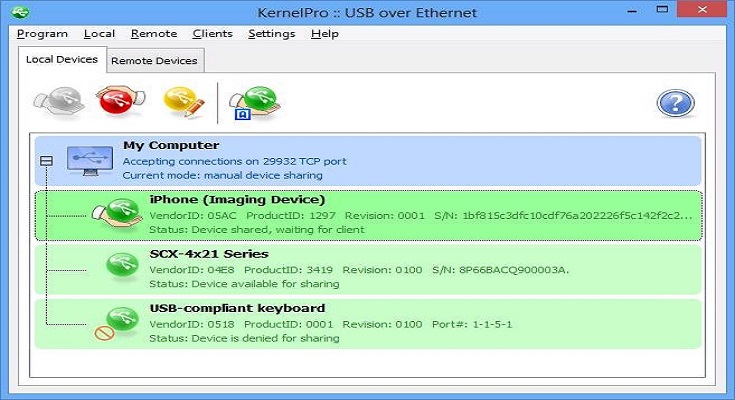
USB over Ethernet is a Donglify alternative and a remote USB information sharing utility developed by KernelPro. You can use the shared USB drives the same as it is plunged in your system. USB over Ethernet allows sharing USB IP on any network like LAN and Internet. It contains wide hardware information so there is no need to install any additional drivers for its proper functioning. It is a cross-platform software that runs on many operating systems like Windows, Linux,…
2: Donglify

Donglify is a software service that provides you remote access to any other computer without being physically connected to it. With this USB utility, share a dongle over a wireless broadband connection. Through Donglify, it doesn’t matter where you are in the world, your work will not stop and hence the productivity of your team will increase. You only need a licensed USB dongle and a network to access or redirect it securely anywhere in the world. Its multi-connect feature…
3: USB/IP

It is a Donglify alternative that enables you to remotely share a USB between 2 computers as if the USB is physically attached to the computer. It provides the remote computer to have full access to USB data just through a network. A virtual environment will be created on the remote computer as if USB is physically connected with it and give access to the full functionality of the computer. USP/IP collects the information from the server computer and then…
4: FlexiHub

Flexihub is a Donglify alternative and simple software that makes you able to access the remote data and all the functions of USB devices over an Ethernet. In comparison with USB/IP, it is much more advanced and allows many users to be attached to it. One of the best features of Flexihub is that it allows you to directly connect Windows over Mac. It is very safe because it is encrypted by 256-bit SSL encryption, so you do have not…
5: VirtualHere

Virtualhere is a Donglify alternative that allows users to connect to a remote computer on a network without using a physical cable. It also provides you with a virtual machine so that all the tasks will not execute on your system and affects its performance. There is no need to install more drivers and software to support it which decrease the chances of getting malware viruses. It is best for OEM integration that only requires a one-time payment while Flexihub…
6: USB Redirector
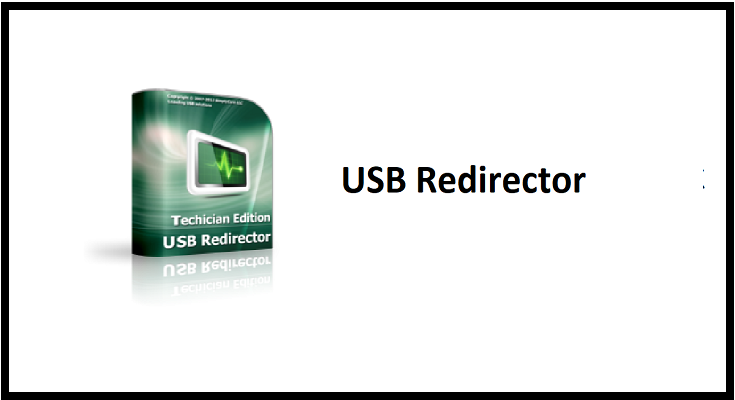
USB Redirector is a Donglify alternative and used for remote access to a computer through WiFi, LAN, and WLAN. It is compatible with various operating systems such as Windows, Linux, Mac, Android, and SaaS. It works for both user and client as well as keeps your data safe over the internet. If your computer’s USB ports are not working and you want to share your data, then this is the right choice for you. It is not free so this…
7: USB Network Gate
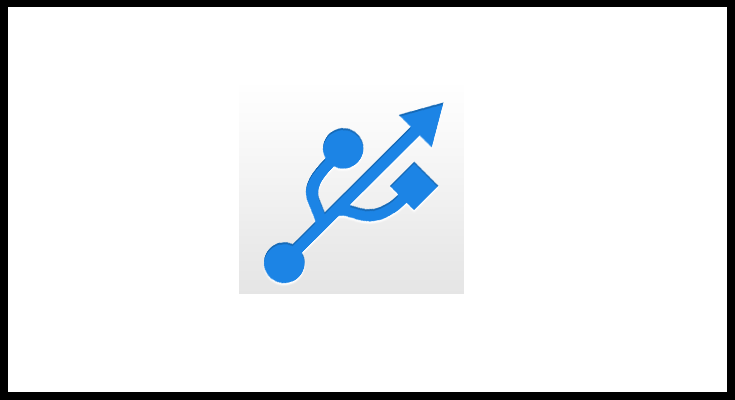
USB Network Gate is software for those who want to access a USB drive connected with another computer on their computer and it is also one of the best Donglify alternatives. If you are a person who want all the latest USB connectivity features from a software, then USB Network Gate is the best choice for you. It is suitable for Windows, Mac, and Linux. The client and server computer should have an operating system of Windows/Mac/Linux. You just have…
8: USB for Remote Desktop
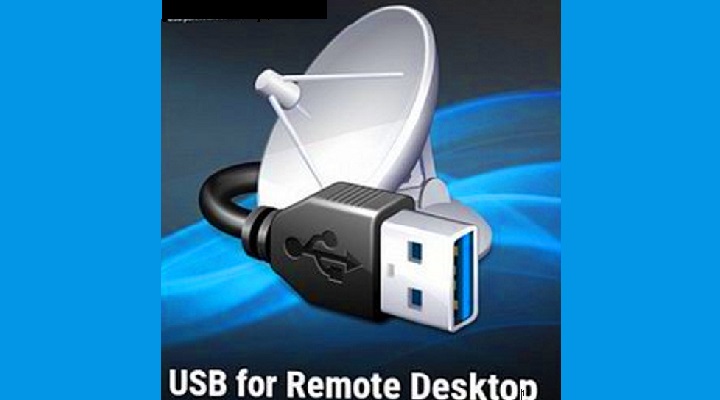
It is a Donglify alternative with the availability of an enormous range of USB features and it supports approximately all types of USB. It is a remote USB accessing software through which users can access a USB drive as the USB is physically attached with their computers. It consists of two sections: Work station part & Server part. The work station part is installed on a local computer where the USB drive is physically attached while the server part is…
9: Thinfinity Remote Desktop Workstation
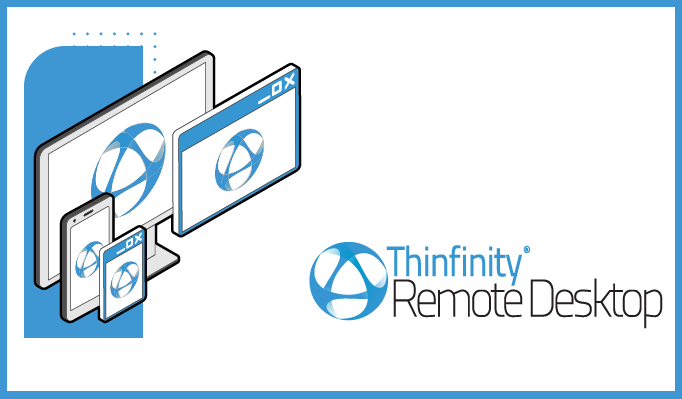
It is another remote desktop accessing software just like Mytrille and it is a great remote file sharing software. It provides remote desktop control just from your web browser. This is more advanced software and works perfectly fine on Windows, Mac, Linux, Android, IOS, and Chromebook devices. It has a unique feature of recording all the inputs to send them to the host machine automatically. Its benefit is that you only need to install the software on the host computer…
10: USB over Network

It is software about remote data accessing from USB drives over any network with TCP/IP connection like LAN, internet, etc. it is a Donglify alternative, which enables you to get work done from USB drives which are connected on a remote system. It is a versatile tool that works well on Mac, Windows, Linux, Android, and sass. By using this software, you will become boundary-less means you can access remote USB drivers from anywhere. The server part of the software…
