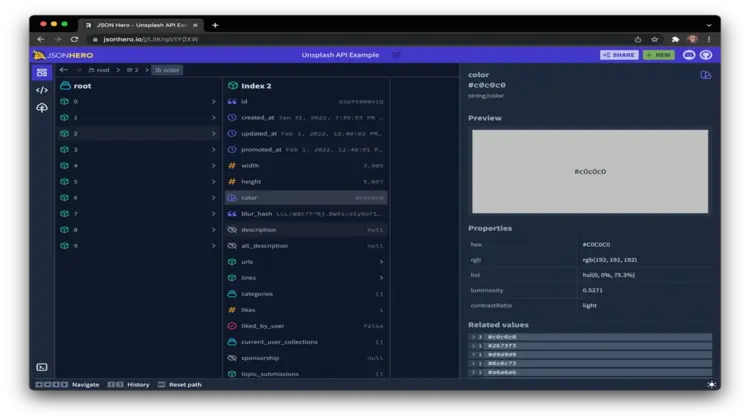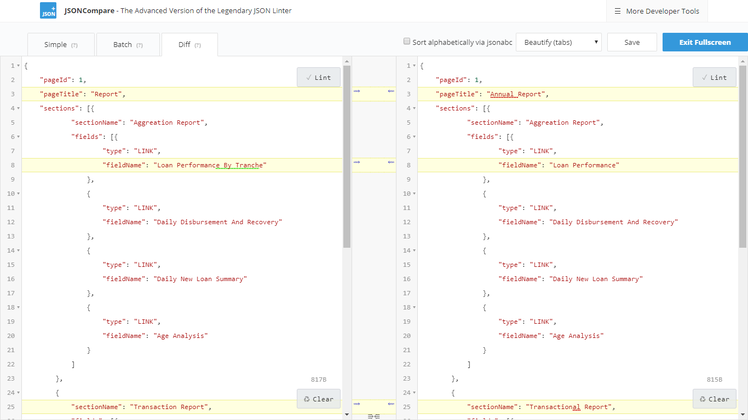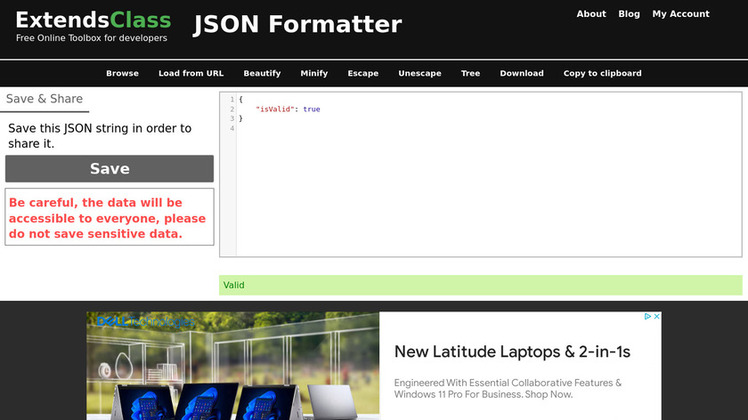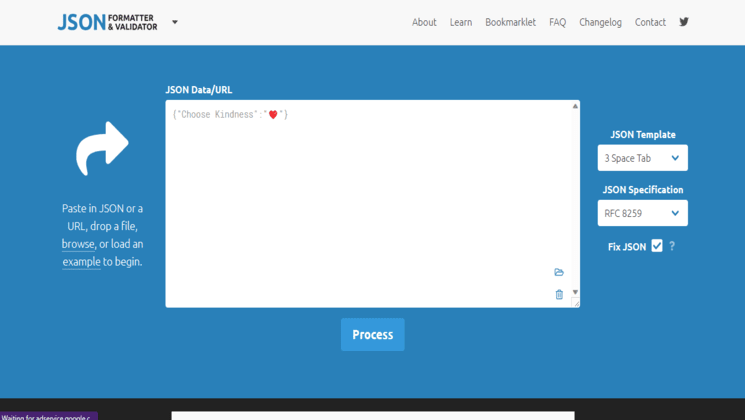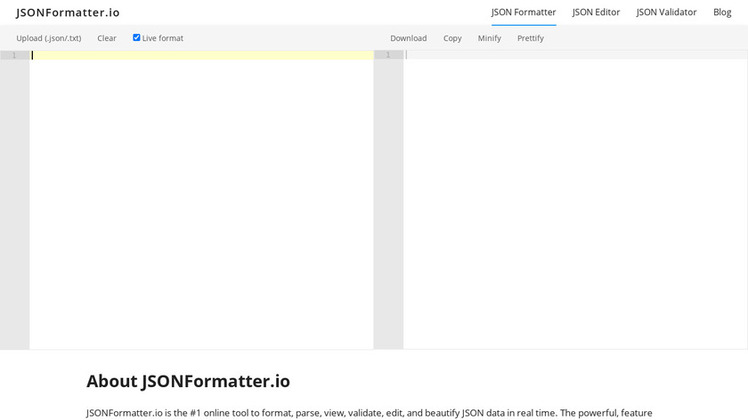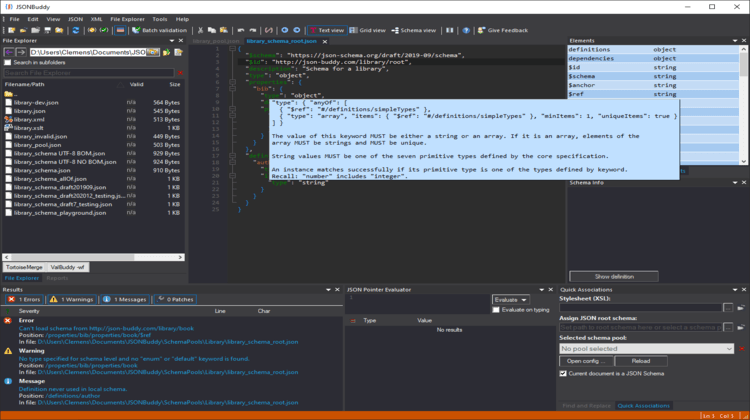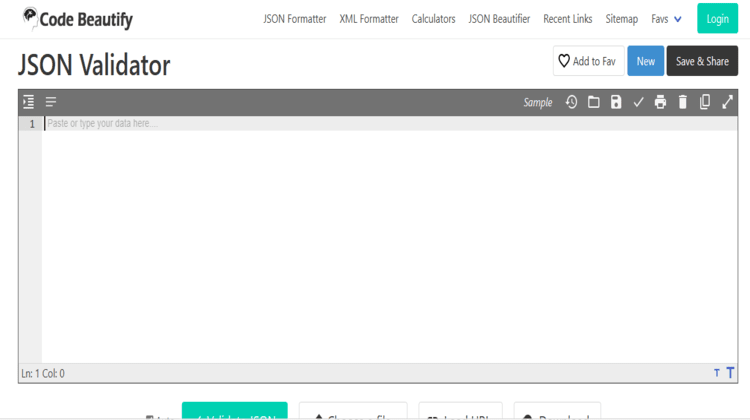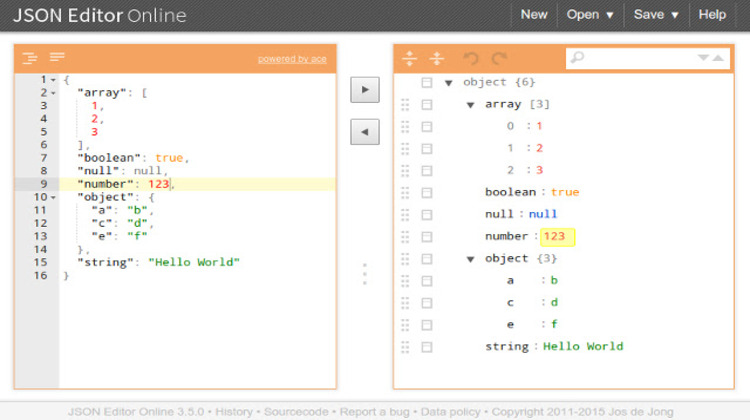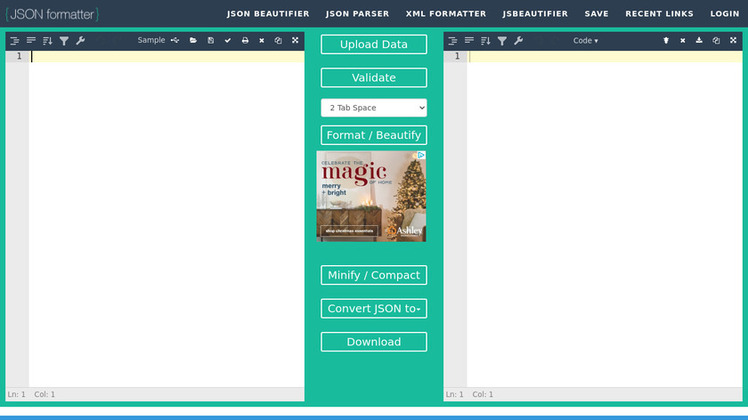JSONLint is an online tool that provides its users with validation and reformats JSON, a lightweight, human-readable data interchange format. It works as a validator, pointing out line numbers containing errors in the user’s JSON code, thereby saving their significant debugging time.
The platform can operate as an online editor allowing its customers to get direct code input, copy-pasting, or URL input containing your code. JSONLint also comes with functions as a JSON compressor and can scrape JSON data from a URL inputted directly into the editor. Nevertheless, users must link to JSON’s syntax rules and handle newlines properly, especially on Windows systems, to ensure correct results.
Features
- Helps debug & format JSON code
- Supports error detection & correction
- Provides a JSON validator & formatter
- Ensures accurate parsing & display of JSON
- Offers a user-friendly interface for developers
Pros
- Free to use online
- Validates JSON data
- User-friendly interface
- Provides clear error messages
- Supports direct input and URLs
Cons
- No advanced features
- Limited to JSON validation
- Requires manual data input
Jsonlint Alternatives
There are up to 11 Sites Like JSONLint. The best alternative to JSONLint is JSONFormatter.org, which is Free. The other best apps like JSONLint are JSON Formatter & Validator, Freeformatter, and JSON Editor Online.
Pricing
JSONLint Information
11 Best JSONLint Alternatives
Filter Alternatives
1JSONMate
JSONMate is an online platform called a tree editor, inspector, and beautifier. Using JSONMate, users can share and test their JSON data, allowing them to test JSON transformation and JSON schemas. JSONMate straightforward work helps developers increase their work potential and improve their working experience. The first step is to load the JSON data from the disk or URL and start quickly editing in the JSON editor. Users can test and debug their JSON transformation, and it supports all the…
2JSON Hero
JSON Hero is a fast-working tool for JSON files packed with various advanced features for editing and viewing JSON data. It helps users to find anything from a thousand lines of JSON data with their intelligent navigation tool. It searches for anything with multiple keyboard shortcuts with blistering speed. It allows users to drag and drop JSON files, or users can paste the URL of JSON on the website. It allows users to collaborate with the whole world by clicking…
Advertisement
3JSONCompare
JSONCompare is an online tool and an extraordinary version of the JSONLint validator. Using JSONCompare, users can directly input their JSON code for validation. It also allows users to upload and validate multiple JSON files simultaneously. The main identical functionality of JSONCompare is that it compares (diff) and helps merge two JSON objects. Users can shift their tool into a full-screen mode to avoid the distraction of other workings. Users can save their work for later sharing with other developers…
4Freeformatter
Freeformatter is a website that provides various free online tools for developers. It allows users to do online formatting, validating, and transforming different types of data. It offers multiple types of formatting, such as XML, JSON, HTML, CSS, SQL, and many more formatting tools. Users can easily format and validate data without installing plugins and software. The advanced tools help users beautify their data correctly and accurately and provide a JSON tree, allowing them to navigate data properly. Freeformatter provides…
Advertisement
ExtendsClass is a website that provides a collection of various tools for developers, and they give the best JSON Formatter tool for developers and programmers. ExtendsClass JSON Formatter tool helps users to make the proper format of their irregular no lines spaces JSON data. It beautifies the data accurately for a better view and in easy to read format for the users and machine. It allows minifying data for remove extra spaces and white lines from the bulk or small-sized…
JSON Formatter & Validator is an online tool that provides users with a built-in formatter and a validator. It helps users with debugging, and in JSON data, the output is extracted without line breaks, and it becomes complicated to read data. Hence, the tool allows users to beautify and make the proper data format so humans can easily read it. It allows users to validate data, and users can validate data with multiple JSON standards. It enables various validation standards,…
Advertisement
7JSONFormatter.io
JSONFormatter.io is an online tool that helps to format, parse, validate, edit, and beautify JSON Data. It allows users to apply editing in real time and is called the #1 leading tool for JSON formatting. It provides users with a powerful and user-friendly editing experience. APIs return the data in messy form without any spaces, so JSON formatter helps users create a proper format of the data and scans the data for any kind of error. It is very straightforward…
8JSON Buddy
JSON Buddy is multiple tools platform that offers various JSON standards and formats. It helps users edit and validate their JSON data quickly and conveniently and can also edit and validate extensive JSON data rapidly. It provides a built-in text editor for JSON with the best JSON schema development environment. JSON schema testing tool helps users to increase their accuracy in working, improves user experience, and ensures completeness of JSON schemas. Users can apply various modifications to their JSON data…
Code Beautify is a website with multiple tools, and one of them is a JSON validator. It helps users to validate their JSON data online. The validation process is very straightforward, and users only have to copy, paste, and validate the data. Various developers, data scientists, and programmers are now using JSON. It makes the developer's life easier in validating and navigating JSON data. It allows users to check JSON syntax thoroughly and provides JSON URL loading, which users can…
10JSON Editor Online
JSON Editor Online is a website that provides tools for editing, creating, and validating JSON data in a convenient interface. It is easy for developers and machines to read and write data. There are multiple features that JSON Editor Online provides, and one of the best is that users can easily view and edit JSON data. It helps users in formatting and beautifying data in a proper manner, and users can easily drag and drop their data into the tool.…
11JSONFormatter.org
JSON Formatter is a converter that allows users to format their JSON text automatically. A tree view is provided by JSON Formatter, which helps to navigate the converted format. JSON stands for JavaScript Object Notation, which is both human and machine-readable and separated from any programming language. JSON provides multiple indentation levels: 2 spaces, three spaces, and four spaces, and also it allows users to print JSON data. It allows users to upload JSON files, and users can download the…