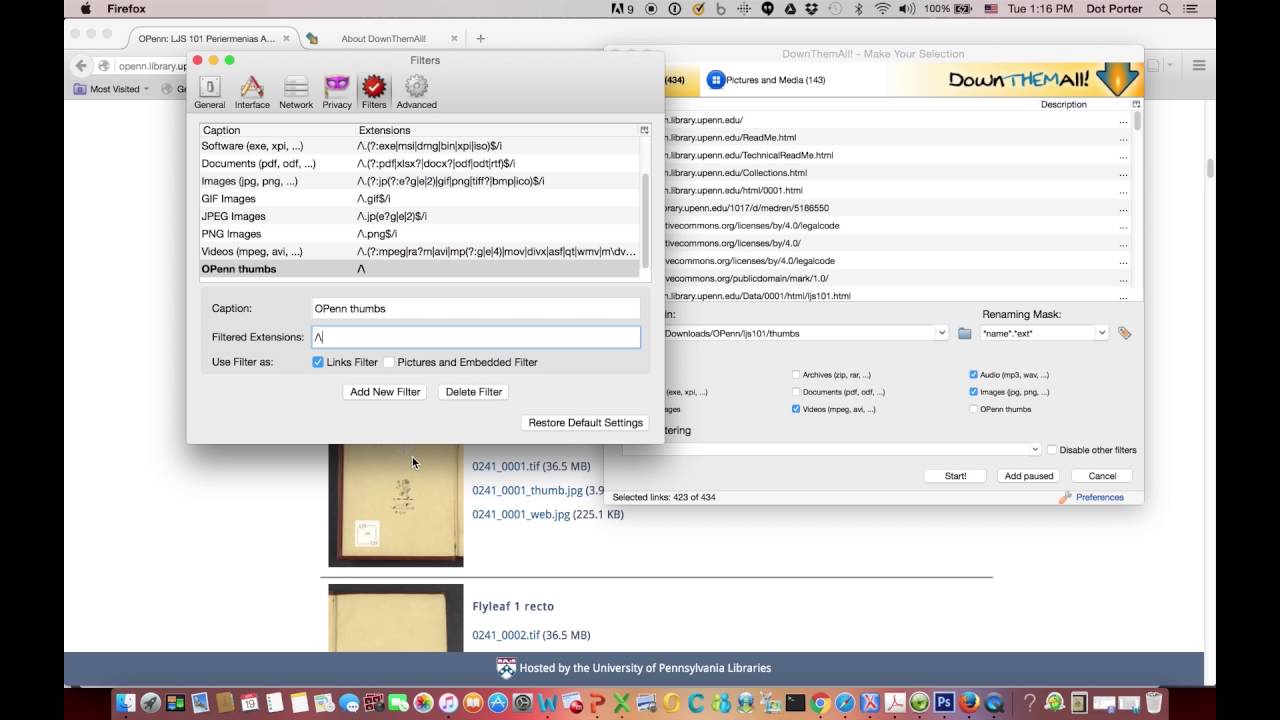DownThemAll is a useful extension that lets users download different types of objects from a Firefox web page, calculate checksums, and filter items. You can also schedule tasks, split large files into several pieces to speed up the download, and more. It is possible to stack files up in a pending queue and choose multiple files for sequential data downloading.
The utility enables us to set the downloading speed limit, check the file’s integrity through its checksum, export data to file and import it later, and manage mirrors. Additionally, the user can establish the maximum number of concurrent downloads and hide tools and disable notifications.
Features
- FireFox and Chrome Extension
- Advance Filters
- Auto-renaming Options
- Increase Download Speed
- Pause and Resume
Similar to DownThemAll
1: Free Download Manager
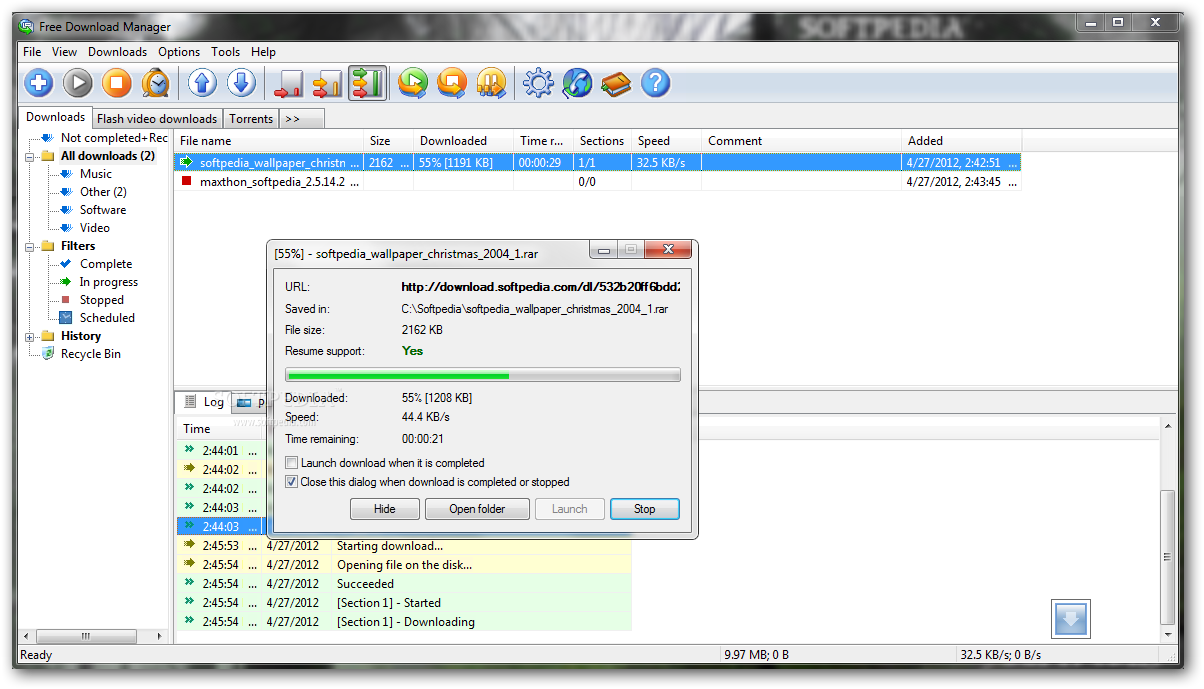
Free Download Manager is an intuitive piece of software that helps you to schedule and manage all of your download sessions effortlessly. There is a structured and well-organized interface to find the way around it without any hassle. This application comes with support for torrents, detailed file information, a download scheduler, and the ability to download flash videos. You can extract the contents of the archives and here the optimization master is ideal to select the appropriate settings for the…
2: JDownloader
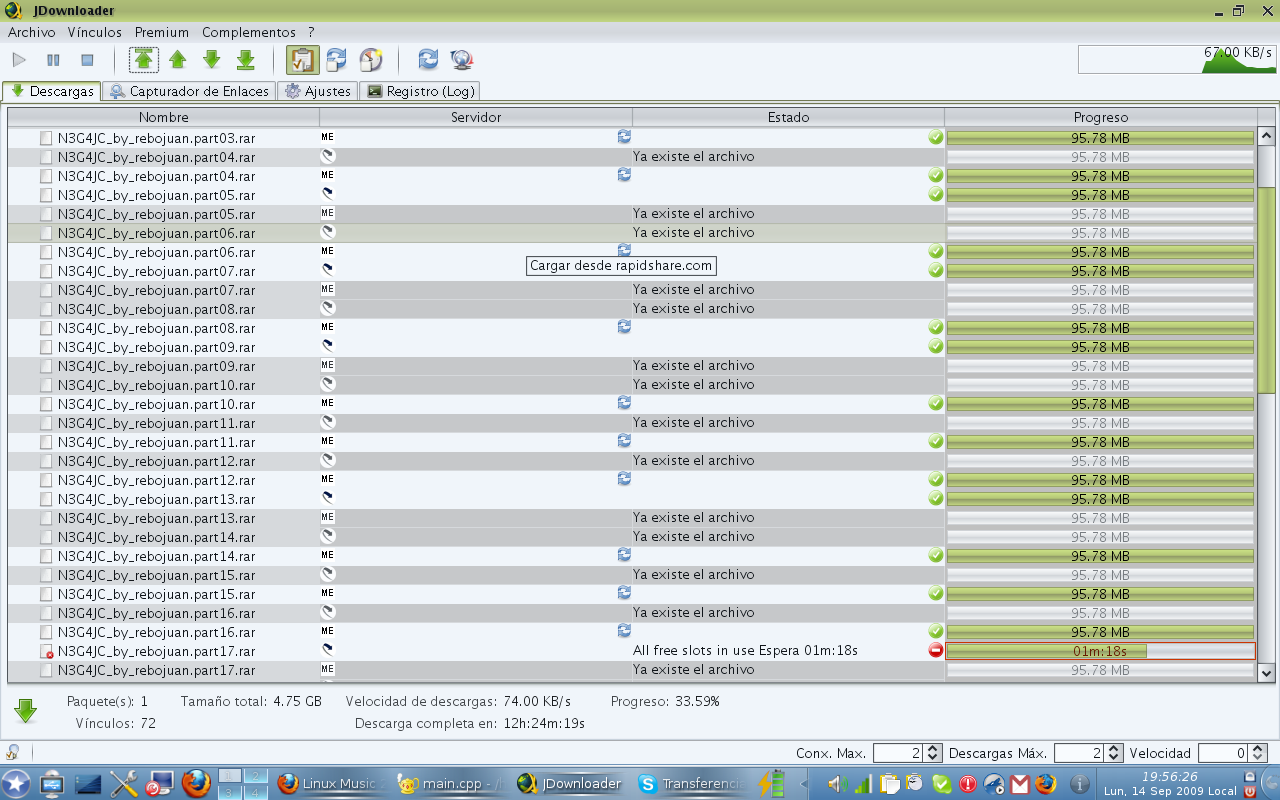
JDownloader is an efficient and useful application that is specially used to improve and simplify the procedure of downloading files from free file hosting sites. This tool comes with a practical and fast download solution also Java installed here onto PCs to run this app. When adding a new item to the list, you can set this program to start downloading automatically and get an overview of all the queued links with the main window. In the end, there is…
3: aria2
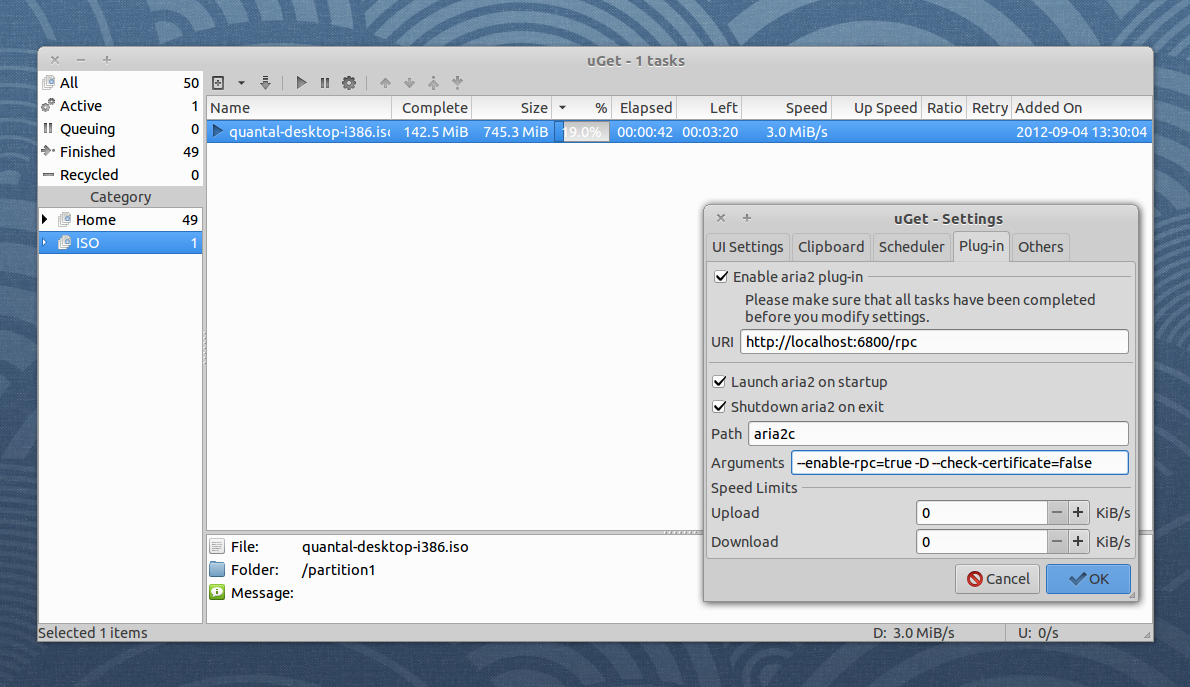
aria2 is a simple and straightforward platform that comes with a command-line interface, download torrents from the web using different protocols like FTP, HTTPS, HTTP, Metalink, and BitTorrent. This application tries to utilize your maximum download bandwidth and can download a file from multiple protocols or sources. There is no need for configuration or installation in any way, ready to run out of the box. After completing the downloading process, the users get the best speed on their PC. You…
4: EagleGet

EagleGet is a file download accelerator with a task scheduler, browser integration, malware checker, automatic post-task actions, clipboard and browser monitoring, and SHA1 and MD5 verifier. This application works as a task cleaner, video sniffer, and media grabber, and featuring support for FTP, HTTPS, HTTP, RTSP, and MMS. There is an intuitive user interface to monitor download links and check file integrity. It is possible to play a full-screen game without disturbance by external events. You can get help with…
5: XDM (Xtreme Download Manager)

Xtreme Download Manager is a speedy and handy download extension with support for browser integration, clipboard monitoring, scheduled tasks, media converter, YouTube grabber, and more. The utility comes with a modern interface including neatly organized options. You can enter the username and password, and specify the file name after adding a new download. It is also possible to select multiple files at once to fetch with a batch downloading mode. This program sorts the items in their appropriate category like…
6: UGet
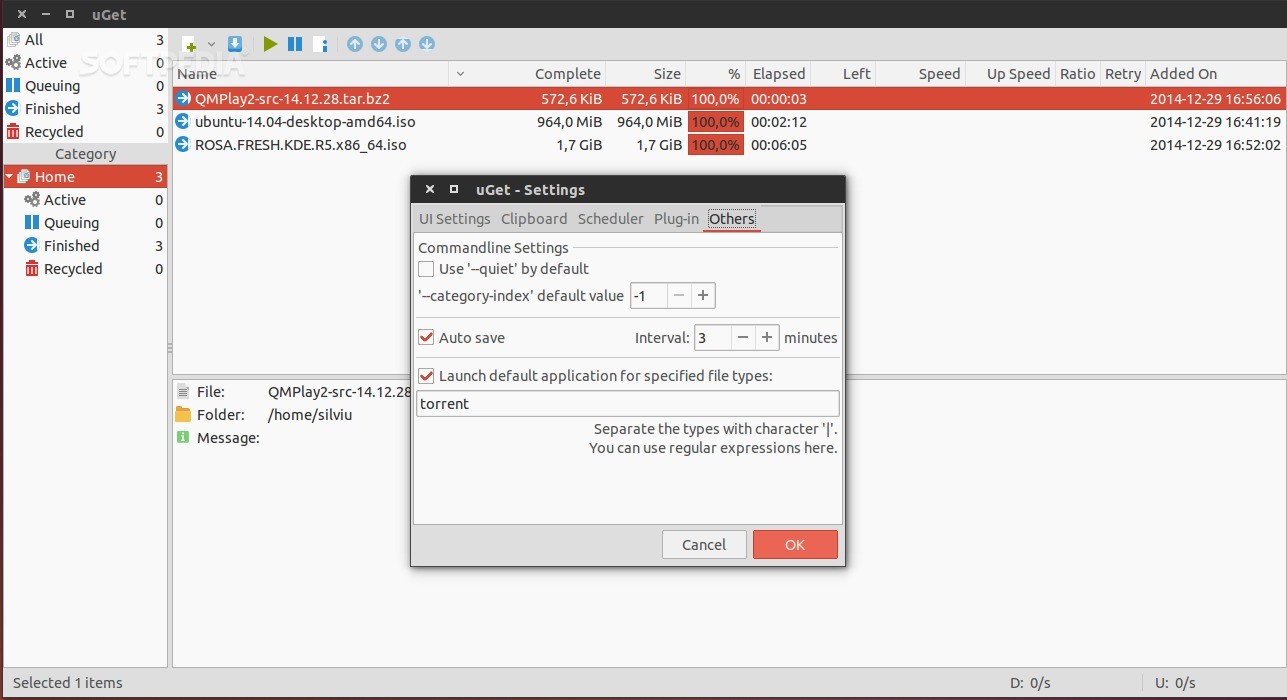
UGet is an extensive and powerful application that is specially used to download multiple files from the Internet at the same time and grabs links automatically from the clipboard. This tool comes with an easy-to-understand and simple GUI to start downloading documents. There are numerous download managers and the user can also resume and pause downloads. You can get help with a batch downloading feature, also a great feature when faced with large files. It is possible to group all…
7: Internet Download Accelerator
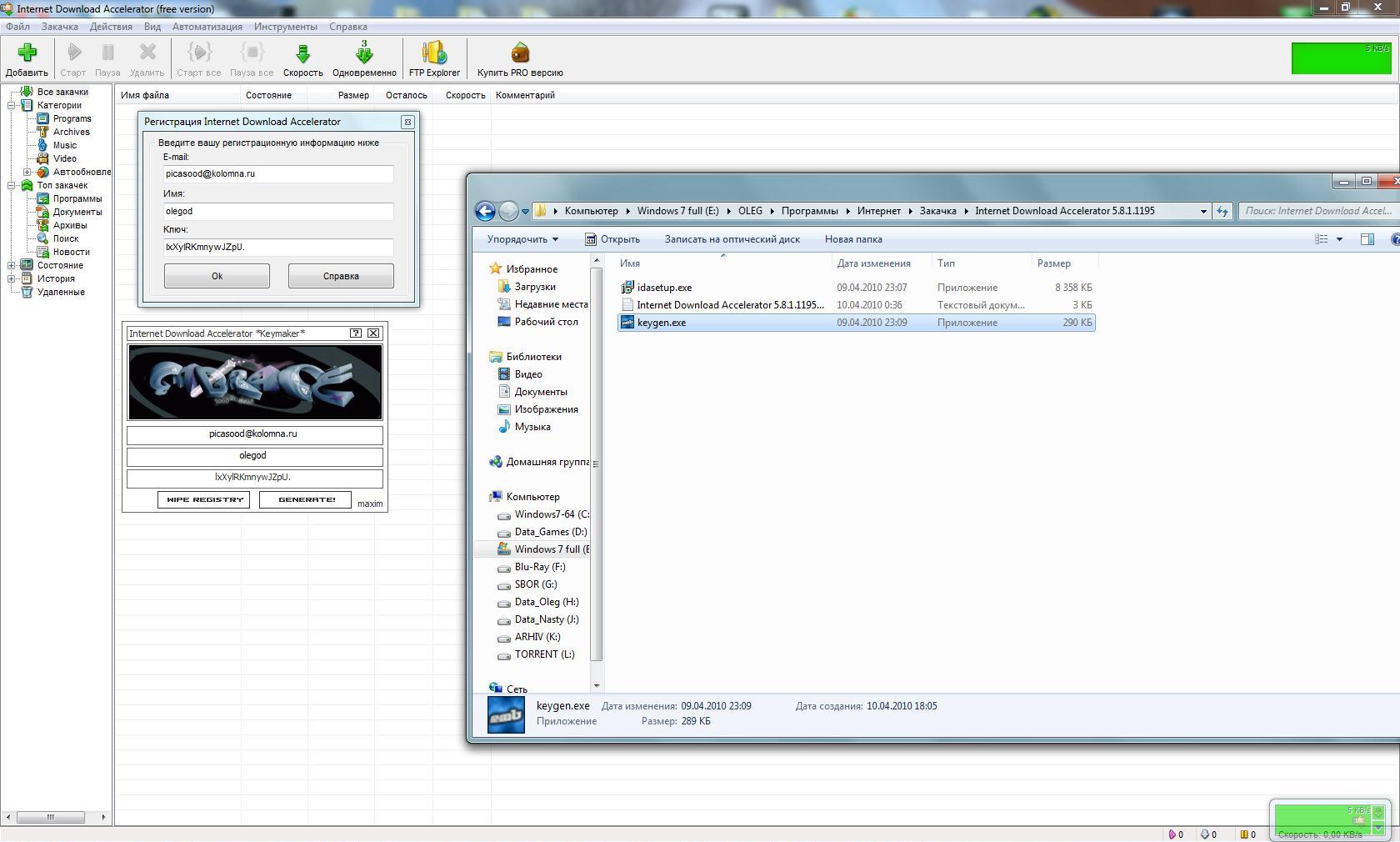
Internet Download Accelerator is an efficient and intuitive software solution that comes bundled with reliable management, resuming, and acceleration features for downloads. This program is compatible with several popular and commonly used browsers like Google Chrome, Opera, Mozilla Firefox, Yandex Browser, and Safari. You can manage and create download groups by specifying the name, extensions, and output folder to be automatically sent to the destination directory. It is also possible to create advanced or basic download session schedule processes for…
8: Ninja Download Manager
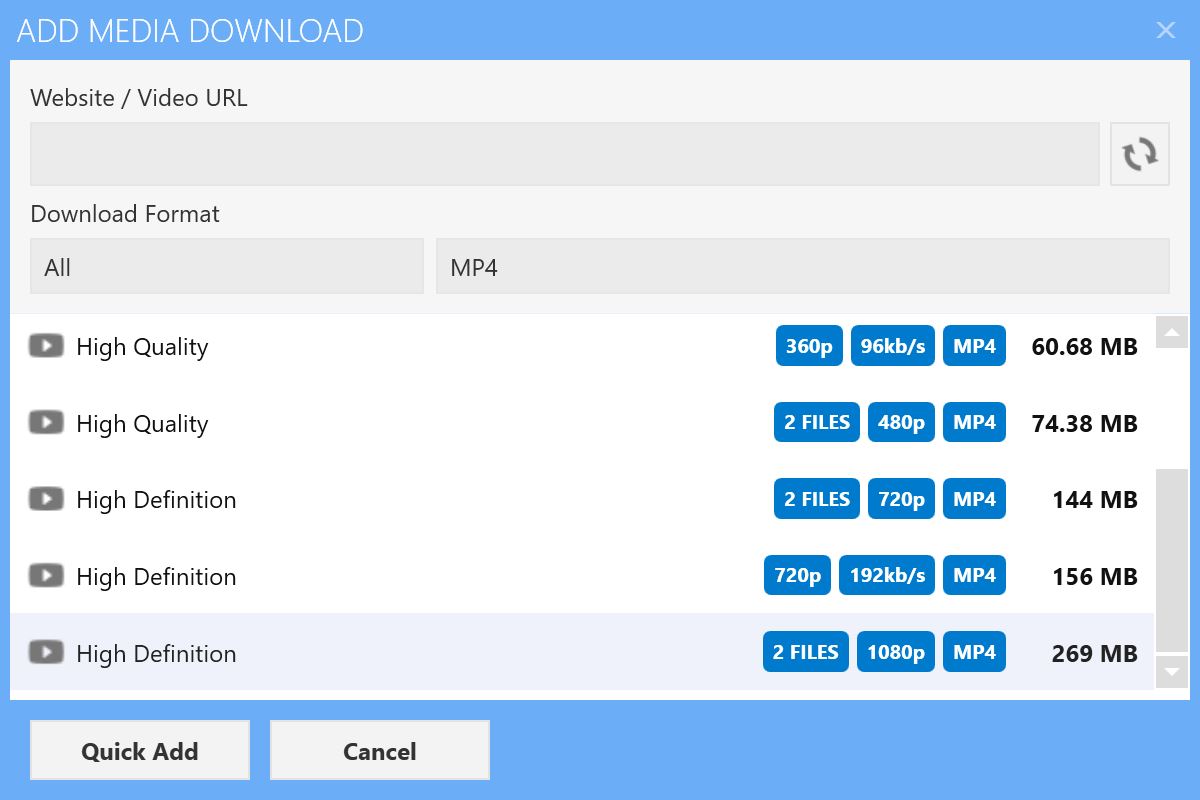
Ninja Download Manager is a practical software solution that is specially designed to monitor your download threats, pause, restart, or resume them, and shred the entries. There is a simple installation on any PC and a user-friendly download manager to manually add a new download threat. The user can simply select the output filename and the target folder by using a browser. It is possible to remove all the previously downloaded packages effortlessly. This program lets you download the files…
9: BitComet

BitComet is a powerful program that offers users to download items with great speeds, use an incorporated virus scanner, and share torrents. This tool is wrapped with BitTorrent and HTTP/FTP technology. The application includes multi-section and multi-mirror downloading; also you can use a bandwidth scheduler and schedule the computer to shut down. It is possible to share torrent files through a searchable P2P network and prioritize the first and the last segments of media files. Moreover, the user can configure…
10: Internet Download Manager
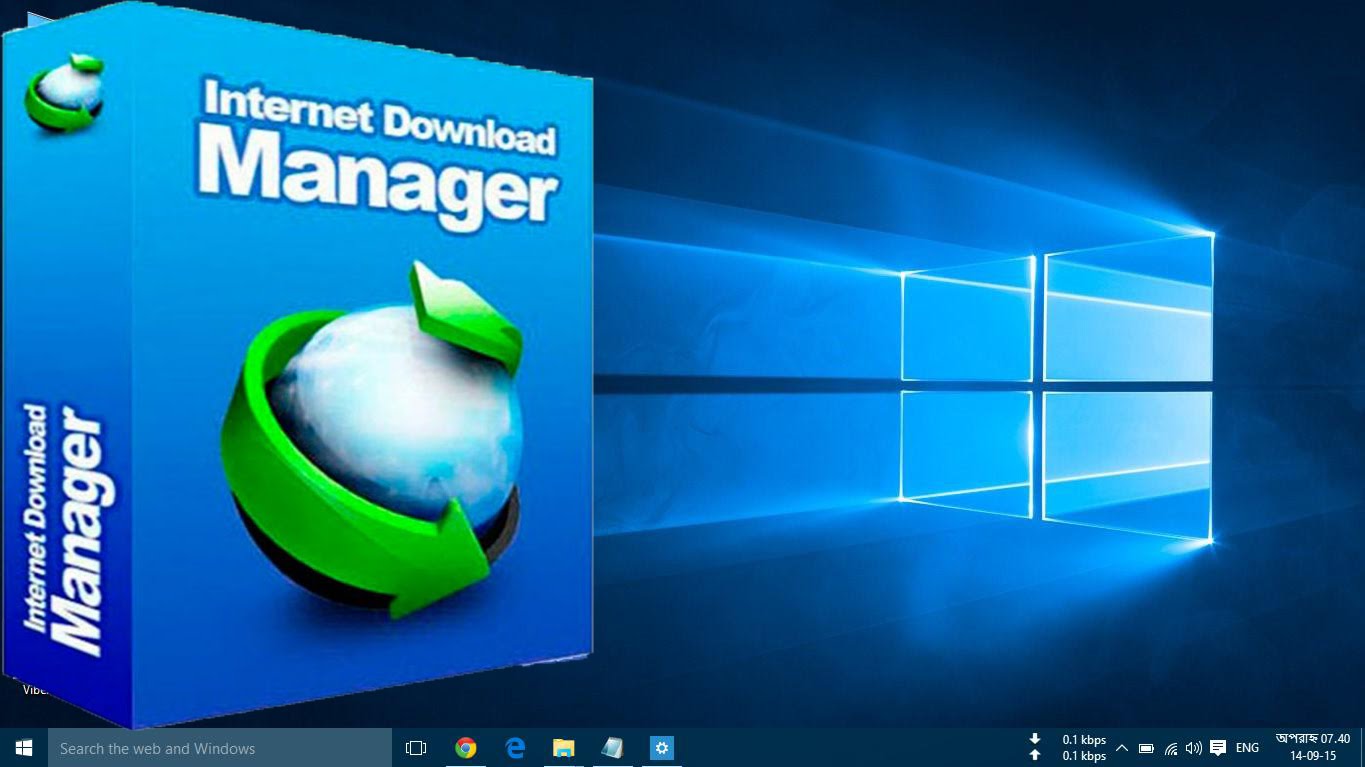
Internet Download Manager is a powerful and handy application that is used to cleverly synchronize or organize download procedures and push your internet connection to the limits. The user can cleverly organize file transfers over the World Wide Web. There is a pretty intuitive interface and the upper toolbar is represented by customizable icons. When downloads are processed, this program allows you to thoroughly set a date or period of time and shut down your PC at a specific hour.…